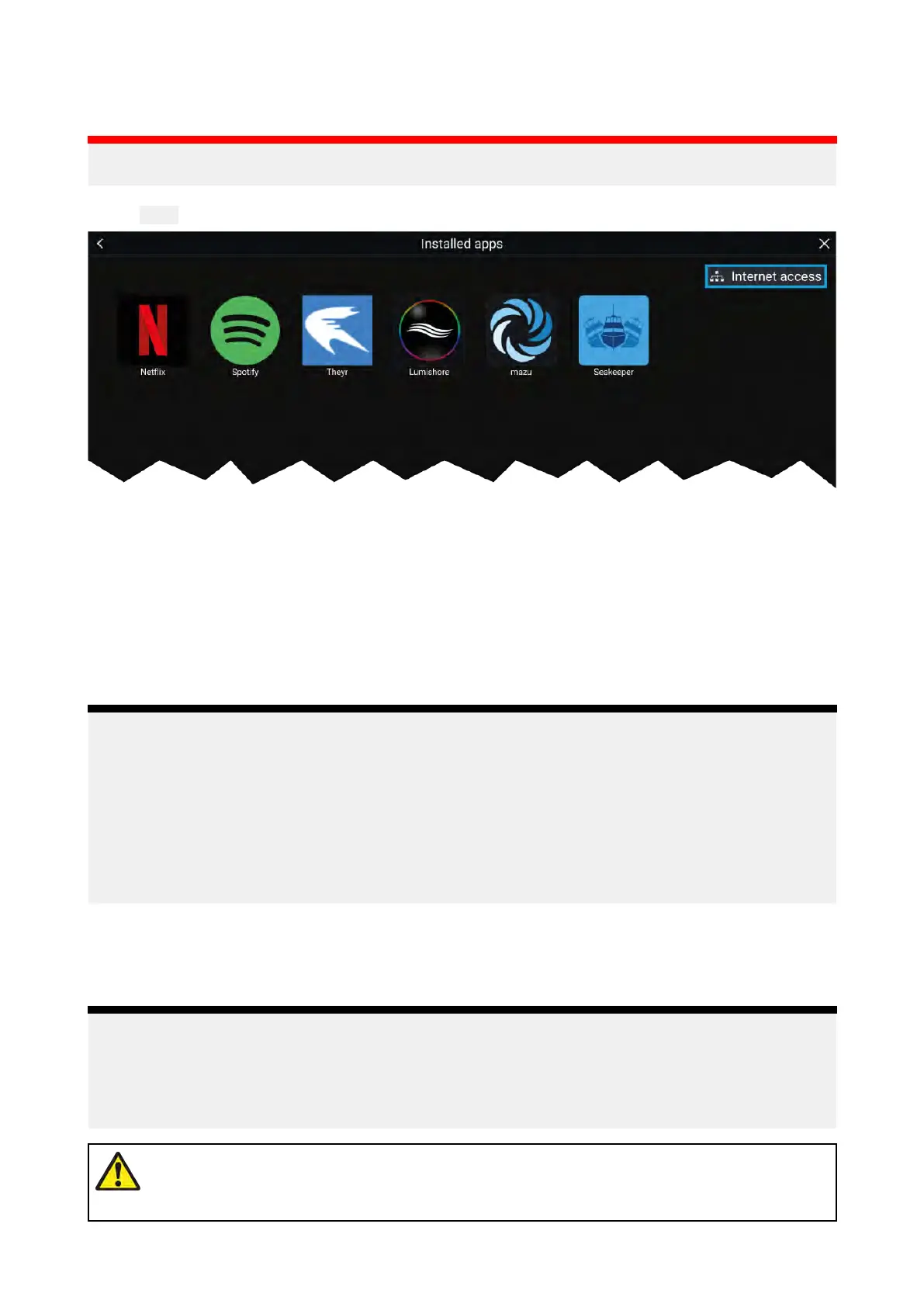21.
1LightHouseapplauncher
Theapplauncherprovidesarangeofapprovedthird-partyappsonyourMFD.
Important:TheLightHouseapplauncheranditsassociatedthird-partyappsarenotavailable
oneSSeriesandgSSeriesMFDs.
Select AppsfromtheHomescreentoopentheapplauncherpage
.
Selectinganappiconwilllaunchtheapp .SelectingtheWi-Ficonnectionstatusbutton,locatedon
thetoprightofthescreen,willopentheWi-Ficonnectionsettingstoenableyoutoconnectto
theinternetoverWi-Fi.
Appsmayruninthebackground,enablingyoutouseyourMFDasusualwhilst,forinstance,
listeningtomusic.
MFDalarmswillbedisplayedandsoundedasnormalwhilstusingLightHousethird-partyapps.When
pairedwithaBluetoothspeaker,alarmswillalsobesoundedthroughthespeaker.
BluetoothspeakervolumecanbecontrolledfromtheShortcutspageorfromtheStatusbararea
ontheHomescreen.
Note:
•SomeappfeaturesoraccesstotheappsmayrequireyourMFDtohaveaninternetconnection.
•IfyouuseawirelessconnectiontoaQuantumR
adar,theRadarshouldbeputinStandbybefore
connectingyourMFDtotheinternet.
•Someappsmayalsorequireanaudiooutput.Y oucanpairaBluetoothspeakerwithyour
MFDtoenableaudiooutput.
•Raymarinedoesnotprovidesupportforthird-partyappsoranyrelatedthird-partyhardware.
Pleaserefertotherelevantthirdpartyappdeveloperforassistanceandtroubleshooting.
LightHousethird-partyapps
LightHouse™third-partyappsareappsthathavebeendevelopedbythirdpartiesandapprovedfor
useontheLightHouse™3operatingsystem.
Note:
R aymarinedoesnotprovidesupportforthird-partyappsoranyrelatedthird-partyhardware.
Pleaserefertotherelevantthirdpartyappdeveloperforassistanceandtroubleshooting.
RaymarinedoesnotwarrantthatLightHouse™third-partyappsareerror-free,andwillnotbeheld
liablefordamagesorinjuriescausedbyimproperorinappropriateuseoftheseapps.
Warning:Maintainapermanentwatch
DoNOTnavigatewhilstdistractedbyentertainmentapps.Failuretomaintaina
permanentwatchputsyourself,yourvesselandothersatseriousriskofharm.
388
