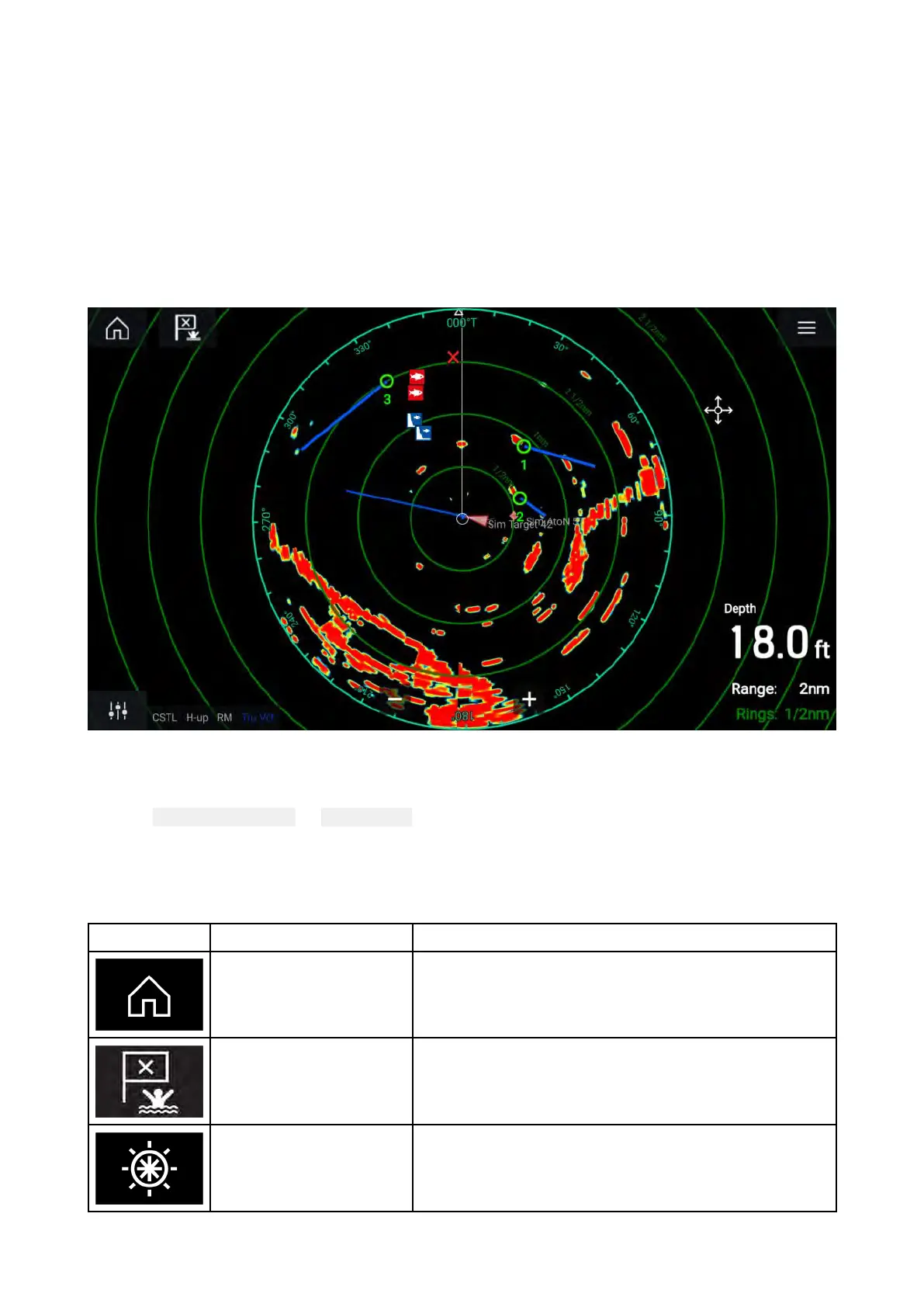12.
1Radarappoverview
TheRadarappdisplaysavisualizationoftheechoesreceivedfromaconnectedRadarscanner.The
Radarappisanavigationaidusedtohelpenhancecollisionandsituationalawarenessbyenabling
target’sdistanceandspeedtobetrackedinrelationtoyourvessel.
Upto2Radarscannerscanbeconnectedatthesametime.However,only1Radarinasystem
canbeaQuantum™Radar.
ForeachinstanceoftheRadarappyoucanselectwhichRadarscanneryouwanttouse,theRadar
scannerselectionwillpersistoverapowercycle.
TheRadarappcanbedisplayedinbothFullscreenandsplitscreenapppages.Apppagesmay
consistofupto2instancesoftheRadarapp.
IntheR adarappsymbolsareusedtorepresentthelocationofWaypoints,TrackedRadartargets
andAIStargets.
TheRadarappallowsyoutoconfigurealarmswhicharetriggeredwhenatargetorobjectconflicts
withthe Dangeroustargetsor GuardZonealarmsettings.
TheRangerings,bearingringandVRM/EBLscanbeusedtoidentifyatargetsdistanceandheading
inrelationtoyourvessel.
Radarappcontrols
IconDescriptionAction
HomeiconTakesyoutotheHomescreen
Waypoint/MOBPlacewaypoint/activateManOverboard(MOB)alarm
Piloticon
OpensandclosesthePilotSidebar
256
