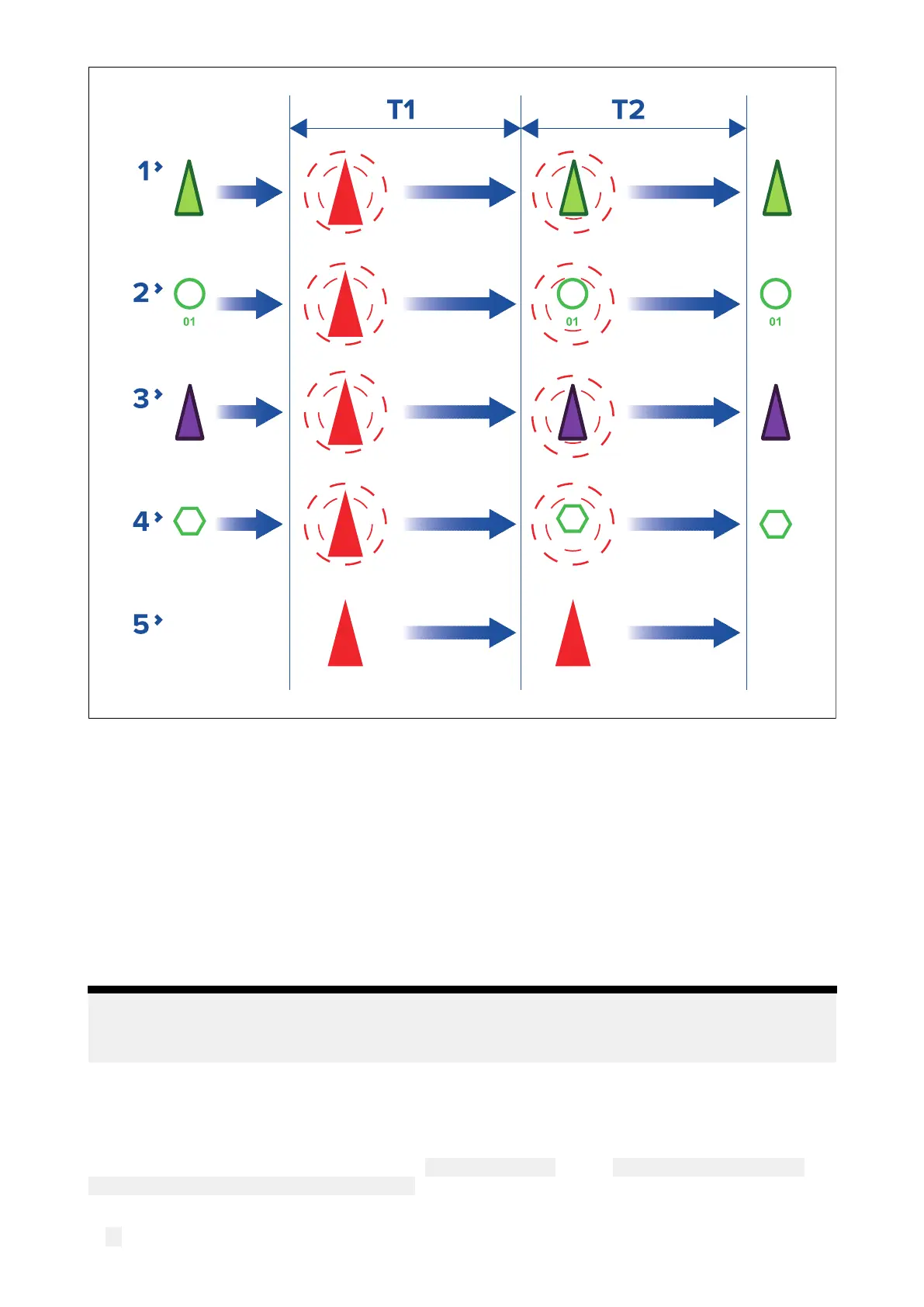•T1Initialdelay—TheOneShotT OIiconisusedtorepresentOneShotTOIsuntilaninitialdelay
periodhasexpired.
•T2Seconddelay—AftertheinitialdelayperiodhasexpiredtheTOIwillreverttousingitsoriginal
targeticonbutmaintaintheReddashedringsaroundtheicon.Afteraseconddelayperiodexpires
theReddashedcirclesareremovedandthetargetrevertstousingitsoriginaltargeticon.After
theseconddelayperiodexpiresthetargetisnolongerdesignatedasaTOI.
1.AIStargets
2.Radartargets
3.Inteltargets
4.DSCtargets
5.ReceivedTOI
Note:
R eceivedOneShotTOIsusethestandardreceivedTOIiconsforthedurationofbothdelayperiods
andwillthendisappear.
T OIOneShotsettings
TOIOneShotdecaytimesandautomaticrepeatforsending/broadcastingtherelatedSTEDS
messagecanbeadjusted.
TOIOneShotsettingsareaccessedfromthe
Advancedset-upmenu: Homescreen>Settings>
R esponder>Advancedset-up>Configure.
Thefollowingsettingsareavailable:
•T1—Numberofsecondsfortheinitialdelayperiod.
216
