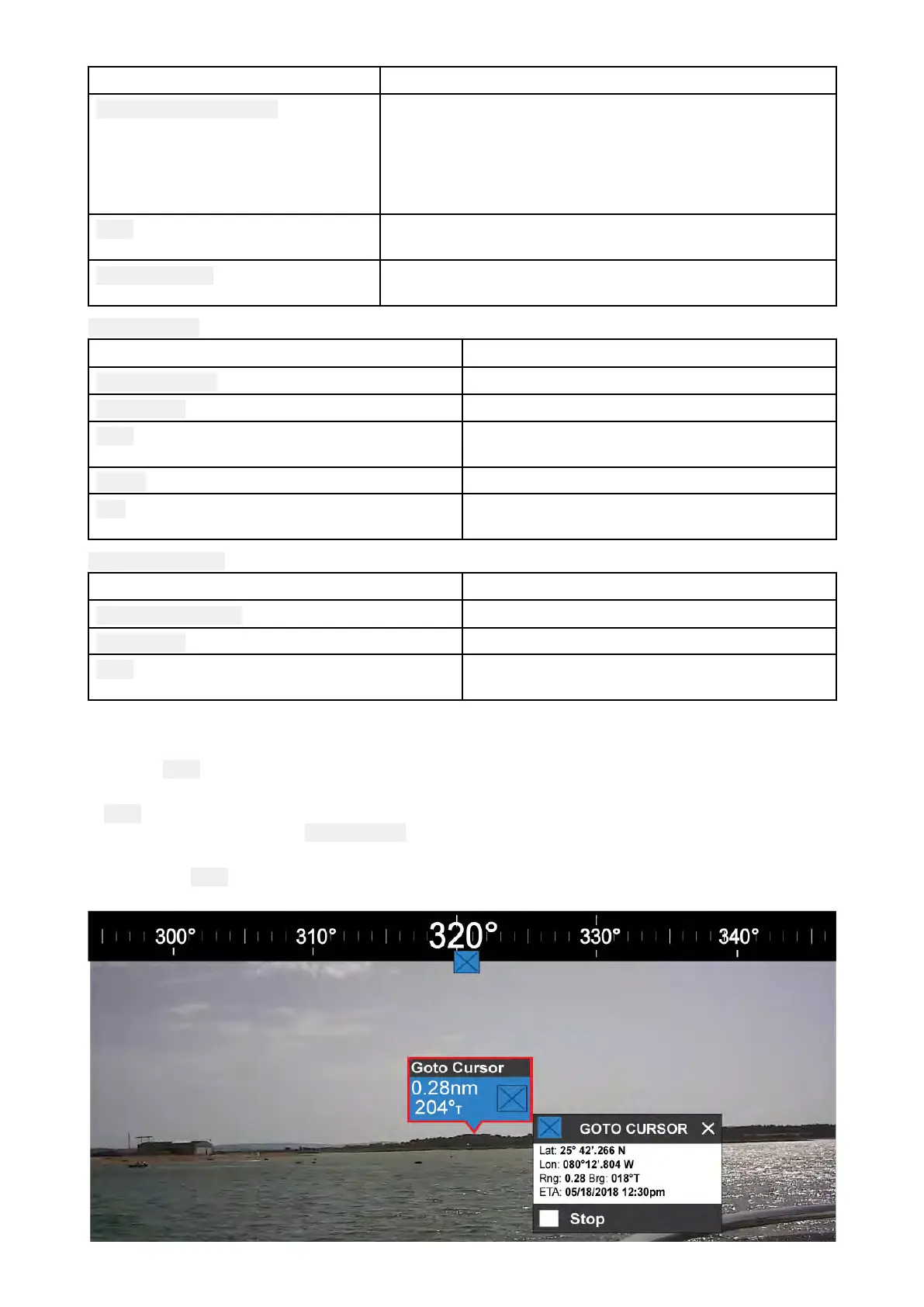OptionDescription
Buddy(toggleON/OFF)
Addthevesseltoyour“BuddyList”
,withtheoption
torenameit.TheBuddyfeatureenablesyoutoadd
AIS-equippedfriendsandregularcontactstoa“Buddy
List”onyourMFD.AssoonasavesselonyourBuddyList
comeswithinrangeofyourAISreceiver,theonscreen
vesseliconchangestoindicatethis.
GotoTheChartappwillplotadirectroutetothelastknown
locationofthetarget.
Placewaypoint
TheChartappwillplaceawaypointatthelastknown
locationofthetarget.
W aypointFlag
OptionDescription
W aypointname
Thenameofthewaypoint.
T argetdataLat,Lon,Rng,Brg.
GotoTheChartappwillplotadirectroutetothelast
knownlocationofthetarget.
DeleteDeletethewaypoint.
Edit
Editthewaypoint’ sName,Symbol,Group,
Position,andaddaComment.
ChartObjectFlag
OptionDescription
ChartObjectname
Thenameofthechartobject.
T argetdataLat,Lon,Rng,Brg.
GotoTheChartappwillplotadirectroutetothelast
knownlocationofthetarget.
Gotoflag
Selecting
GotoonaselectedAugmentedRealityflagwillplotadirectcoursetotheflag’slast
knownlocation.
AGotoflagwillappearinthelastknownlocationoftheselectedflaginboththeVideoandChart
apps,andintheVideoapp ’s Compassbar.TheflagisdisplayedwithaGotoicon,asabluecopyof
theoriginalflag.
SelectingtheGotoflagmakesitaselectedflag,andalsodisplaysacontextmenuprovidingmore
informationaboutthelocationoftheflag,andtheoptiontostopagotoaction.
ClearCruise(ObjectDetection/VideoAnalytics,and
A ugmentedReality)
347
