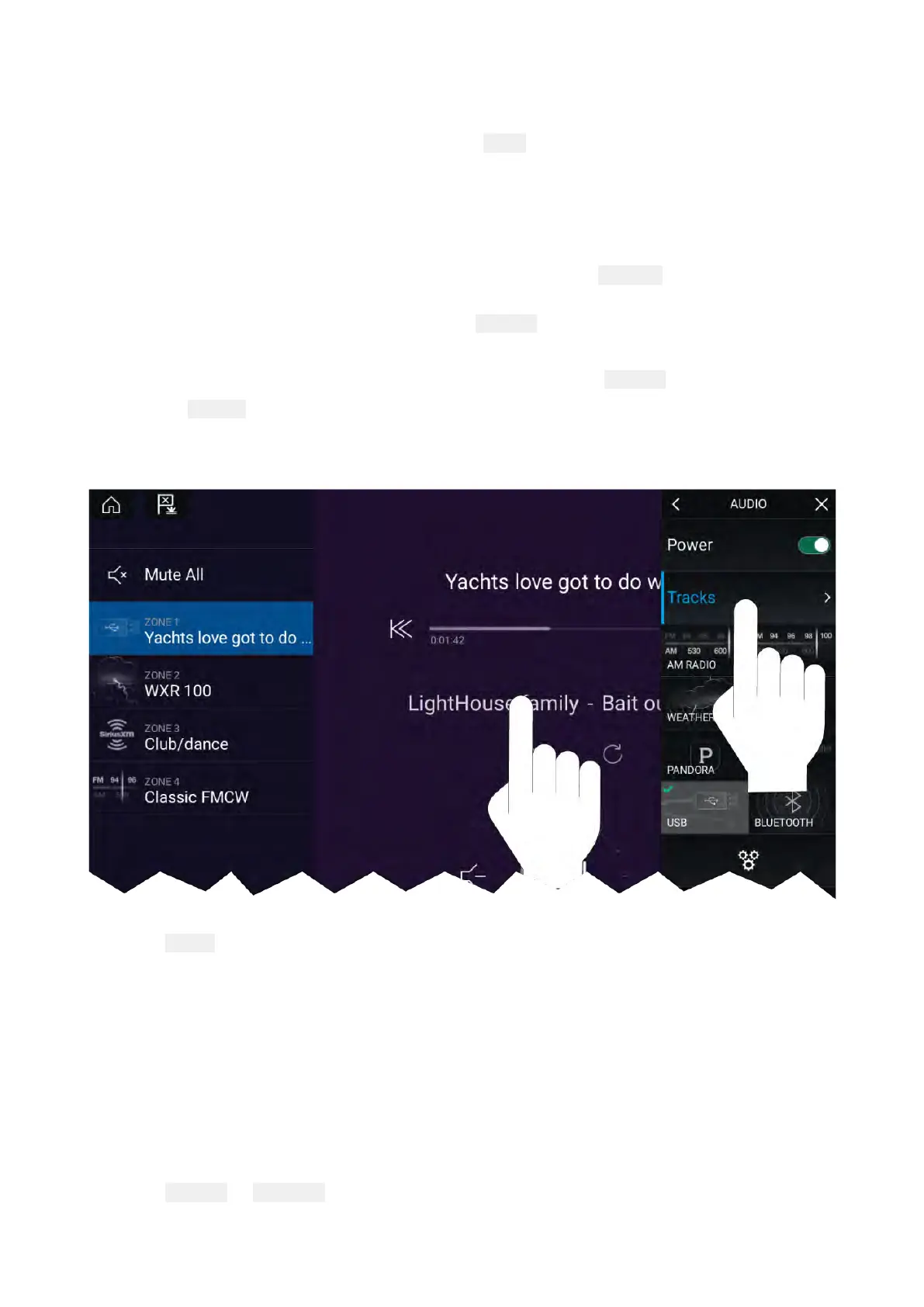Selectinganaudiosource
BeforeyoucanselectanaudiosourcefromyourMFD
,thesourcemustalreadybeavailabletoyour
Entertainmentsystem’smaincontrolunit(“headunit”).
1.Selectanaudiosource(mode)iconfromtheapp
Menu.
Thecurrentlyselectedzonewillswitchtotheselectedaudiosource
.Dependingonyour
entertainmentsystemallzoneswillchangeandplaythesameaudiosource,oryoumaybeableto
playadifferentsourceoneachzone.Checktheinstructionsprovidedwithyoursystemfordetails.
Mutingandunmuting
1.Tomutetheaudioforallzonesonallconnectedsystems,select
MuteAll,locatedabovethe
zonesonthetopleftofthescreen.
WhenmultiplesystemsareconnectedselectingMute Mute
Mute
all all
all
willmuteallzonesonallconnected
entertainmentsystems.
2.ToUnmuteadeviceselectazoneforthatdeviceandthenselect Unmute.
SelectingUnmute Unmute
Unmute
willunmuteallthezonesfortheselectedentertainmentsystem.
Browsingfortracks
Y oucanbrowseUSBandBluetoothdevicesfortracks.
WiththerelevantUSBorBluetoothdeviceselectedastheaudiosource:
1.Select TracksfromtheMenu.
Thefilebrowserisdisplayed.
2.Alternatively,youcanselectthecurrenttrack’sdetailstoopenthefilebrowser.
3.Browsetothefileyouwanttoplay.
Waitforthefilelisttofinishloadingbeforeselectingatrack.
4.Selectthetrackyouwanttoplay.
Browsingforstations/channels
Y oucanbrowseavailableRadiostations/channels.
WiththerelevantRadiodeviceselectedastheaudiosource:
1.Select Stationsor ChannelsfromtheMenu.
Thestationorchannelbrowserisdisplayed.
2.Browsetoandselectthestationorchannelyouwanttolistento.
A udioapp
363
