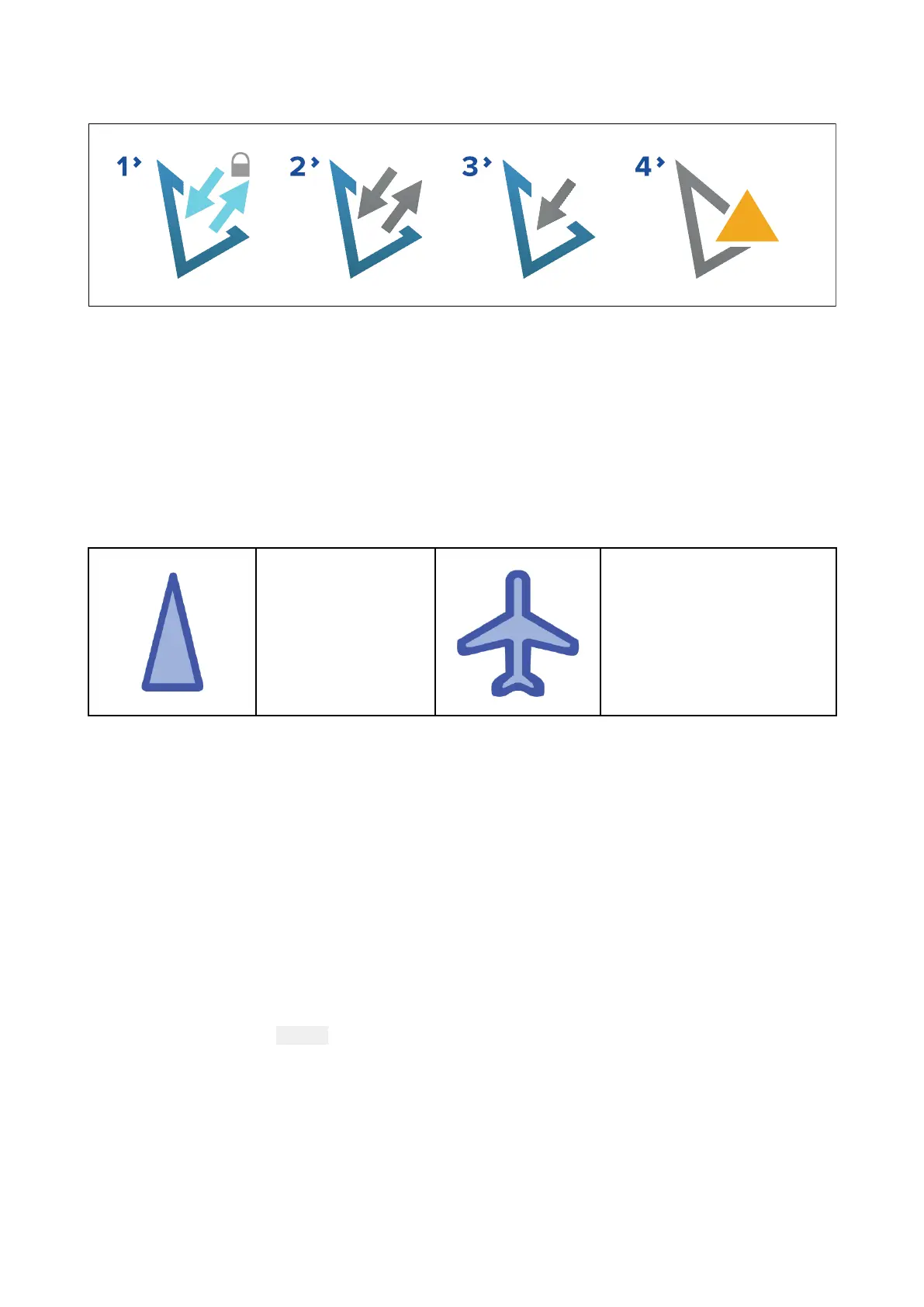AISmodestatusicons
S
tatusiconsaredisplayedintheHomescreenstatusareawhichidentifythecurrentAISmodeinuse.
1.R estrictedmode.
2.Normalmode.
3.Receiveonlymode.
4.Error.
BlueForceTracking
OthervesselsthatareequippedwithSTEDScompatibleAIShardware,suchastheAIS5000are
displayedonscreenusingBlueForceAIStargeticons.
Thefollowingiconsareused:
BlueForcevessel
BlueForceSAR
TheBlueForceiconsareusedaslongas:
•yourMFDhasamatchingFirstresponderpassphrase .
•youhavereceivedaSITREPfromthemwithinthelast6minutes.
•theirAISmodeisnotsettoReceiveonly.
Iftheaboveconditionsarenotmetthenthetargeticonwillreverttousingthestandard,Green
AIStargeticon.
9.7SITREP(Situationreport)
SITREPstatusistransmittedandreceivedoverSTEDSmessagingsothatotherSTEDSequipped
vesselsusingthesameSTEDSpassphrasecanseeyourstatusandyoucanseetheirstatus.
ThecurrentSITREPstatusisdisplayedintheStatusareaoftheHomescreen.TheSITREPstatuscan
bechangedbyselecting
Status:fromtheStatusareaPop-overmenuandthenselectingaSITREP.
220
