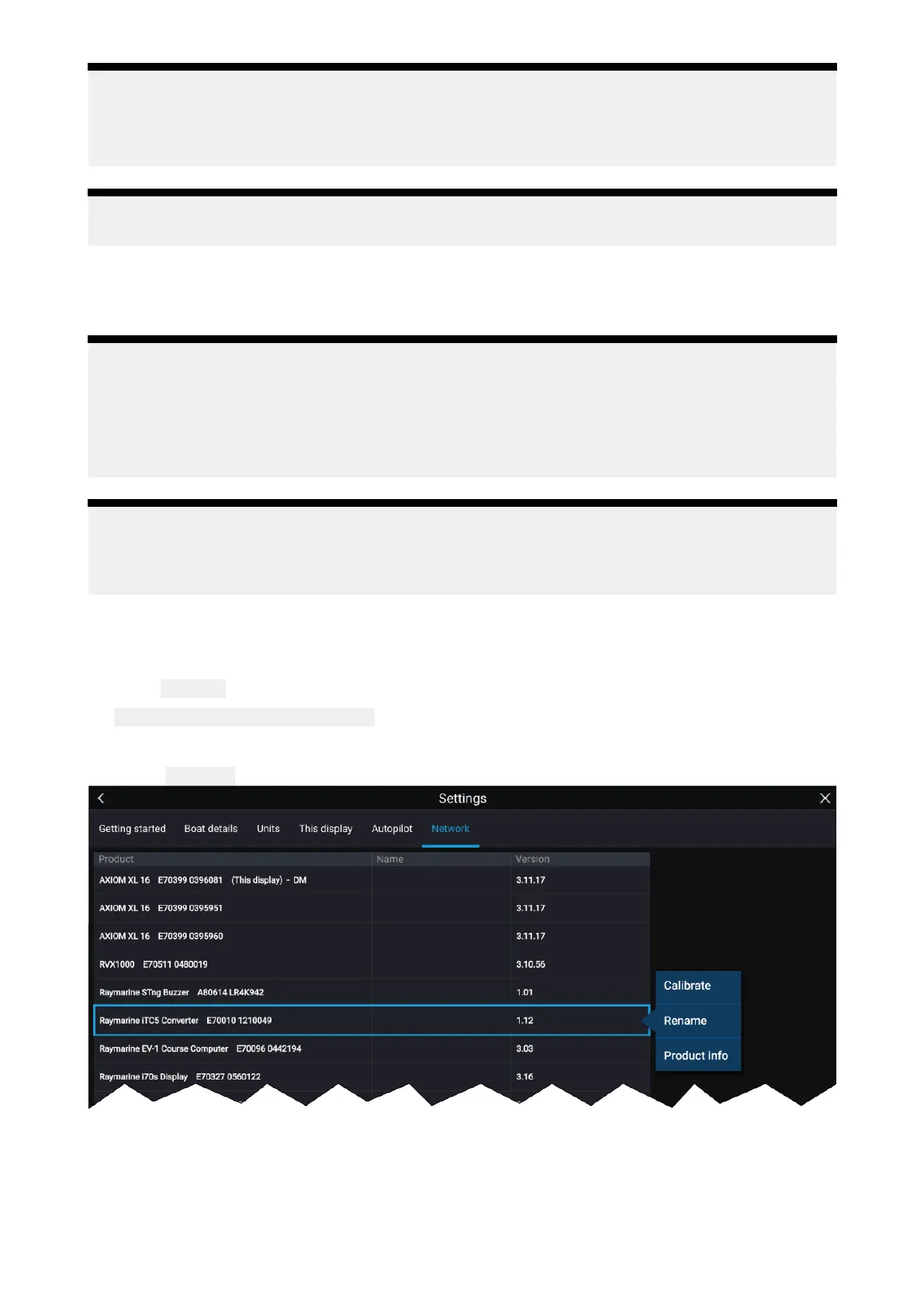Note:
Insomecircumstances,itisbeneficialtodisableR
ealvisionAHRSiflocalsourcesofmagnetic
interferencearedistortingthesonarimage.RealvisionAHRScanbedisabledfrom
Settings.
Menu>Settings>Sounder>AHRSstabilization
Note:
TheCalibrationprocesswillrequirerepeatingaftera
SonarresetorMFD Factoryreset.
T ransducercalibration(iTC-5)
Y oucancalibratetransducersconnectedtoyourLighthouseMFDviaaniTC-5InstrumentTransducer
Converter.
Note:
T ransducercalibrationrequirements:
•AniTC-5InstrumentTransducerConverter.
•AnMFDdesignatedastheDatamaster.
•LightHousesoftwareversion3.11orlater.
Note:
Y oucanonlycalibratetransducersthataredirectlyconnectedtotheiTC-5instrumentyouselect
forcalibration.Insystemswithmorethan1iTC-5,itisimportanttorememberwhichtransducer(s)
areconnectedtoeachiTC-5instrument.
Network
T ocalibratetransducers,findtherelevantiTC-5unitfromthelistofdevicesconnectedtoyour
MFD’snetwork.
1.Open
Network
Homescreen Homescreen
Homescreen
> >
>
Settings Settings
Settings
> >
>
Network Network
Network
2.FindandselecttheiTC-5unit.
3.Select Calibrate.
Dataselection
Y
oucanchoosewhichdatatypeyouwanttocalibrate:
•Depth
•Wind
•Speed
Setup
47
