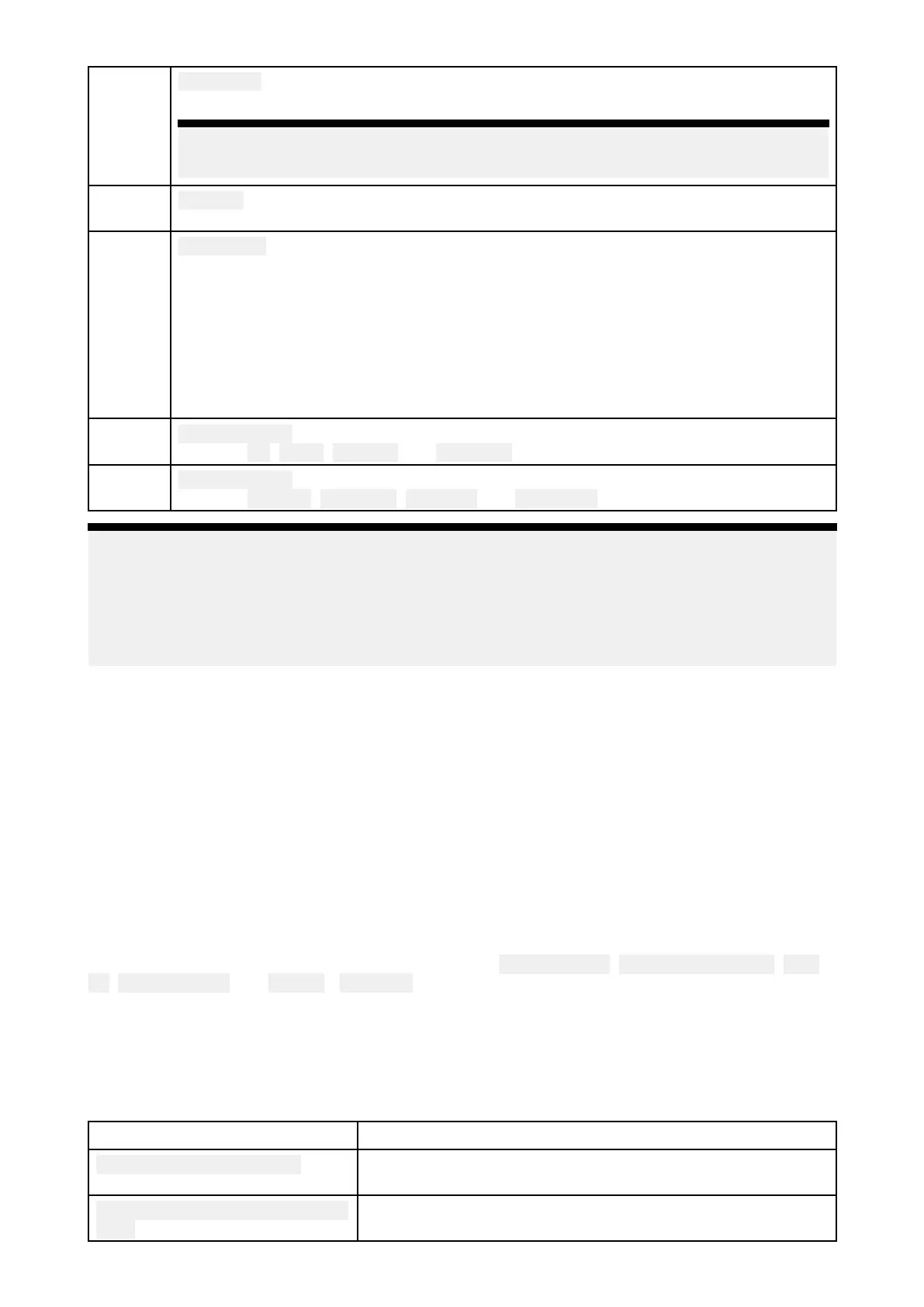5
Flightdata
Distance
,SpeedandHeightdataisdisplayedonscreen.
Note:
DisplayedFlightdataisspecifictotheU
AVappandcannotbeedited.
6 Controls
Providesaccesstotheonscreenvirtualjoystickcontrols.
7
S
tatusarea
Thestatusareaprovidesthe:
•signalstrengthoftheUAV’sGNSS(GPS)positionfix.
•signalstrengthfromremotecontrollertoUAV.
•batterychargestate.
•flighttimeremaining.
•identificationofrestrictednoflyzones.
8
Virtualjoystick
Provides
Up, Down, Turnleftand Turnrightcontrols.
9
Virtualjoystick
Provides Forward, Backward, Moveleftand Moverightcontrols.
Note:
•TheU AVappisnotavailableoneSSeriesandgSSeriesMFDs.
•OnanAxiomXLMFDtheUAVconnectstothesameconnectionasaremotecardreader.
Therefore,onastandaloneAxiomXLMFDinstallation,electroniccartography,viaachartcard,
willNOTbeavailableatthesametimeasaconnectiontoyourUAV.Onlypre-loadedworld
basemapswillbeavailableintheChartapplication.
CompatibleU AVs
CurrentlytheUAVslistedbelowaresupported:
•MavicProbyDJI
•MavicProPlatinumbyDJI
•Mavic2ProbyDJI
•Mavic2ZoombyDJI
ConnectiontoanyotherUAVisnotapprovedandisperformedatyourownrisk.
UAVsportmode
WhenyourUAVisinSportmode(S-Mode),controlviayourMFDislimited.
InSportmodethefollowingMFDcontrolsaredisabled
virtualjoystick, Gimbalpitchcontrol, Take
off, Returntoboatand Fishon/ Circleme.
UAVappsettingsmenu
Y oushouldcheckandconfigurethesettingslistedintheAdvancedsettingsmenubeforeattempting
tooperateyourUAV.
Advanced
SettingsDescription
Initialheightaftertak e-off:
SpecifiestheheightatwhichtheUAVwillhoveronceithas
takenoff.
MinimumsafeheightduringU AV
goto:
SpecifiestheminimumsafeheightoftheU AVwhen
performingaGoto.
U AV(UnmannedAerialVehicle)app
375
