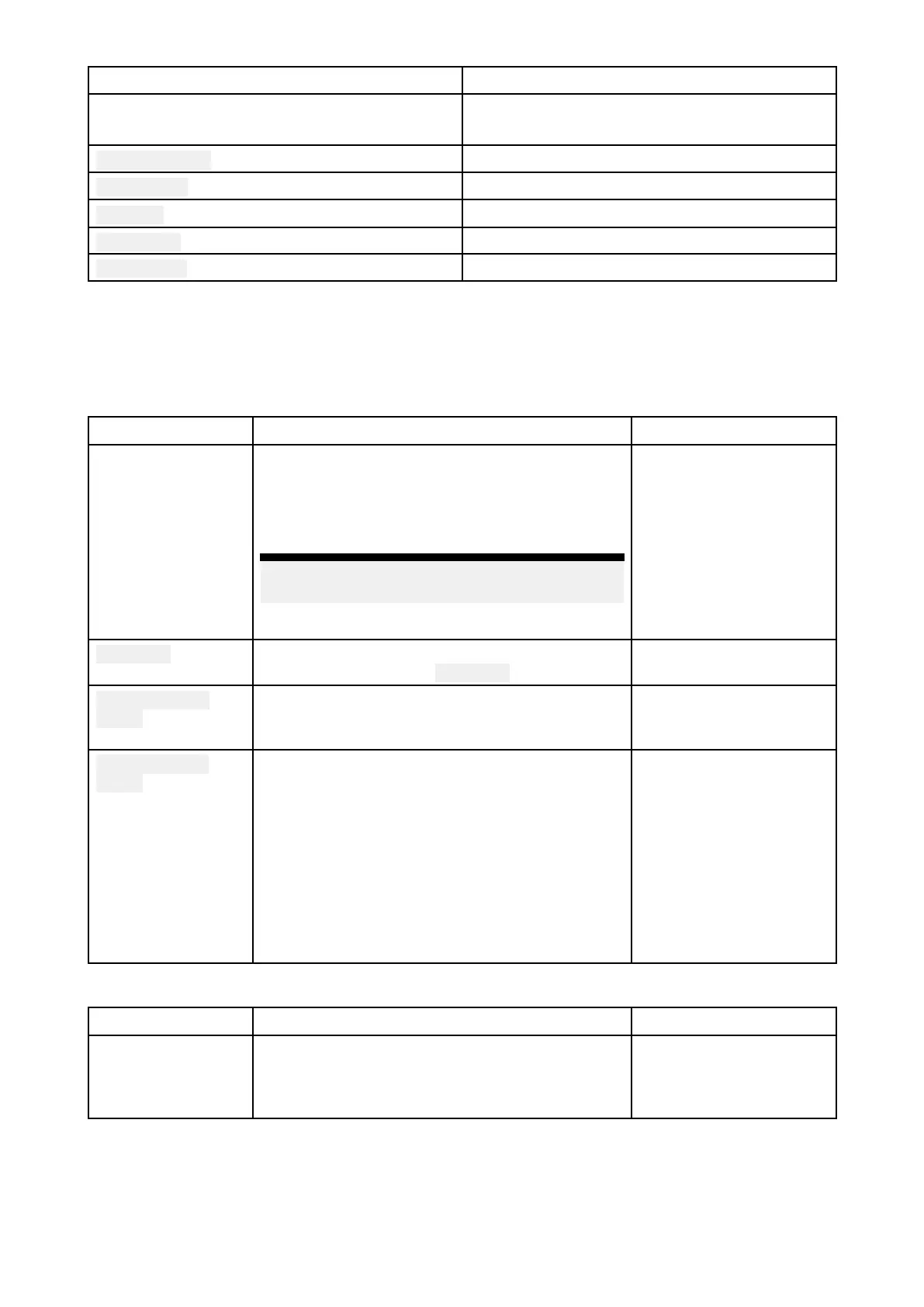Datacategory
Dataitems
•TW
A&TWS
(1)
(TrueWindAngle&TrueWind
Speed)
Fuel(Gasoline)
•%
Freshwater
•%
Livewell
•%
Greywater•%
Blackwater
•%
13.4Dashboardsettingsmenu
P agestab
ThePagestabprovidesalistofallavailablepages.
SettingsDescriptionOptions
P agelistPop-overoptionsallowyoutocustomizethe
Dashboardapp.
Y oucanrearrangepages,addnewpages,
renameexistingpagesorresetpagestodefault
settings.
Note:*Youcanonlydeletepagesadded
usingtheAddpageoption.
•Hide/Showpage
•Moveup
•Movedown
•Addpage
•*Deletepage
•R
ename
•Resetall
AddpageY oucanaddnewdashboardpagesthatyoucan
customizebyselecting
Addpage.
Displayspop-overwith
pagelayouts.
Importcustom
pages
Y oucanimportdigitalswitchingpages.
PleaserefertoRaymarineProductsupportfor
moredetails.
Displaysfilebrowser
Exportcustom
pages
Y oucanexportyourdigitalswitchingpagesso
thattheycanberestoredatalaterdate.Y ou
mustusethisfeatureifyouwishtoexportor
backupyourdigitalswitchingpages,asdigital
switchingpagesarenotincludedinthestandard
MFD“Backupandrestore”process,whichis
usedtobackupusersettingsonly.
PleaserefertoRaymarineProductsupportfor
moredetails.
Exportingdigitalswitchingpagesmustbe
performedoneachMFDconfiguration.
Savedialog
Circuitstab
SettingsDescriptionOptions
Listoftripped
channels
InDigitalS witchingsystems,thecircuittab
providesalistoftrippedchannels.
Trippedcircuitscanbeacknowledgedandreset
fromthepop-overoptions.
•Acknowledged
•Reset
Dashboardapp
297
