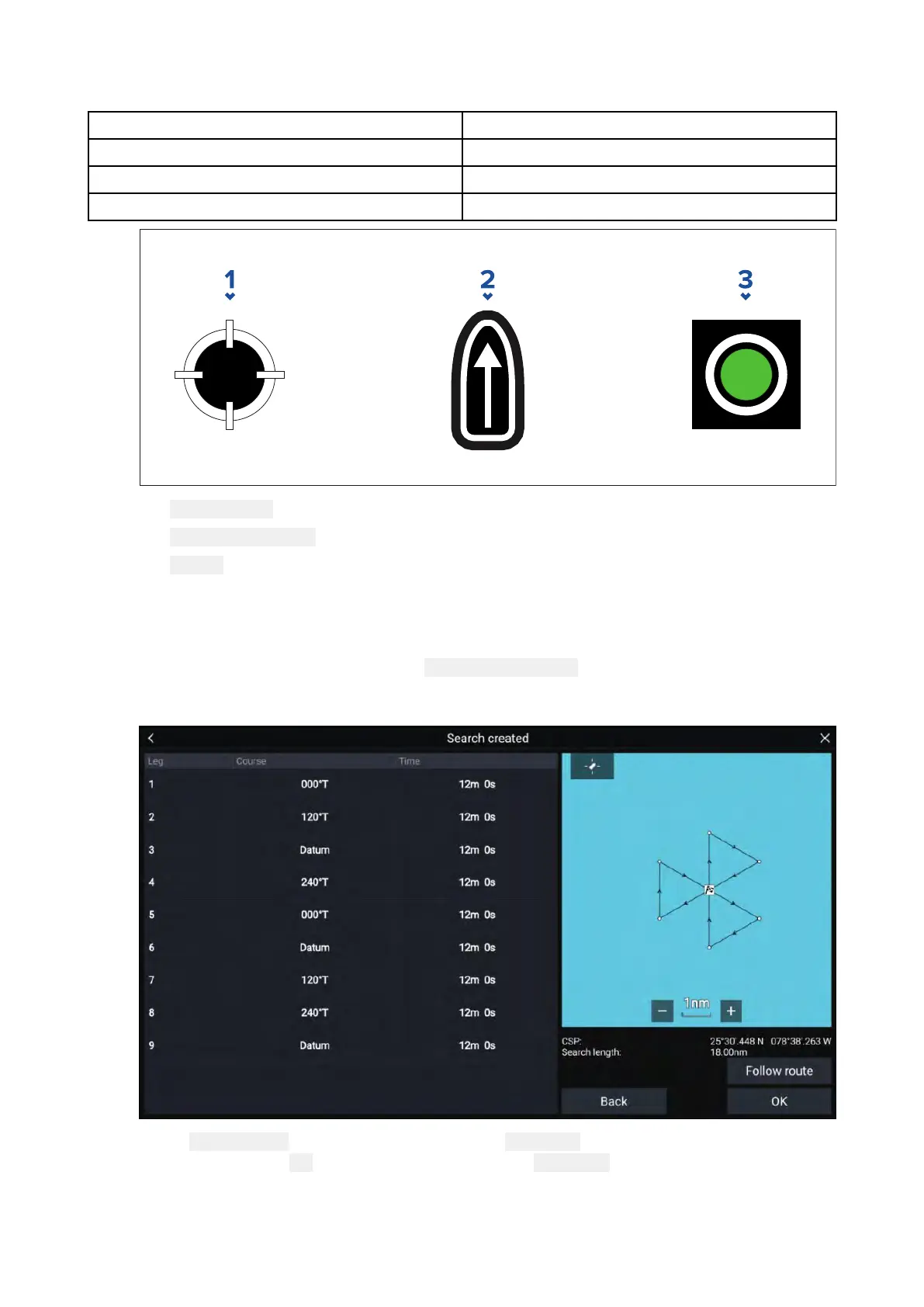ii.Theselectedvariablewillthenbecalculatedasaresultofchangesmadetotheothertwo
variables.
V ariableMaximumValue
T
rackspacing/Radius5nm/5sm/5Km
SearchSpeed
40K
ts/46Mph/74Kph
L
egTime
59m59s
1. CSPShortcut
2.
Set/DriftShortcut
3.Output
4.Createsearchroute
[AfteralltheabovestepshavebeencompletedyoucancreateyourSARpattern.]
i.Tocreateasearchpattern,selectthe Createsearchroutebuttoninthebottomrightof
thescreen.
ii.ThecreationpagewilldisplayyourSARpatterndataanditslocationontheChartapp.
iii.Select FollowRoutetooverlaythepatternonthe Chartappandautomaticallyfollowtheroute.
iv.Alternatively,select OKtooverlaythepatternonthe Chartappwithoutfollowingit.
Chartapp
177
