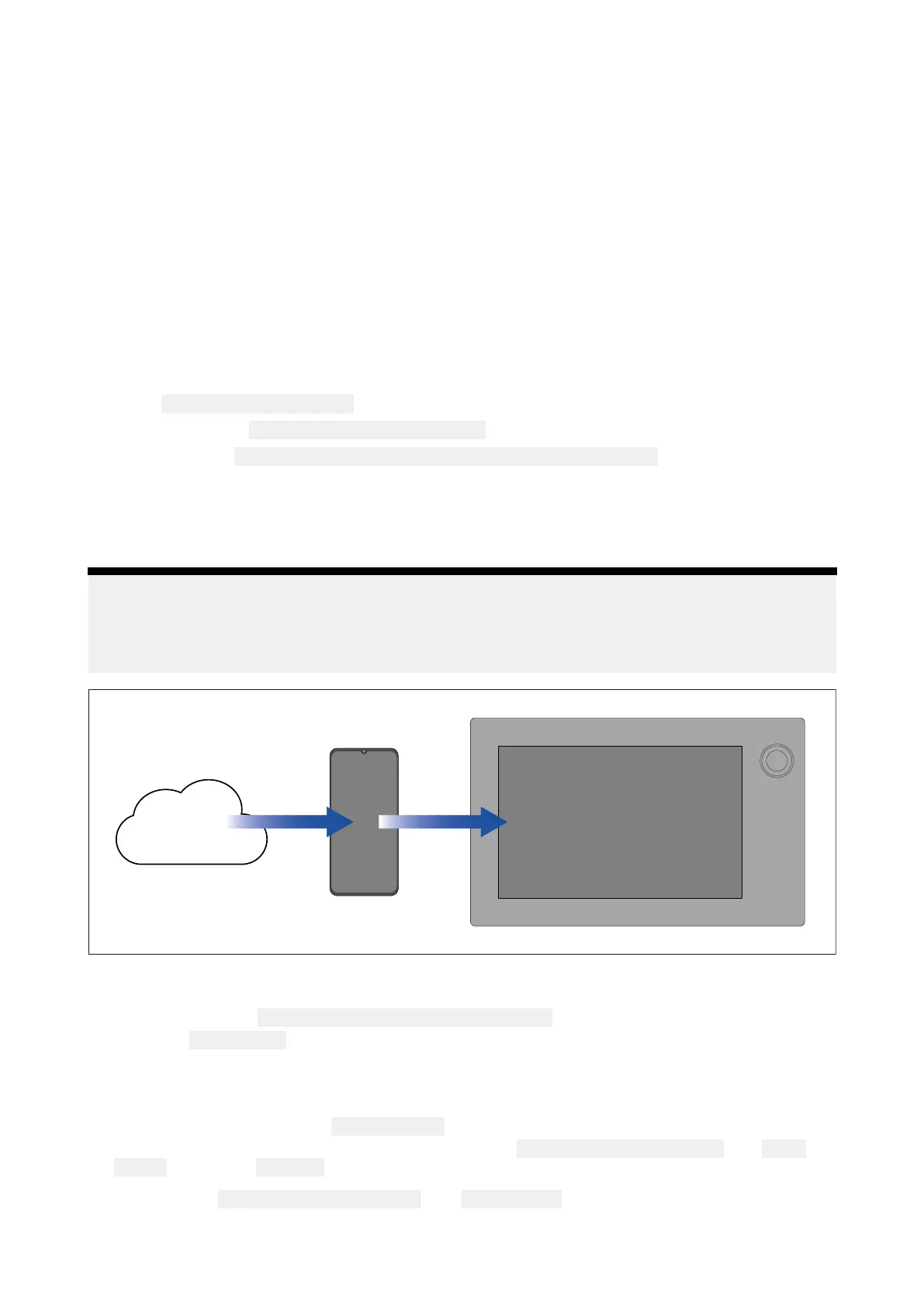DownloadingchartsusingtheR
ayConnectapp
PurchasedLightHouse™chartscanbedownloadedtoaMicroSD(µSD)memorycardinsertedinto
yourMFDortotheinternalstorageofanAxiom™MFDusingamobiledeviceandtheRayConnectapp.
Thefollowingpre-requisitesshouldbeobserved:
•Ifusingmobiledata,ensureyouhavesufficientdataallowanceremainingtopreventbeingcharged.
•Ensureyouhavesufficientfreespaceonyourmobiledevice’sinternalstorageforthecharts
tobedownloadedto.
•EnsurethatthememorycardyouwanttouseisformattedintheexFATfilesystemformat(Chart
cardspurchasedfromtheRaymarinechartstorewillarriveinthisformat).
•EnsurethatthememorycardhasbeeninsertedintotheMFD’scardreaderpriortocommencing
theprocess(thiswillcreatethenecessaryLighthouse_IDfileinthecard’srootdirectory.
•Afilenamed‘Lighthouse_charts’mustbecreatedinthememorycard’srootdirectory(Chartcards
purchasedfromtheRaymarinechartstorewillalreadyincludethisfolder).
•Itisrecommendedthattherearenootherfilesonthememorycardpriortodownloadingchartstoit.
•Ensure
AllowdevicestoconnectisenabledinyourMFDsettings:
–Element™MFDs: Homescreen>Settings>Wi-Fi.
–Axiom™MFDs:Homescreen>Settings>Thisdisplay>Wi-FiSHARING.
•Partoftheprocessinvolvesconnectingyourmobiledevice’sWi-FitoyourMFD.Forinformation
onconnectingyourmobiledevice,referto:
–Android—p.396—ConnectinganAndroiddevicetothedisplay
–iOS—p.397—ConnectinganiOSdevicetothedisplay
Note:
•Onceastoragelocation(memorycardorinternalmemory)hasbeenchosenforyourchartsyou
cannotchangeit.Chartscannotsubsequentlybesavedtoadifferentcard.
•ChartscannotbedownloadedtotheinternalstorageofElement™MFDs.
1.InstallandopentheR ayConnectappfromtherelevantappstore.
2.CreateanaccountorLogintotheRayConnectapp.
3.Ifrequestedselect
ALLOWONL YWHILEUSINGTHEAPP.
4.Gotothe MYCHARTSarea.
5.Selectthechartregionyouwanttodownload.
6.Ifyouhavemorethan1regiononthesamecontinentinMYCHARTS,tominimizedownloadfile
size,youcangroupupto3regionstogether.
7.Ifupdatesareavailableclick
Getlatestdata.
8.IfyouhaveavalidPremiumsubscriptionyoucanadd Streets&PointsofInterestand Aerial
photosbyclicking Addnownextthatyouwanttoinclude.
Whenadding Streets Streets
Streets
& &
&
Points Points
Points
of of
of
Interest Interest
Interest
and Aerial Aerial
Aerial
photos photos
photos
youcancreateupto5areaboxes
foreachfeatureperpurchasedregion.Followtheonscreeninstructionstodefineeachareaof
coverage.
Mobileappsupport
399
