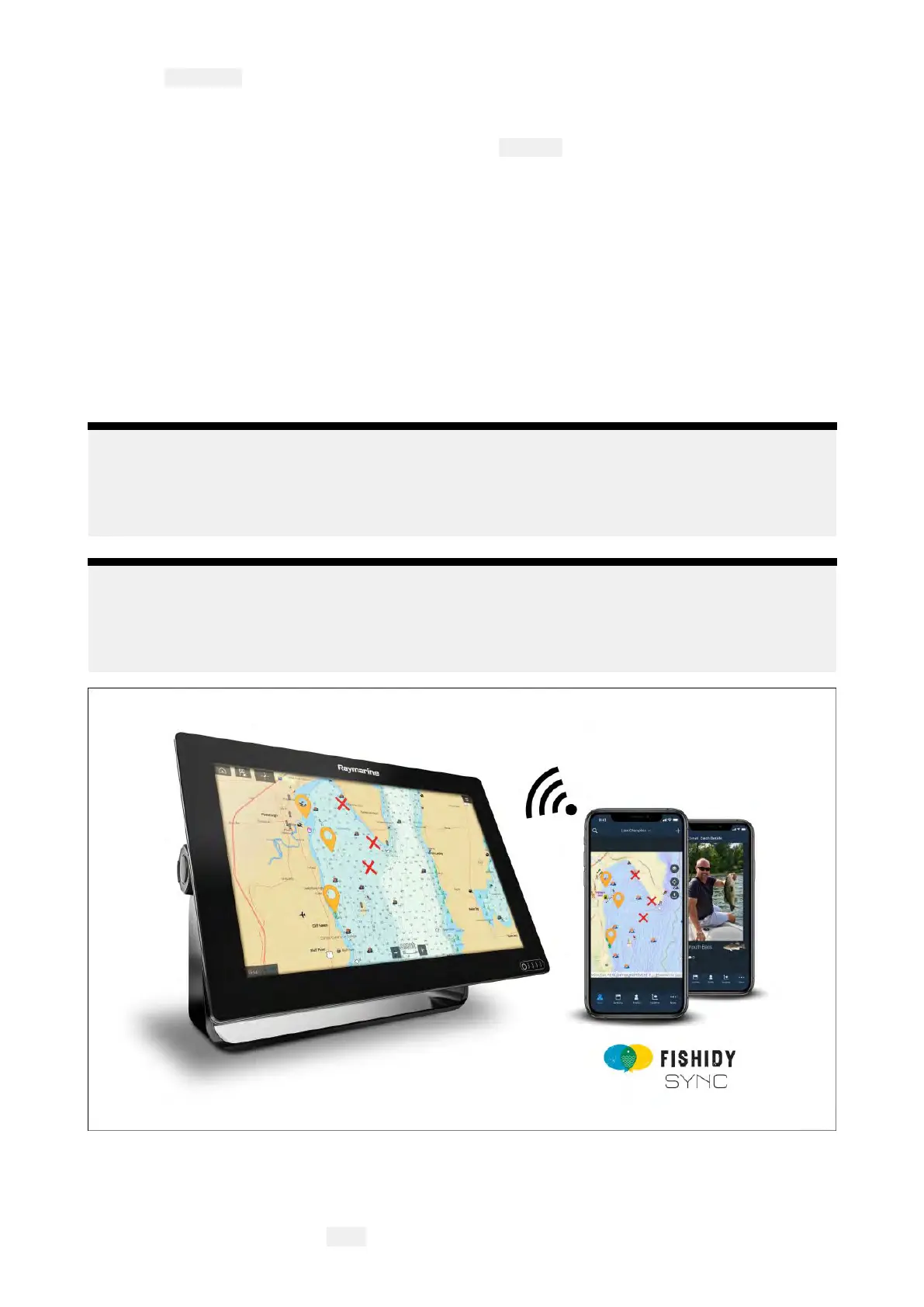9
.Select
DownloadandthenfollowtheonscreeninstructionstodownloadyourchartstoyourMFD
.
Accountsettings
Y oucanedityourRaymarineaccountdetailsusingthe
Accountmenu.
Y
oucanedittheaccount’s:
•Name
•Emailaddress
•Password
•Region
•Newsandoffersnotificationsettings
22.5Fishidysync
Y oucansynchronizeFishidySpotsandWaypointsbetweentheFishidyappandyourMFD’sChart
app.
Note:
Fishidysyncrequires:
•Fishidysoftwareversion6.
1.0orlater.
•Lighthousesoftwareversion3.11orlater.
Note:
Fishidyiscurrentlyavailablein:
•NorthAmerica
AdditionalregionswillbecomeavailableinfutureFishidyupdates.
Enablesync
A fterconnectingyourmobiledevicetoyourMFD’sWi-Fi,youcanbeginsyncingwaypointsand
FishidyspotswiththeFishidyapp.
1.FromtheFishidyappselect More.
400
