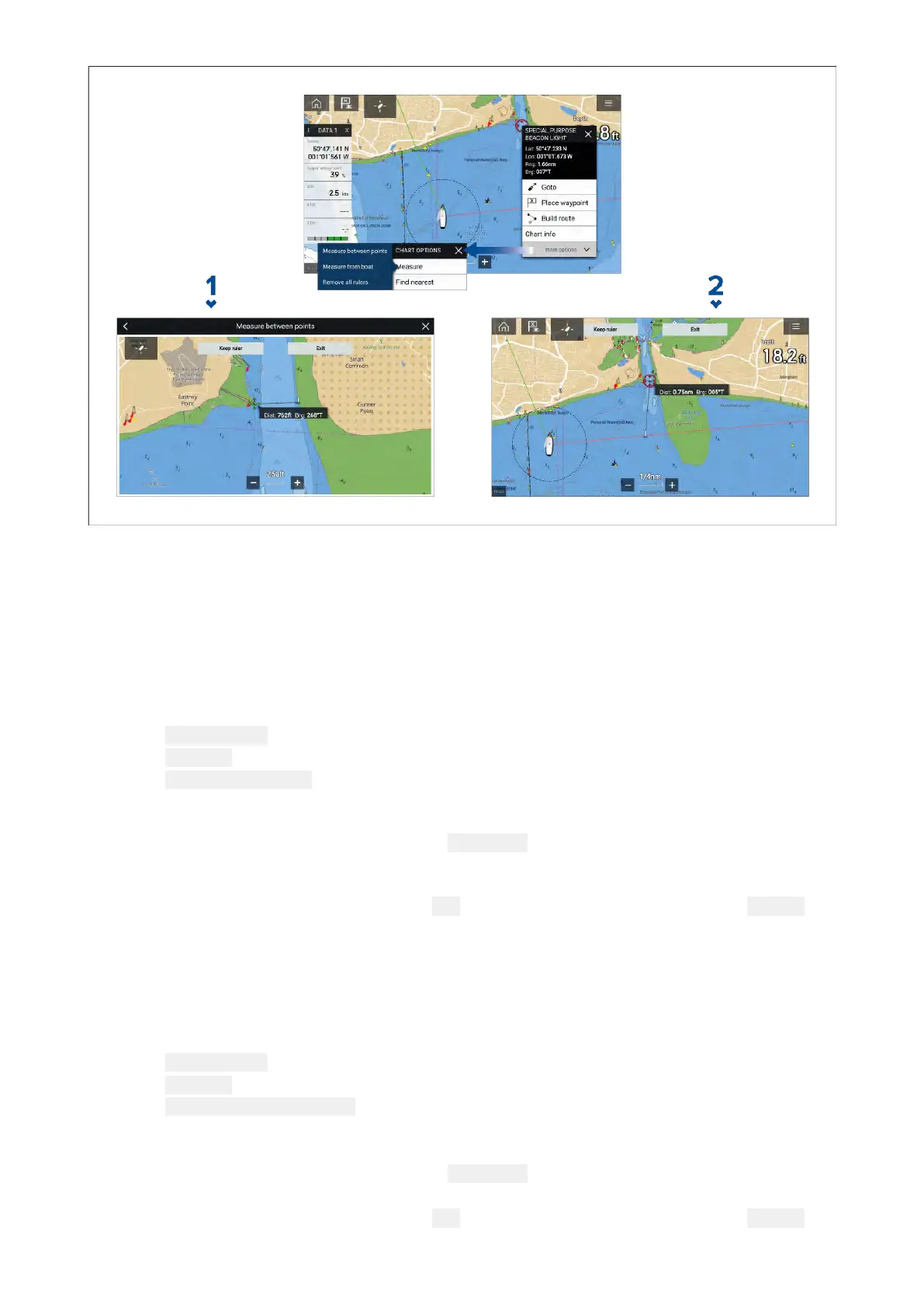1.P ointtopointruler.
2.Vesseltopointruler.
Multiplerulerscanbecreatedanddisplayedsimultaneously.
Measuringvesseltopoint
Tomeasurethedistanceandbearingofalocationfromyourvessel’slocationfollowthestepsbelow.
1.Select(pressandhold)ontherequiredlocation.
Thecontextmenuisdisplayed.
2.Select
moreoptions.
3.SelectMeasure.
4.SelectMeasureformboatfromthepop-overoptions.
Arulerlineisdrawnonthescreenfromyourvessel’slocationtothecursor’slocation.The
distanceandbearingfromyourvesselisalsodisplayedinaninformationbox.
5.Ifyouwouldliketokeeptherulerlineselect
Keeprulerfromthetopofthescreen.
Therulerwillbepermanentlydisplayedonscreen,thevesselendoftherulerwillmovewithyour
vesselupdatingdistanceandbearingasyoutravel.
6.Ifyoudonotwanttokeeptherulerselect Exitfromthetopofthescreenandselect Discard
fromtheconfirmationdialog.
Measuringpointtopoint
Tomeasurethedistancebetween2pointsandbearingtothefirstpointfollowthestepsbelow.
1.Select(pressandhold)anylocationonthescreen.
Thecontextmenuisdisplayed.
2.Select moreoptions.
3.SelectMeasure.
4.SelectMeasurebetweenpointsfromthepop-overoptions.
5.Selectthelocationforthefirstpoint.
6.Selectthelocationforthesecondpoint.
7.Ifyouwouldliketokeeptherulerlineselect Keeprulerfromthetopofthescreen.
Therulerwillbepermanentlydisplayedonscreen.
8.Ifyoudonotwanttokeeptherulerselect Exitfromthetopofthescreenandselect Discard
fromtheconfirmationdialog.
174
