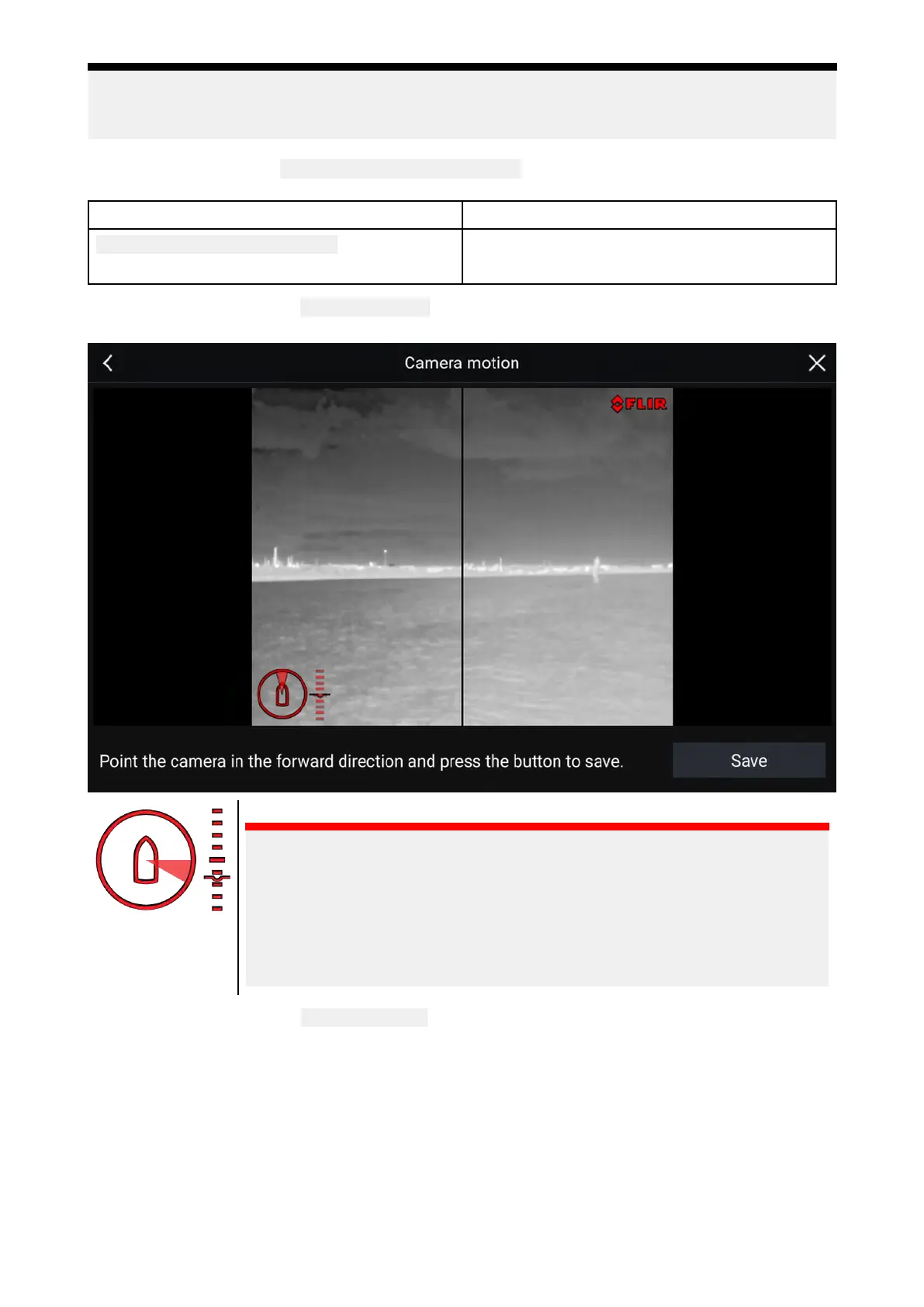Note:
Incorrectphysicalcamerainstallationandincorrectsettingsprovidedinthecamerasetuppage
couldresultinaninaccurateA
ugmentedRealityoverlay.
•T
oadjustthevaluesof
Cameraheightabovewaterlineselectthevaluebo
xandadjustusing
thearrows.
MenuitemOptions
Cameraheightabovewaterline
•0mto50m
•0ftto165ft
•T oCalibratethecamera’s ForwardPositionadjustthecameradirectionsotheverticalblacklineis
positioneddirectlyforward,paralleltoyourvesselsforwardposition.
Important:
•Calibratingthecamerasforwardpositionisessentialforaccurate
A
ugmentedRealityoverlaywhenthecamerapansandtilts.Calibrating
oncalmwaterandwithaclearviewofthefrontofyourvesselis
recommended.
•Certaincamerasdisplayacameradirectionindicatorwhichcanhelp
identifywhenthecameraisfacingdirectlyforward.
•T oCalibratethecamera’s Horizonpositionusethearrowkeystoalignthehorizontalredlineso
itislevelwiththehorizon.
•Panandtiltthecamera360°duringcalibrationtoensurethehorizonlinehasbeenpositioned
correctly.
340
