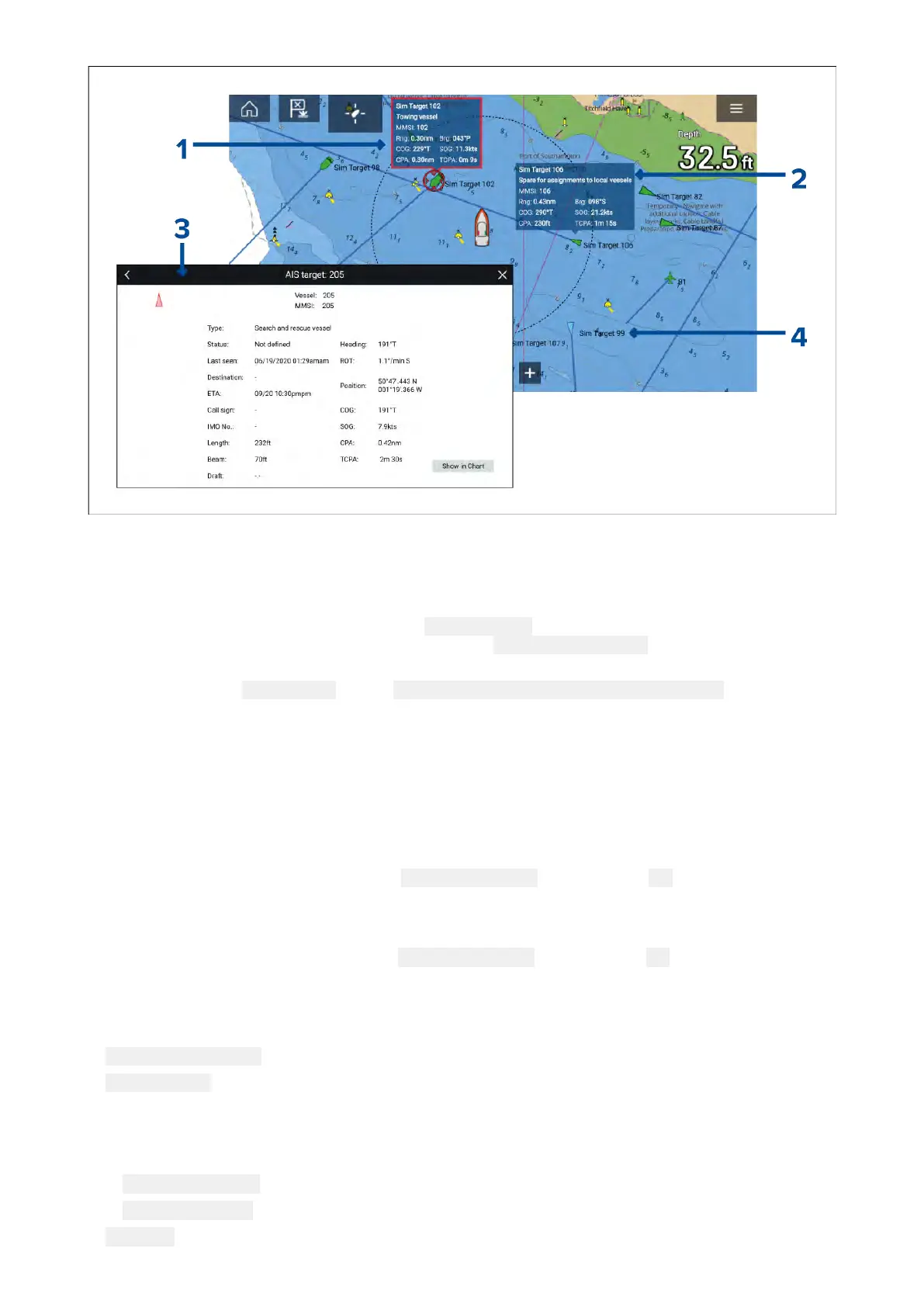1.SelectinganAIStargeticonintheChartappwilldisplayandInfobo xcontainingAISidentification
andpositioninformation.TheInfoboxwillcloseautomaticallyafterapproximately5seconds.
2.TheInfoboxcanbeswitchedonandoffforindividualtargetsfromtheAIStargetcontextmenu.
WhenswitchedontheInfoboxisalwaysdisplayedfortheselectedtarget.
3.FullAISdatacanbeviewedbyselecting ViewAISdatafromtheAIStargetcontextmenuorby
selectingatargetfromthetargetlistandselecting
Viewfulltargetdatafromthepop-overmenu.
4.TheAIStargetnamecanbedisplayednexttothetargeticon.AISnamescanbeswitchedon
andofffromthe AISSettingsmenu: Menu>Targets>AISSettings>AISnames.
Accessingtargetoptions
Targetspecificoptionsareavailablefortargetsthatarecurrentlybeingtracked.Thetargetoptions
canbeaccessedfromthetarget’scontextmenuandfromthePop-overoptionsintherelevanttarget
list.Theoptionsavailablearedependentonthetypeoftarget.
Toaccessatarget’scontextmenu:
•Pressandholdonthetargetonscreen,or
•Highlightthetargetonscreenusingthe Directioncontrolsandpressthe OKbutton.
ToaccessthetargetlistPop-overmenu:
•Selectthetargetintherelevanttargetlist,or
•Highlightthetargetinthelistusingthe
Directioncontrolsandpressthe OKbutton.
AIStargetoptions
ThefollowingoptionsareavailableforAIStargets.
•
Viewfulltargetdata—ViewfullscreenpagedisplayingallavailableAISdata.
•
Addasbuddy—Addthetargetasabuddy .TheBuddyfeatureenablesyoutoaddAIS-equipped
friendsandregularcontactsas‘buddies’.Buddyvesselswillbedisplayedonscreenandinthe
targetlistusingtheY ellowAISbuddyicon.WhenassigninganAIStargetasabuddyyoucan
customizethenamethatisusedforthetargetvessel.ThefollowingadditionalTargetlistPop-over
optionsareavailableforbuddyvessels:
–
Removeasbuddy—ThetargetwillreverttousingnormalAIStargeticon.
– Editbuddyname—ChangetheNameofthebuddytarget.
•Intercept—InitiatesaT argetinterception.Fordetailssee:p.163—Targetintercept
146
