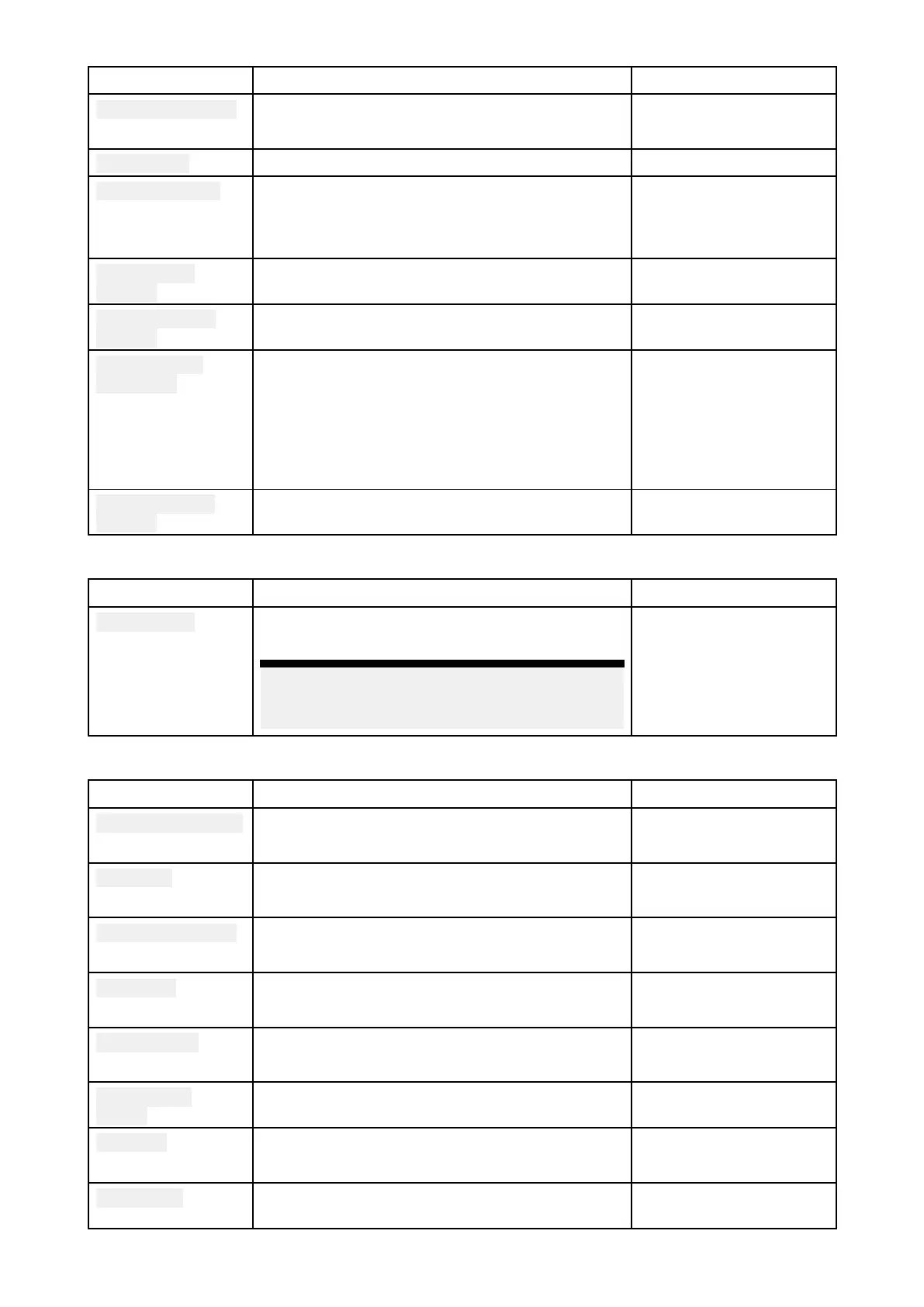SettingsDescriptionOptions
Flipimagevertical
Flipsthecameraimageupsidedown,suitablefor
Ball-downinstallations.
•Disable
•Enable
UIlanguage
Selectthelanguageoftheuserinterface
.•Listoflanguages.
On-screenicons
Setsthelevelforthecamera
’sbuilt-inonscreen
icons
•None
•Minimal
•All
Savedefault
settings
Savethecurrentcamerasettingsasthedefault.•Save
R estoredefault
settings
R estorethecamerasettingstodefault.•Rundefaultrestore
Self-testsand
calibration
Offersaseriesoftestsandcalibrationoptionsfor
yourcamera.
•P an/tilttest
•ResetIRlens
•FlatFieldCorrection
•Setelevationreference
•Setforwardposition
R estorefactory
settings
R estorecamerasettingstofactorydefault.•Runfactoryrestore
Photo&Videorecordingtab
SettingsDescriptionOptions
Savefilesto:
Determinesthesavelocationforphotosand
videorecordings.
Note: ExternalSD1and USBMediaare
availablewhenusingtheRCR-SDUSB
Accessory.
•SD1
•ExternalSD1USB
Media
ClearCruisetab(A ugmentedReality)(Requires (Requires
(Requires
AR200) AR200)
AR200)
SettingsDescriptionOptions
A ugmentedReality
Enables/disablesAugmentedRealityand
Augmentedrealitysettings.
•Disable
•Enable
AISlabels
Displayothervesselsasflags(requiresAIS).
•Disable
•Enable
Hidestatictargets
HideAIStargetstravellingunder2knots
(requiresAIS).
•Disable
•Enable
W aypoints
DisplayWaypointsasflags.
•Disable
•Enable
Chartobjects
DisplayChartobjectsasflags(requires
compatiblecharts).
•Disable
•Enable
Cartography
source
SelectthecartographyClearCruisedisplaysdata
from(requirescompatiblecharts).
•Cartographysource
options
CompassDisplaytheCompassbar .
•Disable
•Enable
R angelimit
Setthemaximumrangeflagswillautomatically
bedisplayedfrom.
•1/8nmto13nm
328
