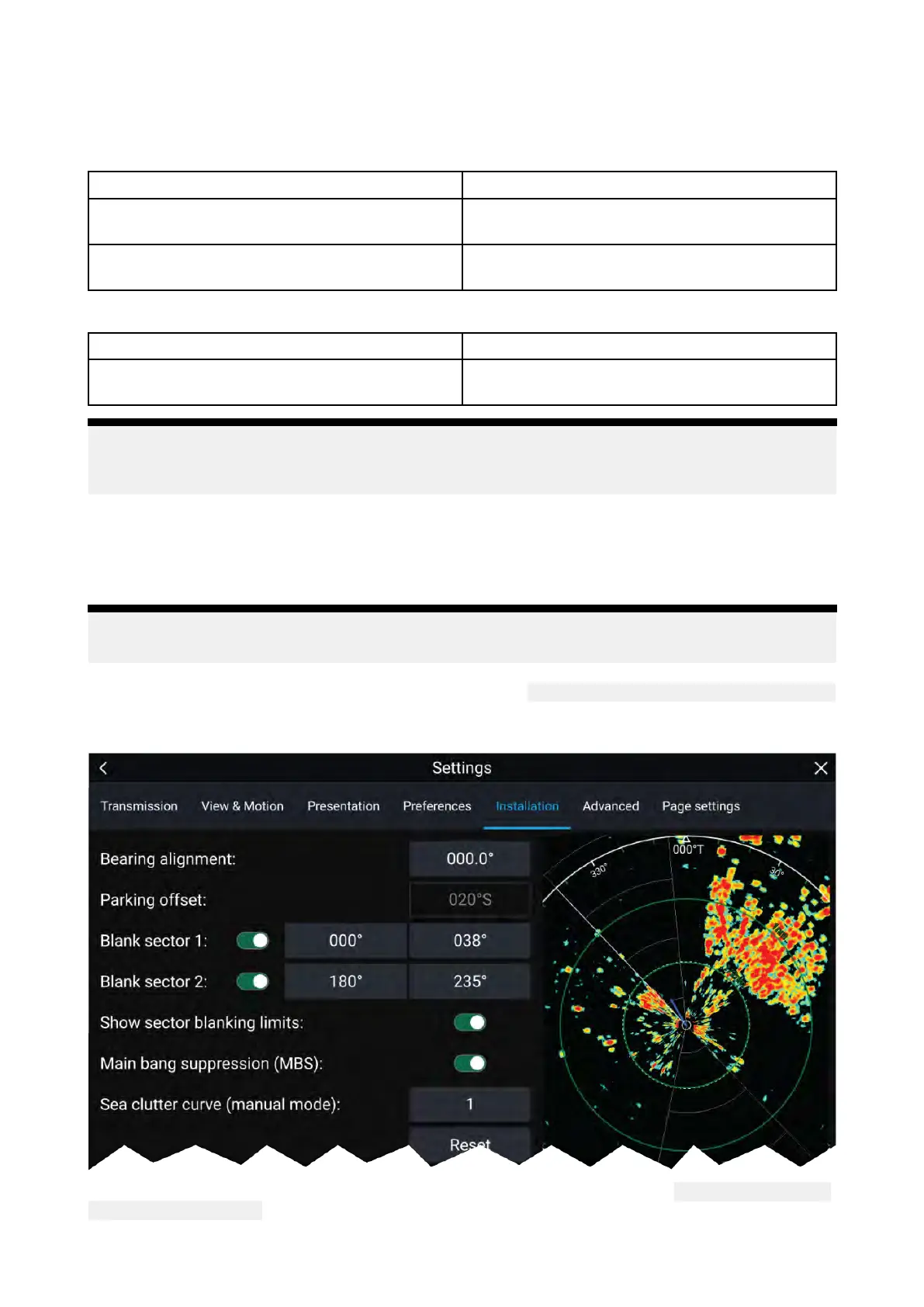Dopplerdatasourcerequirements
UseoftheDopplerR
adarfeaturesrequiresthefollowingdatasourcestobeavailableonyoursystem
(e.g.connectedtoyourmultifunctiondisplay,viaSeaTalkng®orNMEA0183).
Requireddatasources
DatatypeExampledatasource
COG(CourseOverGround)GPSorGNSSreceiver(MFDinternalreceiveror
e
xternalreceiver).
SOG(SpeedOverGround)GPSorGNSSreceiver(MFDinternalreceiveror
e
xternalreceiver).
R ecommendeddatasource
DatatypeExampledatasource
HDG/HD T(TrueHeading)
CompassorAutopilotsensorproviding
Fastheadingdata(e.g.EvolutionEV-1/EV-2).
Note:
AHeadingdatasourceisnotessentialforDoppleroperation.Howeveritwillimprovethe
performanceofDopplermodeatslowerspeeds(<15knots),whentidesetandleewayarepresent.
12. 12Blanksectors
Blanksectorscanbemanuallysettohidesectionsofyourradardisplay.Thisisusefulforvessels
thatexperiencefalseradarreadingsfromonboardstructuresorequipment.
Note:
SectorblankingisonlycompatiblewithMagnumOpenArrayradarscanners.
BlanksectorscanbeenabledfromtheR adarappsettings: Radarapp>Settingsmenu>Installation
Twoblanksectorscanbeenabled.Y oucanedittheminimumandmaximumlimitsofeachblank
sector;thiswilldeterminehowmuchoftheradardisplayishidden.
Blanksectorscanbeenabled/disabledontheradaroverlayintheChartapp: Chartapp>Settings
menu>R adarsettings
FormoreinformationrefertoRadarsettings
R adarapp
283
