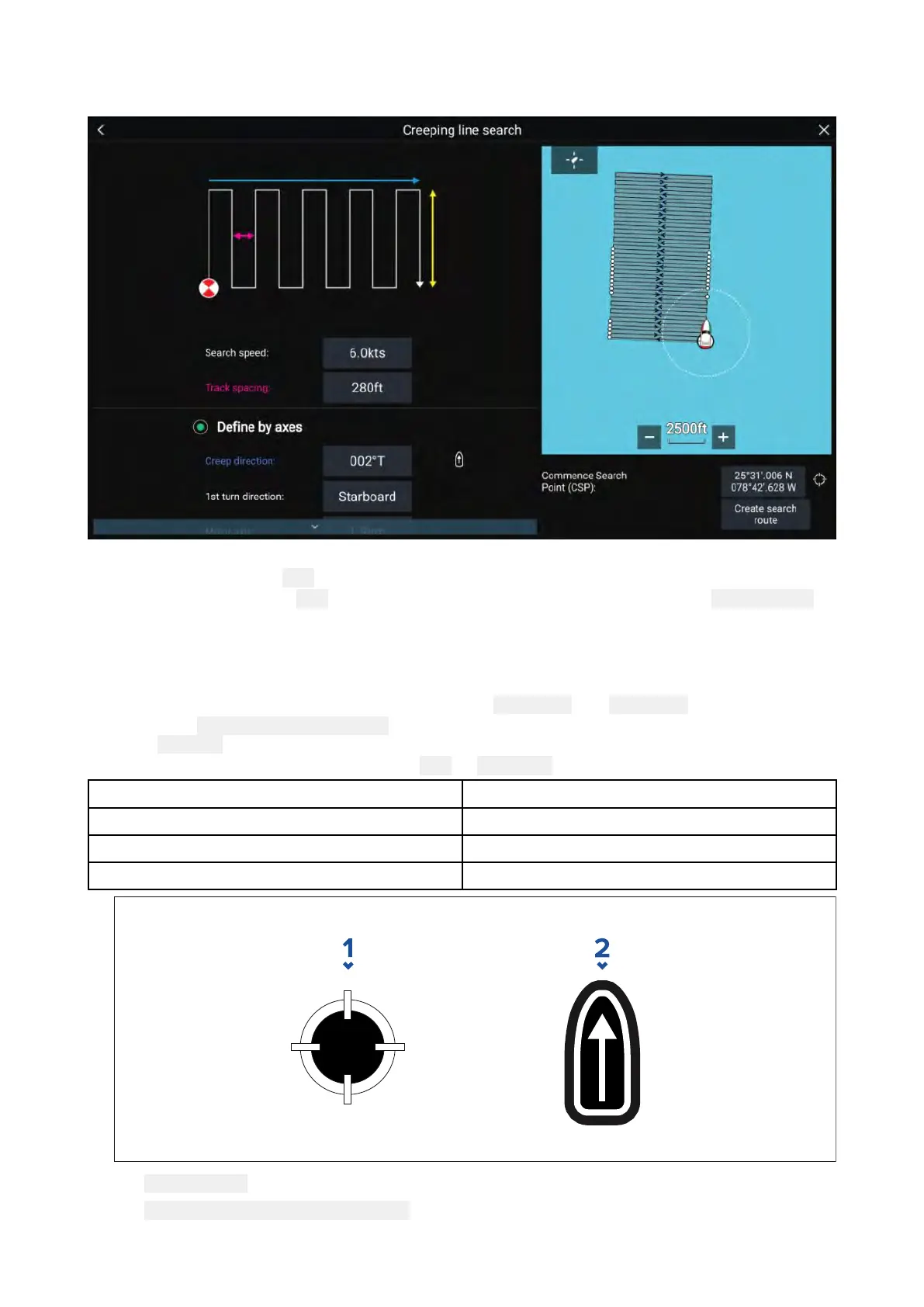CreatingaCreepingline/P
arallellinesearchpattern
TocreateaCreepingline/Parallellinesearchpatternfollowthestepsbelow:
1.SetCommenceSearchP oint(CSP)
i.Manuallyinputthe CSPcoordinates.
ii.Alternatively,setthe CSPasyourvessel’scurrentlocationbypressingthe
(1)
CSPShortcut
button.
2.SetSearchSpeed,andTrackSpacing
i.Selectandediteachvariable.
3.DefineSearchRectangle(Definebyaxes)
i.Definetherectangle’sdimensionsbyusingthe Majoraxisand Minoraxisboxes.
ii.Setthe
Creep/ParalleldirectionmanuallyorsetitasyourVessel’sheadingbyusingthe
(2)
Shortcutbutton.
iii.Setthe1stturndirectionbyselecting Portor Starboard.
V ariableMaximumValue
T rackspacing/Radius5nm/5sm/5Km
SearchSpeed
40K ts/46Mph/74Kph
Major/MinorAxis20nm/23sm/37Km
1. CSPShortcut
2.
Creep/ParallelDirectionShortcut
4.DefineSearchRectangle(Definebycornerpoints)
Chartapp
183
