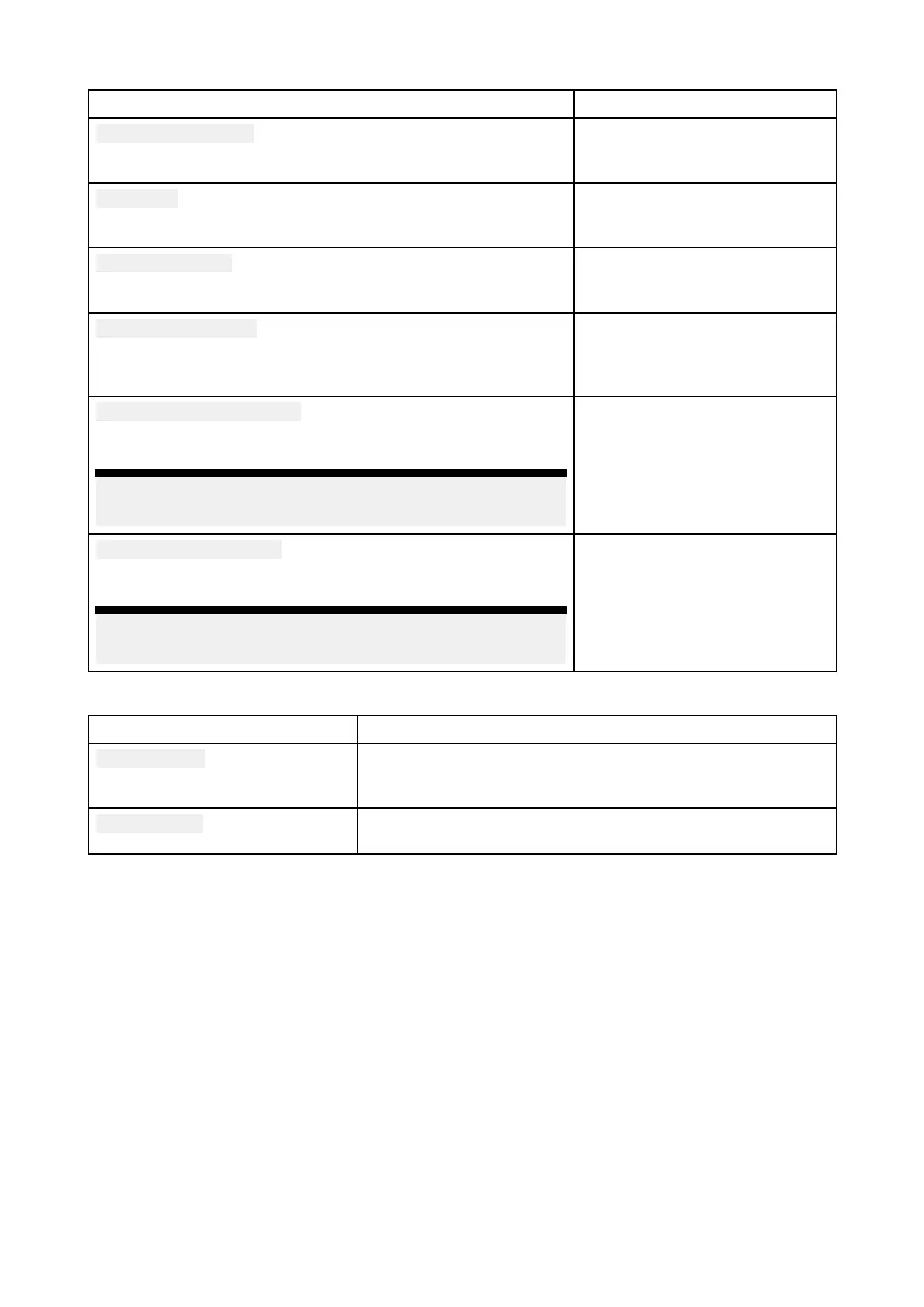Fishdetectiontab
MenuitemanddescriptionOptions
Fishdetectionbeep:
Enablesanddisablesaudiblebeepwhenatargetisdetected
thatisconsideredtobeafish.
•On
•Off(default)
Fishicons:
Enablesanddisablesdisplayofafishiconovertargets
consideredtobefish.
•On
•Off(default)
Fishdepthlabels:
Enablesanddisablesdisplayofdepthlabelsne xttotargets
consideredtobefish.
•On
•Off(default)
Detectionsensitivity:
Determineshowsensitivethefishdetectionalgorithmis.
Thehigherthevalue ,themoretargetreturnswillbeconsidered
tobefish.
Valuesfrom0to100(75(default)).
Ignorefishshallowerthan:
T argetsreturnsfoundinwatershallowerthanthespecified
depthwillnotbeconsideredtobefish.
Note:
Theshallowlimitcannotbegreaterthanthedeeplimit.
0ftto1000ft(3.3ft(default))or
equivalentunits.
Ignorefishdeeperthan:
T argetsreturnsfoundinwaterdeeperthanthespecifieddepth
willnotbeconsideredtobefish.
Note:
Thedeeplimitcannotbelessthantheshallowlimit.
0ftto1000ft(984ft(default))or
equivalentunits.
P agesettingstab
SettingsDescription
DataOverlaysEnablesconfigurationofDataoverlays,whichoverlayk ey
informationfromconnectedsensorsontotheChart,Radar,
SonarandCameraapps.
Editsplitratio
Enablesyoutocustomizethepositionofthepartitionsin
splitscreenapppages.Fore xample,50/50,70/30etc.
Fishfinderapp
253
