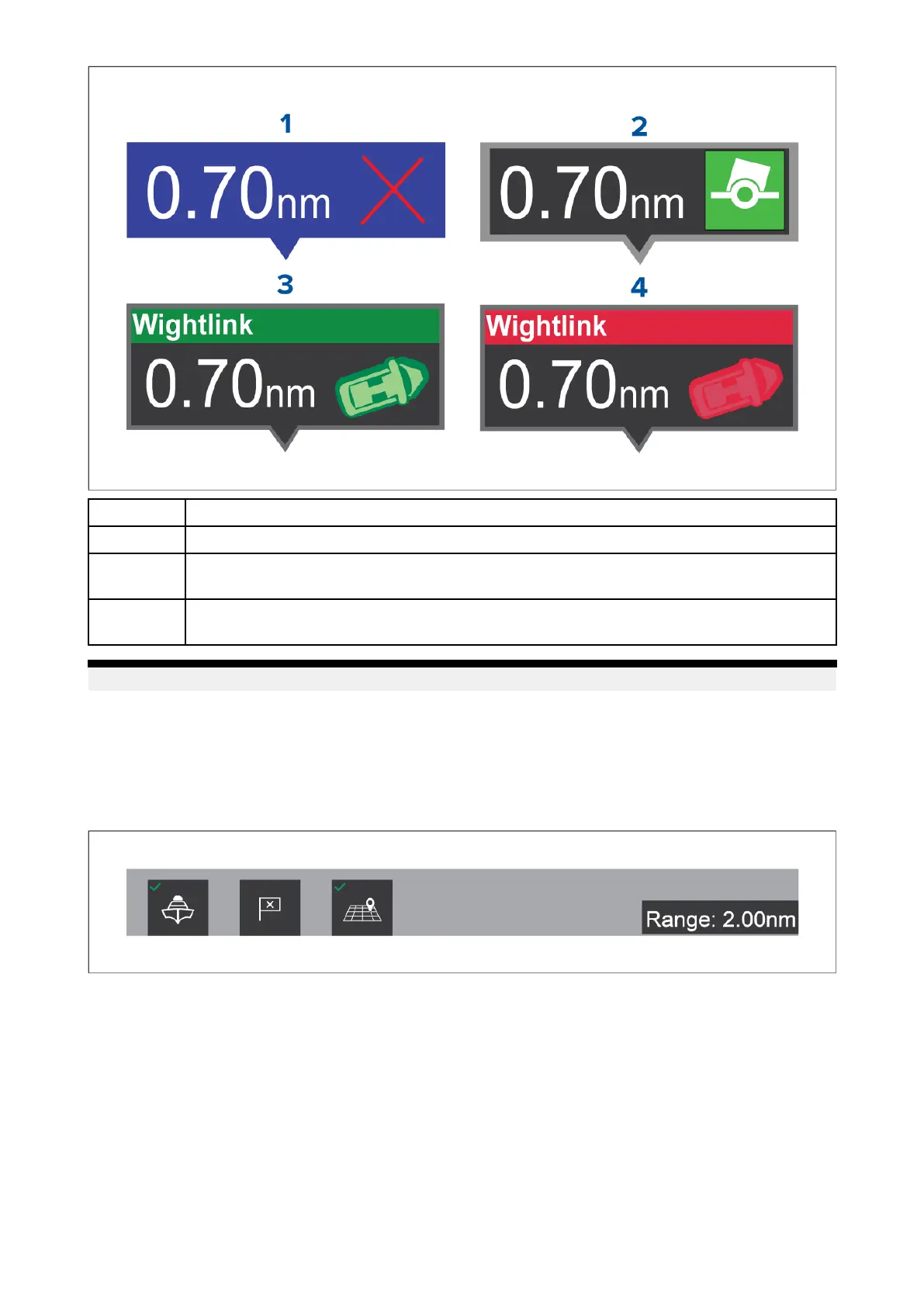1
W aypointflag
2
ChartObjectflag(buoy)
3
AIST argetflag(passengerferry;iconpointsinthedirectionoftravelrelativetothe
camerafeed)
4
DangerousAIST argetflag(passengerferry;iconpointsinthedirectionoftravel,
relativetothecamerafeed)
Note:AISflagsupdateperiodically;however ,accurateplacementisnotguaranteed.
•AIST argets,WaypointsandChartObjectflagscanbequicklyenabled/disabledviabuttonsin
theVideoapp.
•Themaximumrangewithinwhichflagsareautomaticallyshowncanalsobeadjustedinthe
Videoapp.
•Formoreinformationonadjustingflagsettings,referto:17.1ClearCruise™features
Selectedflags
A ugmentedRealityflagsintheVideoappcanbeselected(highlighted),providingaccesstomore
informationabouttheobjectandadditionalfeatures.
AflagisanonscreenvisualoverlayelementdisplayedintheVideoappwhentheAugmented
Realityfeaturesareenabled.AflagrepresentsanobjectfromtheChartapplication:e.g.AIStarget,
Waypoint,orotherchartobject.
Whenaflagisselected,thecorrespondingobjectisalsohighlightedintheChartapp.Conversely,
selectinganobjectintheChartapphighlightsthecorrespondingflagintheVideoapp.
Onlyoneflagmaybeselectedatatime.
ClearCruise(ObjectDetection/VideoAnalytics,and
A ugmentedReality)
345
