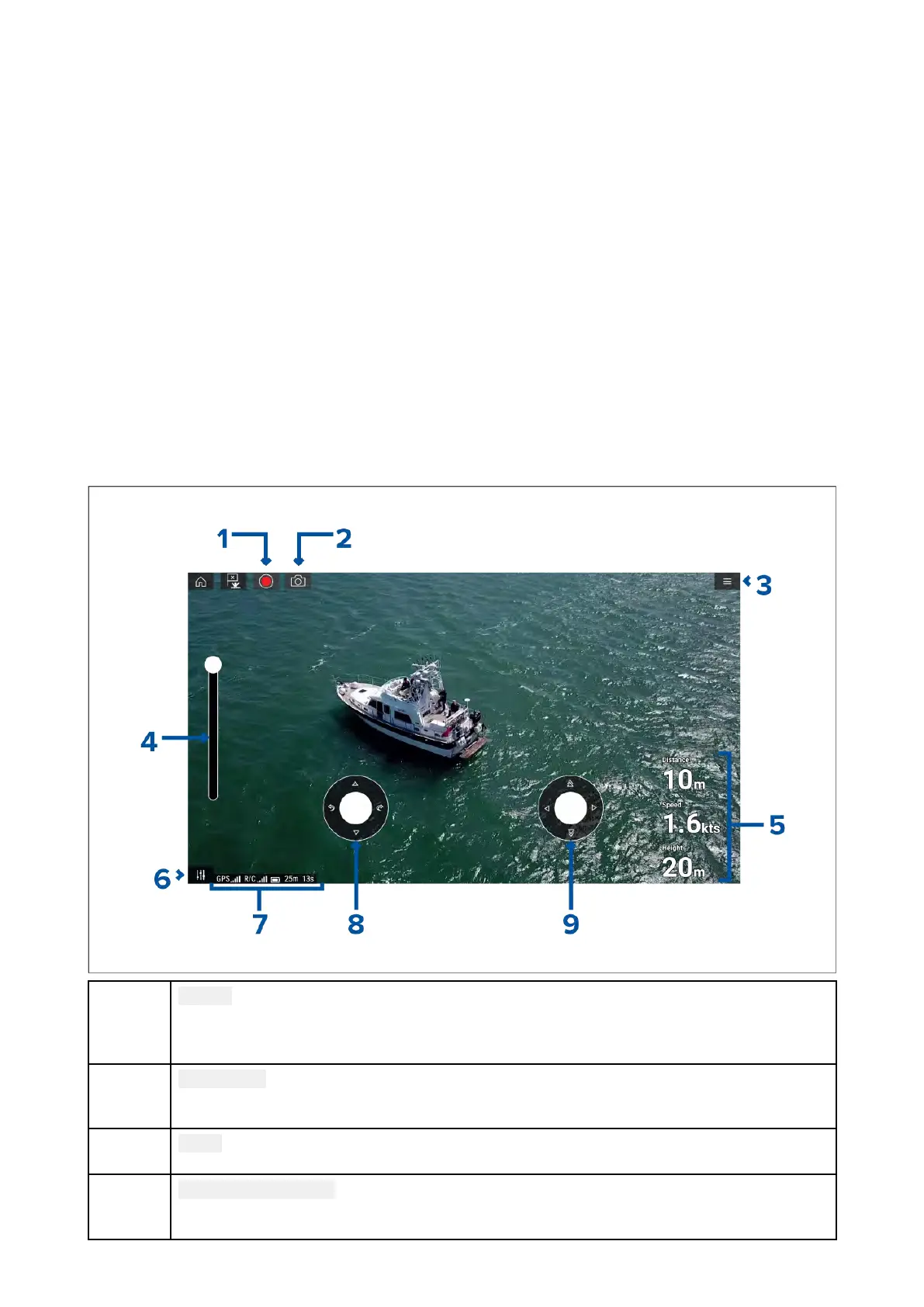20
.1UAVdisclaimer
TheUAVappallowstheFLIRmultifunctiondisplay(“MFD”)toserveasanauxiliarycontrollerfor
approvedunmannedaerialvehicle(UAV)models.Y ouareresponsibleforyourownconductwhile
usingtheUAVandforanyconsequencesthereof.Y oumustusetheUAVinaccordancewithall
applicablelegalregulationsandsafetyrecommendationsoftheUAVmanufacturer.Theprimary
controllershouldbereadilyaccessibleatalltimeswhileusingtheMFDasanauxiliarycontroller.
FLIRacceptsnoliabilityforanydamage,lossorinjurycausedbytheUAV,whethercausedbythe
useoftheMFDoranyotherFLIRproduct.ParticularattentionmustbepaidtolandingtheUAVwhich
mustbedonebytheprimarycontrollerandnottheMFD.Byselectingcontinue,youconfirmthat
youunderstandandaccepttheseconditions.
20.2UAVappoverview
Axiom(Axiom™,Axiom™ProandAxiom™XL)MFDsincludetheUAV(UnmannedAerialVehicle)app,
whichenablesyoutocontrolaDJIMavicProorMavicProPlatinumUAVusingyourMFD.TheUAV
appprovidesauxiliaryremotecontrols,settings,videodisplayandflightdataforyourconnectedUAV.
UAVsandMFDshaveaone-to-onerelationship,meaningthatyoucanonlycontrolaUAVfrom
theMFDthatitisphysicallyconnectedto.OnanMFDnetwork,eachMFDcanbeconnectedto
adifferentUAV,ifrequired.
1 Record
StartrecordingyourUAV’svideofeedtoamemorycardinsertedintotheUAV’s
memorycardslot.Whilerecording,theRecordiconisreplacedwithaStopiconanda
timecounterisdisplayed.
2
Takephoto
TakeascreenshotofwhatiscurrentlydisplayedintheUAV’svideofeed.Theimageis
savedtoamemorycardinsertedintotheUAV’smemorycardslot.
3
Menu
OpenstheUAVappmenu.
4
Gimbalpitchcontrol
AdjuststhepitchoftheUAV’scameragimbal,frompointingforwards(controlattopof
slider)topointingstraightdown(controlatbottomofslider).
374
