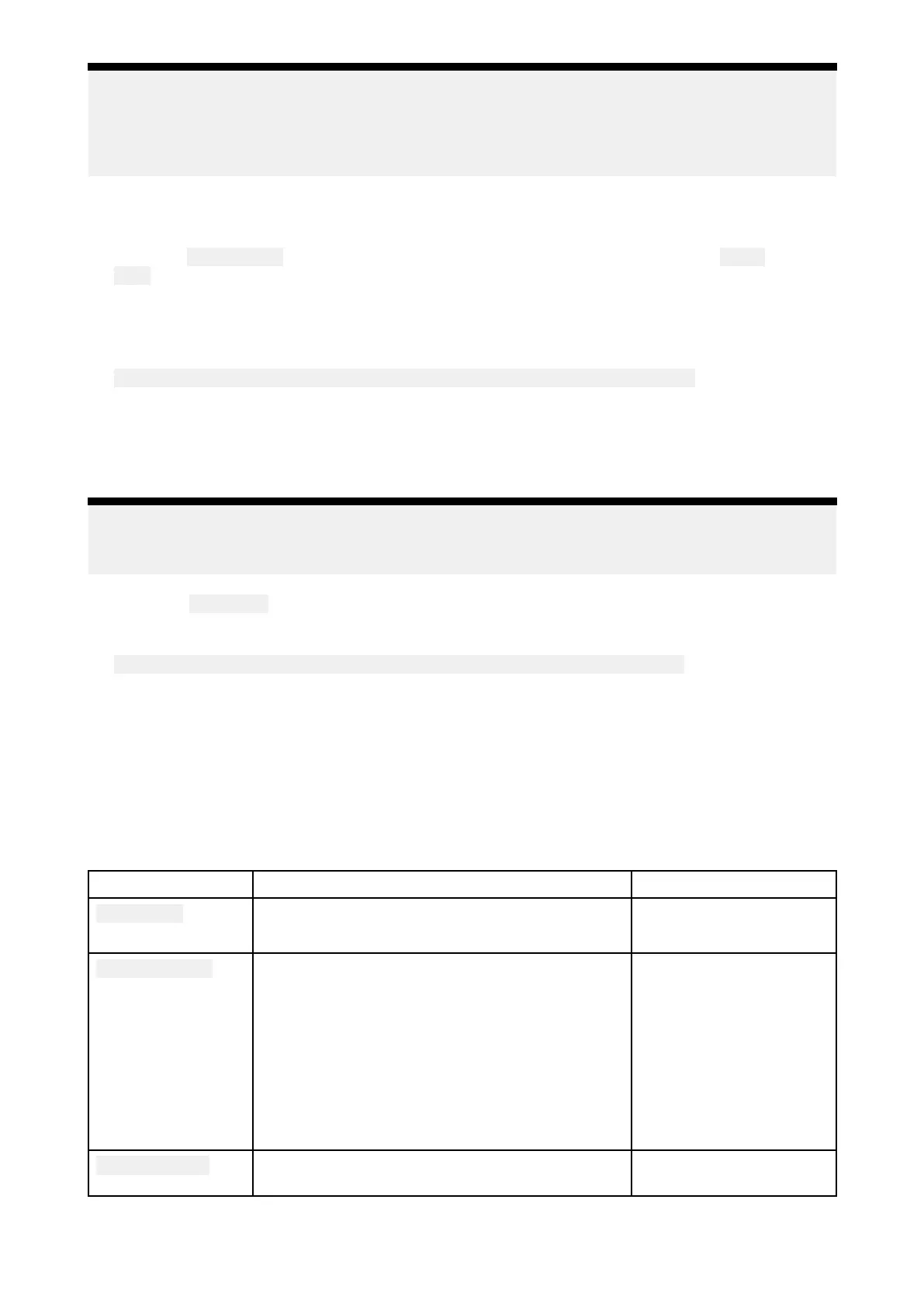Note:
Dualstreamingrequires:
•AdualpayloadM-Seriescamera:M300
,M400andM500.
•Lighthousesoftwareversion3.11orlater.
SingleMFD
ActivatedualvideostreamingonasingleMFD
.
1.Fromthe
Homescreen,createacustomcomboappthatcomprisesofatleast2 Video
apps.FormoreinformationoncreatingandcustomizingLightHouseapps,referto:
p.63—Creating/CustomizinganApppage
2.OpenthecomboappandselectoneoftheVideoappinstances.
3.Selectthedualpayloadcameraandselectthestreamyouwanttodisplay(visibleorthermal):
Combo Combo
Combo
app app
app
> >
>
Menu Menu
Menu
> >
>
Settings Settings
Settings
> >
>
Image Image
Image
Tab T ab
Tab
> >
>
Active Active
Active
feed feed
feed
> >
>
Visible Visible
Visible
/ /
/
Thermal Thermal
Thermal
4.Repeatsteps2and3fortheotherappinstanceandvideostream.
DualMFDs
Activatedualvideostreamingonatleast2MFDsconnectedonthesamenetwork.
Note:
Mak esureyourMFDsarebothcorrectlyconnectedonthesamenetworkasthedualpayload
camera.
1.Openthe VideoappononeoftheMFDs.
2.Selectthedualpayloadcameraandselectthestreamyouwanttodisplay(visibleorthermal):
Video Video
Video
app app
app
> >
>
Menu Menu
Menu
> >
>
Settings Settings
Settings
> >
>
Image Image
Image
Tab T ab
Tab
> >
>
Active Active
Active
feed feed
feed
> >
>
Visible Visible
Visible
/ /
/
Thermal Thermal
Thermal
3.Repeatsteps1and2fortheotherMFDandvideostream.
16.3Videoappsettings
TheSettingsmenuprovidesaccesstotheVideoapp’sfeaturesandfunctions.Theoptionsavailable
intheSettingsmenuaredependentonyoursystemconfigurationandconnecteddevices.
Imagetab
SettingsDescriptionOptions
Activefeed
Oncameraswithmorethan1payloadyoucan
selectwhichfeedtodisplayintheVideoapp .
•Thermal
•Visible
BlendingMode
Oncameraswithmorethan1payloadyoucan
blendthetwofeedstogether ,displayingan
overlapofdaylightstreamontopofthermal
image,providingenhanceddetail.
•CTV-Coloreddaylightimageblendedwith
thethermalfeed.
•MSX-Blackandwhitedaylightimagedetects
andsharpenstheedgesofobjectsshownon
thethermalfeed.
•Off
•CTV
•MSX
BlendingL evel
Setthepercentageoftheblendbetweenboth
camerafeedsforCTVorMSXblending.
•0%to100%
326
