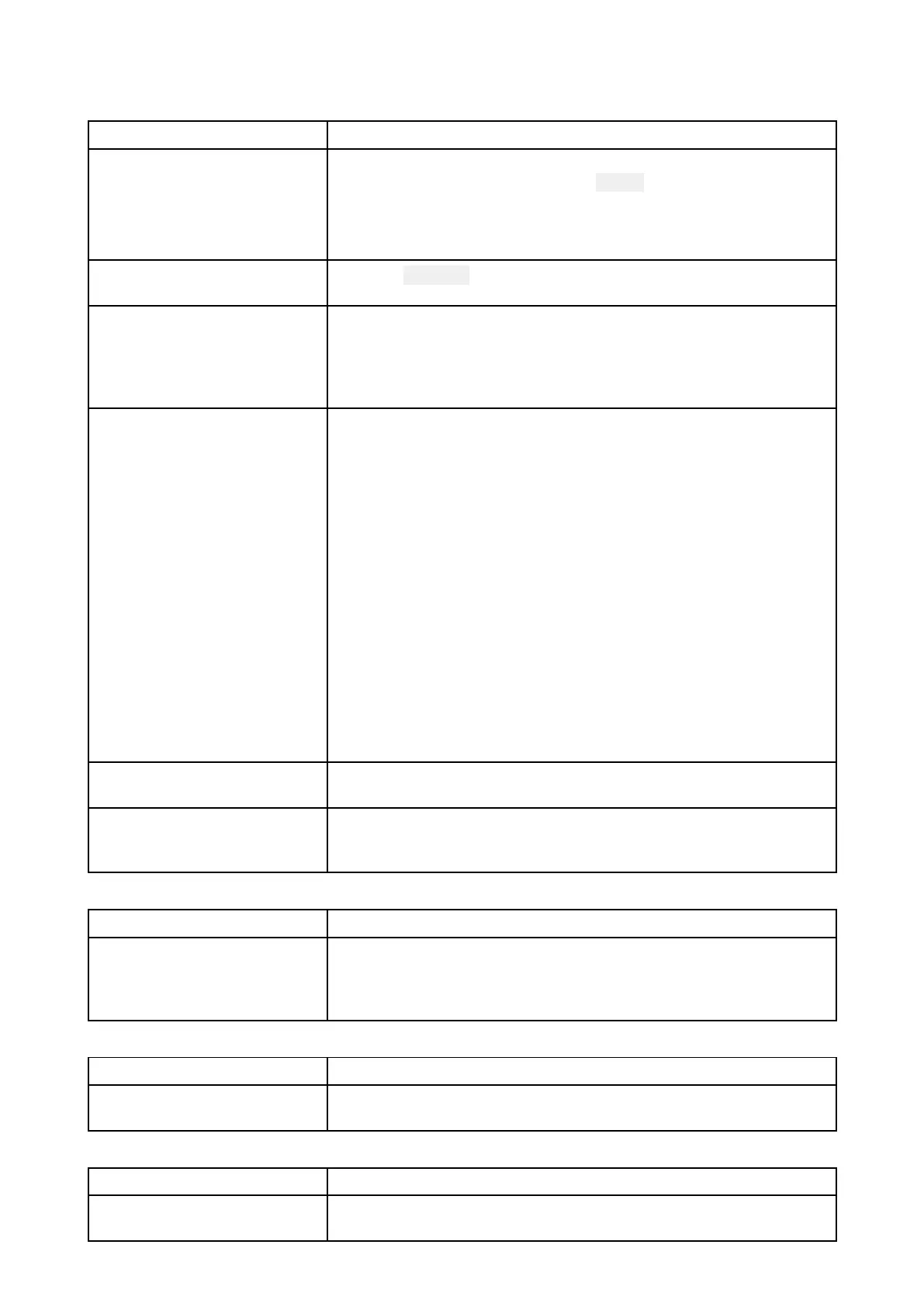23.4R
adartroubleshooting
Noconnectioncanbemadetothescanner
P
ossibleCausesPossibleSolution
R
adarpowereddown
•Ifthescannerproducthasshutdown,poweritupbyopening
theRadarappandselectingthe
P
owericon.
•AQuantumRadarwillshutdownafter30minutesifneithera
wired(RayNet),norawireless(Wi-Fi)connectioncanbemade
toaMFD.
R adarnottransmitting
•Select
TransmitfortherelevantRadarscannerfromtheRadar
app.
MissingorincorrectWi-Fi
credentials
•Ifusingawireless(Wi-Fi)connection,checkthatyouhave
enteredthecorrectSSIDandpasscodeforyourR adar.Both
theSSIDandpasscodeareprovidedontheRadarscanner’s
packaging,andarealsoshownontheserialnumberlabelon
theundersideoftheproduct.
Damagedordisconnected
P owercable/RayNetcable
1.Checkthatthecableconnectorsarefullyinsertedandlocked
inposition.
2.Checkthepowersupplycableandconnectorsforsignsof
damageorcorrosion,replaceifnecessary.
3.Withtheproductturnedon,tryflexingthecablenearto
thedisplayconnectortoseeifthiscausestheproductto
re-boot/loosepower,replaceifnecessary.
4.Checkthevessel’sbatteryvoltage,theconditionofthebattery
terminalsandpowersupplycables,ensuringconnectionsare
secure,cleanandfreefromcorrosion,replaceifnecessary.
5.Withtheproductunderload,usingamulti-meter,checkfor
highvoltagedropacrossallconnectors/fusesetc(thiscan
causetheproducttoreset/turnoff),replaceifnecessary.
6.Checkconditionofrelevantbreakersandfuses,replace
ifnecessary.Ifthebreakerkeepstrippingorfuseskeep
blowing,contactaRaymarineauthorizeddealerforassistance.
OpenArraypowerinOff
position
•EnsureOpenArraypowerswitchisintheOnposition.
Softwaremismatchbetween
equipmentmayprevent
communication
•EnsureallR
aymarineproductscontainthelatest
availablesoftware,checktheRaymarinewebsite:
www.raymarine.com/softwareforsoftwarecompatibility.
P oorimagequality
P ossibleCausesPossibleSolution
Highnetworkbandwidth
usagemayinterferewitha
QuantumR
adarconnected
wirelessly
•DisconnectWirelessdisplayandclosetheWirelessdisplay
page.
•Disconnectotherdevicesconnectedwirelessly.
Displayedbearingisdifferenttothetruebearing
P ossibleCausesPossibleSolution
Bearingalignmentadjustment
required
•CarryouttheBearingAlignmentprocedure .
R adarwillnotinitialize(Voltagecontrolmodule(VCM)stuckin“sleepmode”
P ossibleCausesPossibleSolution
Intermittentorpoorpower
connection
CheckpowerconnectionatV CM.(Voltageatinput=12/24V,
Voltageatoutput=40V)
T roubleshooting
409
