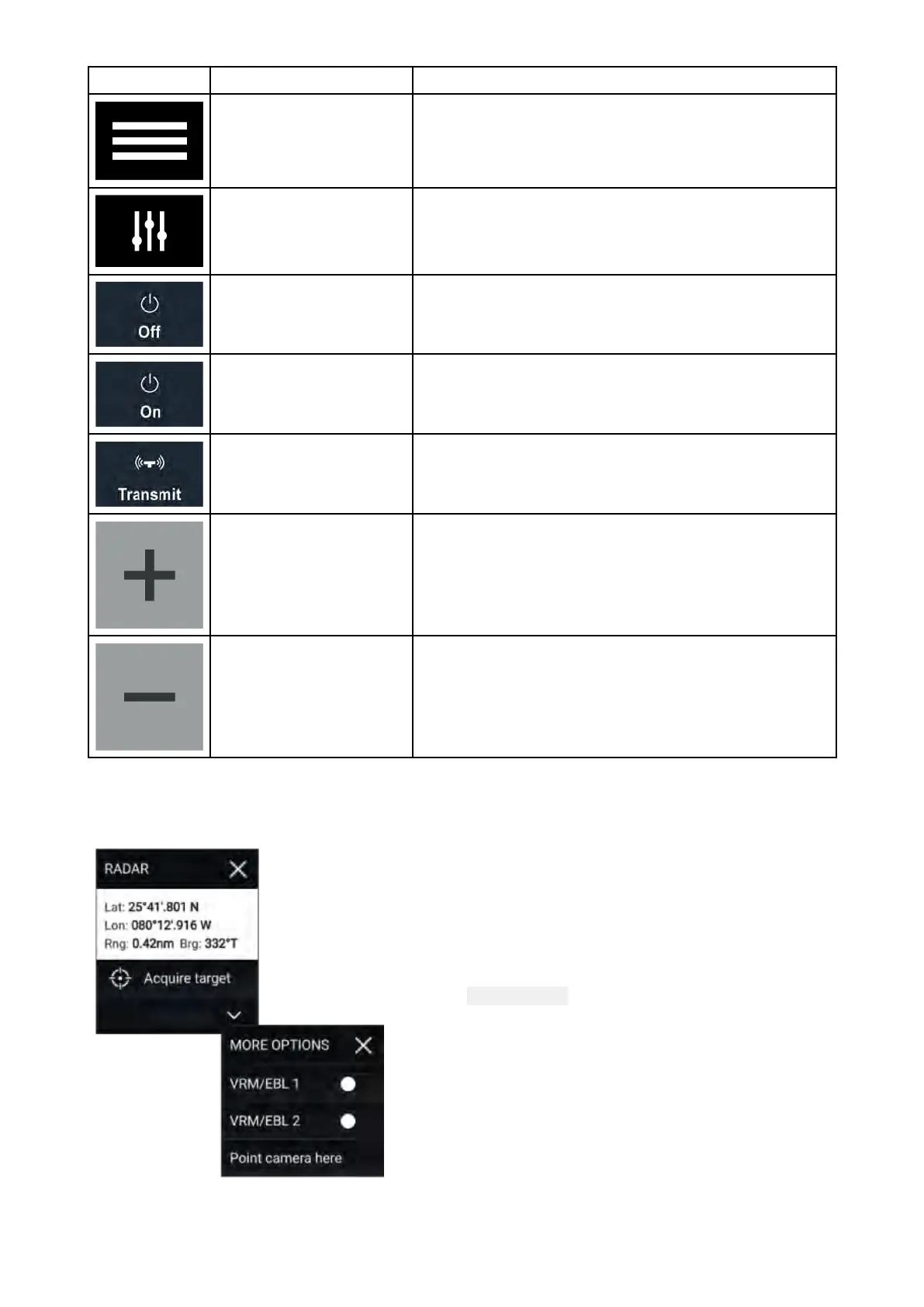IconDescriptionAction
Menuicon
OpenstheAppmenu
Imageadjustment
Displaysonscreensensitivity/imageadjustment
controls
PowerOff
PowersdownthecurrentRadarscanner
PowerOn
PowersuptheselectedRadarscanner
Transmit
StartRadartransmission
RangeIn
Decreasesthedistancedisplayedonscreen(minimum
range:1/16nm).
RangeOut
Increasesthedistancedisplayedonscreen(uptoyour
Radarscanner’smaximumrange).
R adarappcontextmenu
Contextmenusprovidecontextsensitivemenuoptions.
•ContextmenusareaccessedintheRadarappby
selectingalocationortarget.
•ThecontextmenuprovidesLatitude,longitude,range
andbearingdetailsfortheselectedlocationorobject.
•Thecontextmenuprovidesquickaccesstorelevant
settingsorfeatures.
•Select
Moreoptionstodisplayfurtheroptions.
R adarapp
257
