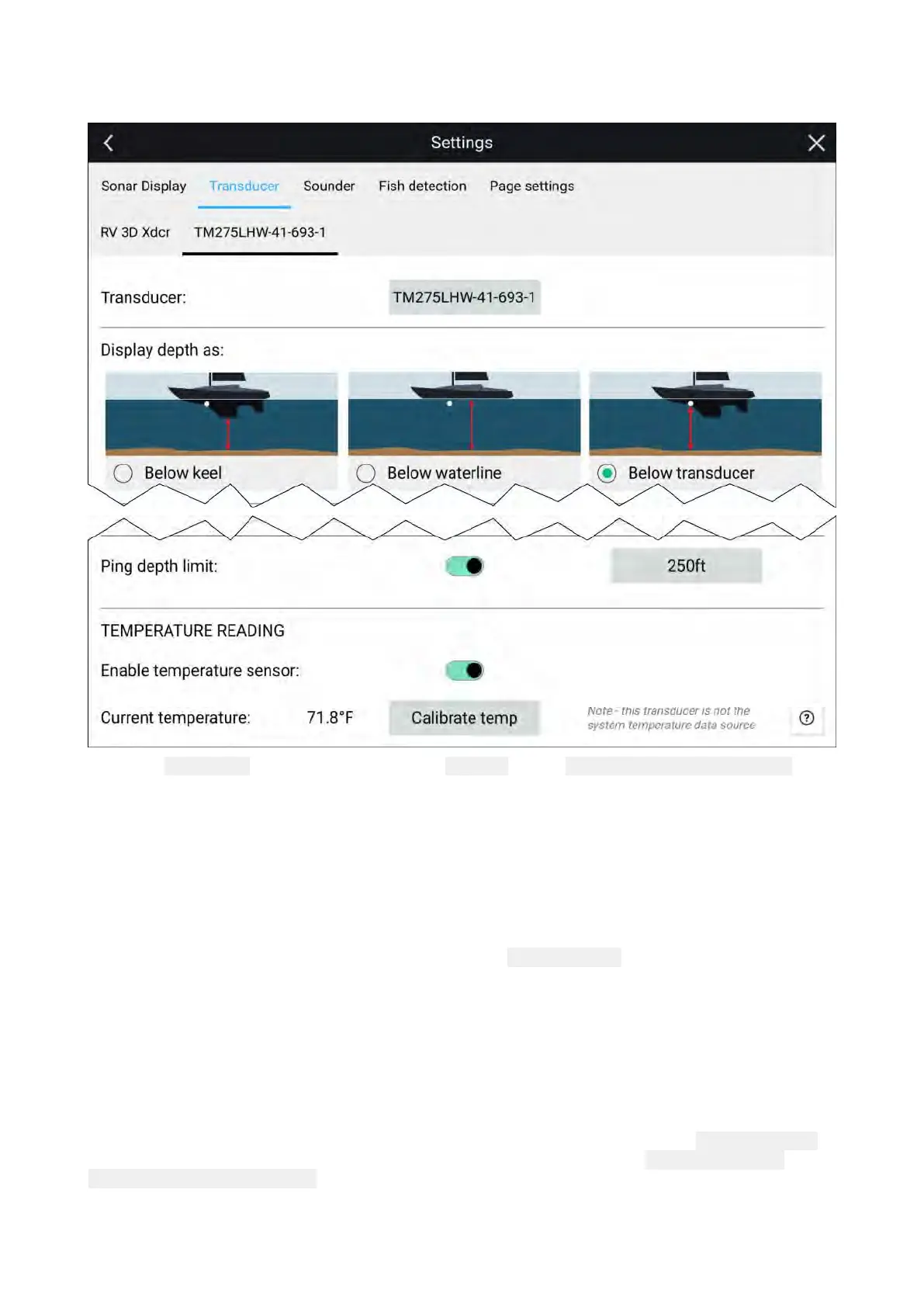ConfiguringT
ransducersettings
ForsystemssetupwithSonar,youshouldconfigureyourtransducersettings.
1.Select TransducerfromtheFishfinderapp’s Settingsmenu: Menu>Settings>Transducer
2.Selecthowyouwantyourdepthtoappear:
i.Belowtransducer(default)—Nooffsetrequired
ii.Belowkeel—EnterthedistancebetweenthetransducerfaceandthebottomoftheKeel.
iii.Belowwaterline—EnterthedistancebetweenthebottomofyourKeelandthewaterline.
3.Ifyourtransducerincludesatemperaturesensorthenyoucanalsoconfiguretemperature
settingsasfollows:
i.Enableordisabletemperaturereadingsasrequired.
ii.Ifenabled,checkthetemperaturereadingagainsttheactualwatertemperature.
iii.Ifthecurrentreadingrequiresadjustment,select Calibratetempandenterthedifference
betweenyour2readings.
Pingdepthlimit
Whenhighpoweredtransducersaresearchingforabottomlocktheycansearchdowntoa
maximumof3,048m(10,000ft)duringitshuntcyclethismeansitcantakesometimetoacquireor
re-acquireabottomlock.T ohelpimprovesonarbottomlockre-acquisitiontimeonhighpowered
transducersapingdepthlimitcanbeset.
WhenusingaCHIRPornon-CHIRPhighpower(greaterthan600W)transducerconnectedtothe
1kWtransducerconnectoronanAxiom™ProMFDorRVX1000sonarmodulethe Pingdepthlimit
controlwillbeavailableintheFishfinderapp’sTransducersettingsmenu:
Menu>Settings>
T ransducer>Pingdepthlimit.
Setup
45
