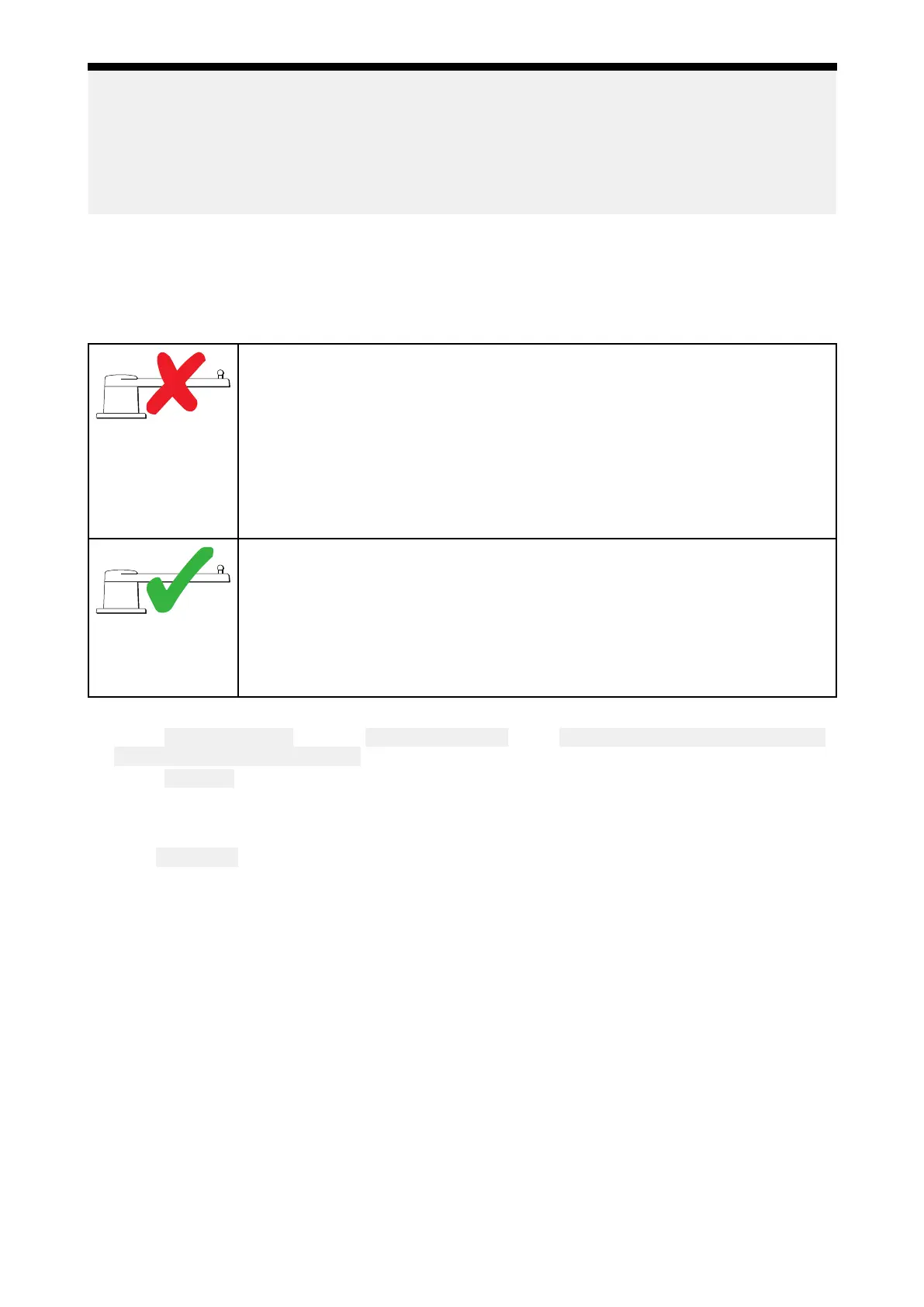Note:
Itisimportanttobeawarethatsteeringforces(andthereforerate-of-turn)varysignificantly
dependingonthecombinationofvesselhulltype
,steeringsystem,anddrivetype.Theavailable
vesselhulltypeoptionsareprovidedforguidanceonly.Y oumaywishtoexperimentwiththe
differentvesselhulltypeoptions,asitmightbepossibletoimprovethesteeringperformanceof
yourvesselbyselectingadifferentvesselhulltype.Whenchoosingasuitablevesselhulltype,the
emphasisshouldbeonasafeanddependablesteeringresponse.
UsingtheDock sidewizard
Thedocksidecalibrationprocessmustbecompletedbeforetheautopilotsystemcanbeusedforthe
firsttime.TheDocksidewizardguidesyouthroughthestepsrequiredfordocksidecalibration.
TheDocksidewizardcontainsdifferentstepsdependingonwhetherthesystemincludesrudder
referencetransducer:
ThefollowingDocksidewizardproceduresapplytovesselsthatdonothavea
rudderreferencetransducer:
1.DriveTypeselection.
2.RudderLimitsetting.
3.Hard-overtimesetting(Raymarinerecommendsthatthisinformationis
specifiedoncethedocksidewizardandRudderDrivecheckiscomplete,
usingtheHardOverTimemenuoption).
4.RudderDrivecheck.
ThefollowingDocksidewizardproceduresonlyapplytovesselsthatincludea
rudderreferencetransducer:
1.DriveTypeselection
2.Rudderalignment(AlignRudder)
3.RudderLimit
4.RudderDrivecheck.
T oaccessthewizard,ensuretheautopilotisinstandbyandthen:
1.Select DocksideWizardfromthe Advancedsettingsmenu Homescreen>Settings>Autopilot
>Pilotset-up>Docksidewizard.
2.Select Continuetoinitiatethedocksidewizardandfollowtheonscreeninstructions.
Selectingadrivetype
Drivetypeselectionisincludedinthedocksidewizard.
Withthe
DriveTypemenudisplayed:
1.Selectyourdrivetype.
Thedrivetypesavailableare:
•Type1Linear
•Type2Linear
•Type2HydraulicLinear
•Type3HydraulicLinear
•I/OStern
•WheelDrive
•Tiller
•SportDrive
•Verado
•RotaryDriveType1
•RotaryDriveType2
•HydraulicPumpType1
•HydraulicPumpType2
A utopilotcontrol
97
