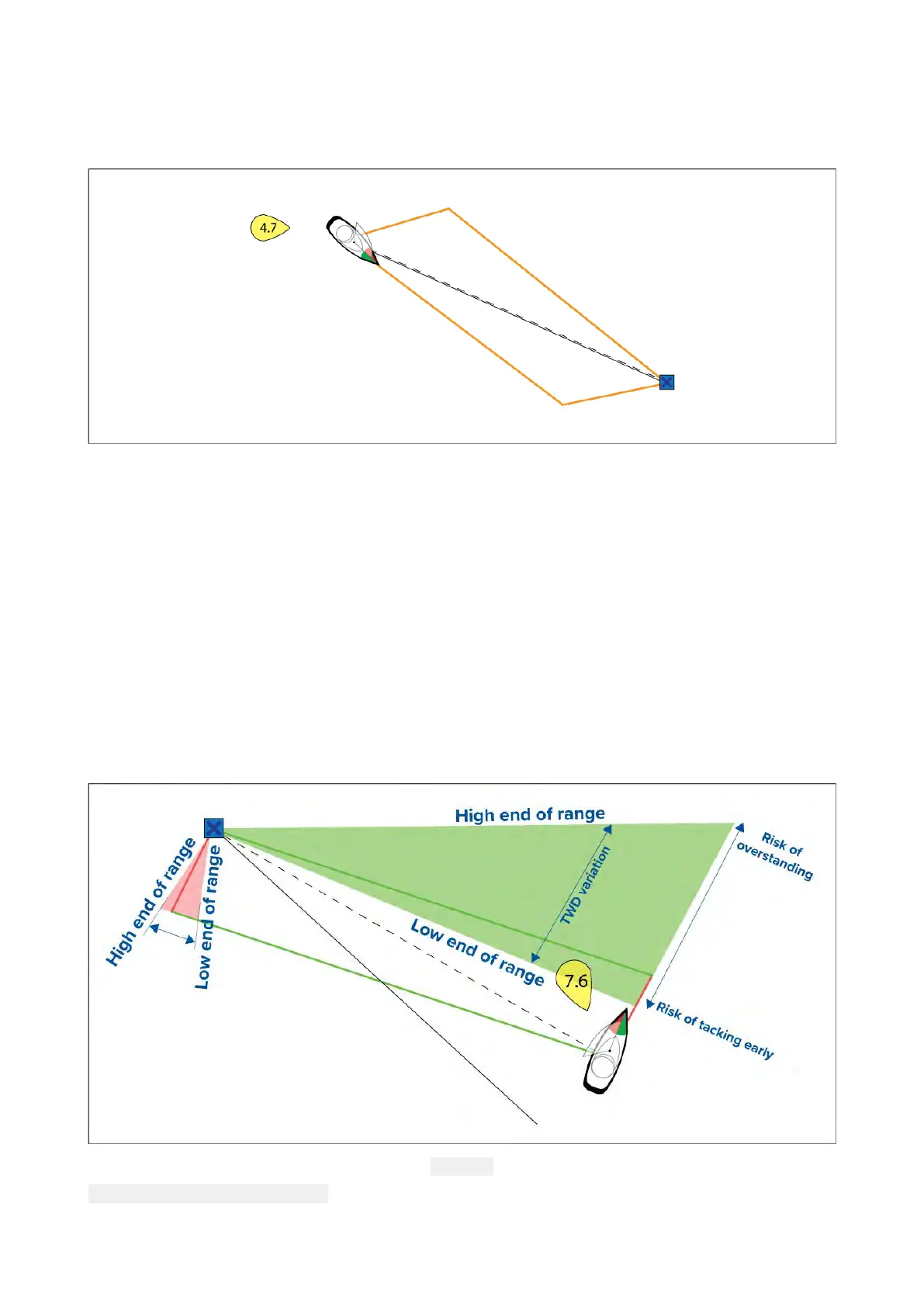4.P
ortdestinationlayline
5.Starboardvessellayline
Whenthedestinationpointisdownwindthelaylineswillbedisplayedasanorangeparallelogram
formation,adjustedforgybing,asshownbelow:
Displayingwindshiftdata
AsT rueWindDirection(TWD)isconstantlychanging,thepositionofthelaylineschangesovertime.
Thesechangesareshownaslightercoloredshadedtriangleswhichrepresentthevariationof
TWDoveraspecifiedtimeperiod.
•WithTWDholdingatthehighendofitsrangeofvariation,thevesselcantacktostarboardand
willlaythewindwardorleewardmarkasitenterstheshadedarea.However,ifTWDshiftsback
towardsthelowerendofitsrangeofvariation,thevesselwillfallshortofthelaylineandmayhave
toperformextratackstoreachthewaypoint.
•WithTWDholdingatthelowendofitsrangeofvariation,thevesselcantacktostarboardandwill
onlylaythewindwardorleewardmarkwhenitreachestheendoftheshadedarea.However,
ifTWDshiftsbacktowardsthehighendofitsrangeofvariation,thevesselwilloverstandthe
windwardorleewardmarkandmayneedtotravelfarthertoreachthewaypoint.
•Dependingonthesituation,thenormalcourseofactionwouldbetotackwhenthevesselis
halfwaythroughtheshadedarea.Howeverthismaynotbetheshortestorquickestroute.
Windshiftdataoptionsareavailablefromthe Laylinessettingspage:
Chartapp>Settings>L aylines
188
