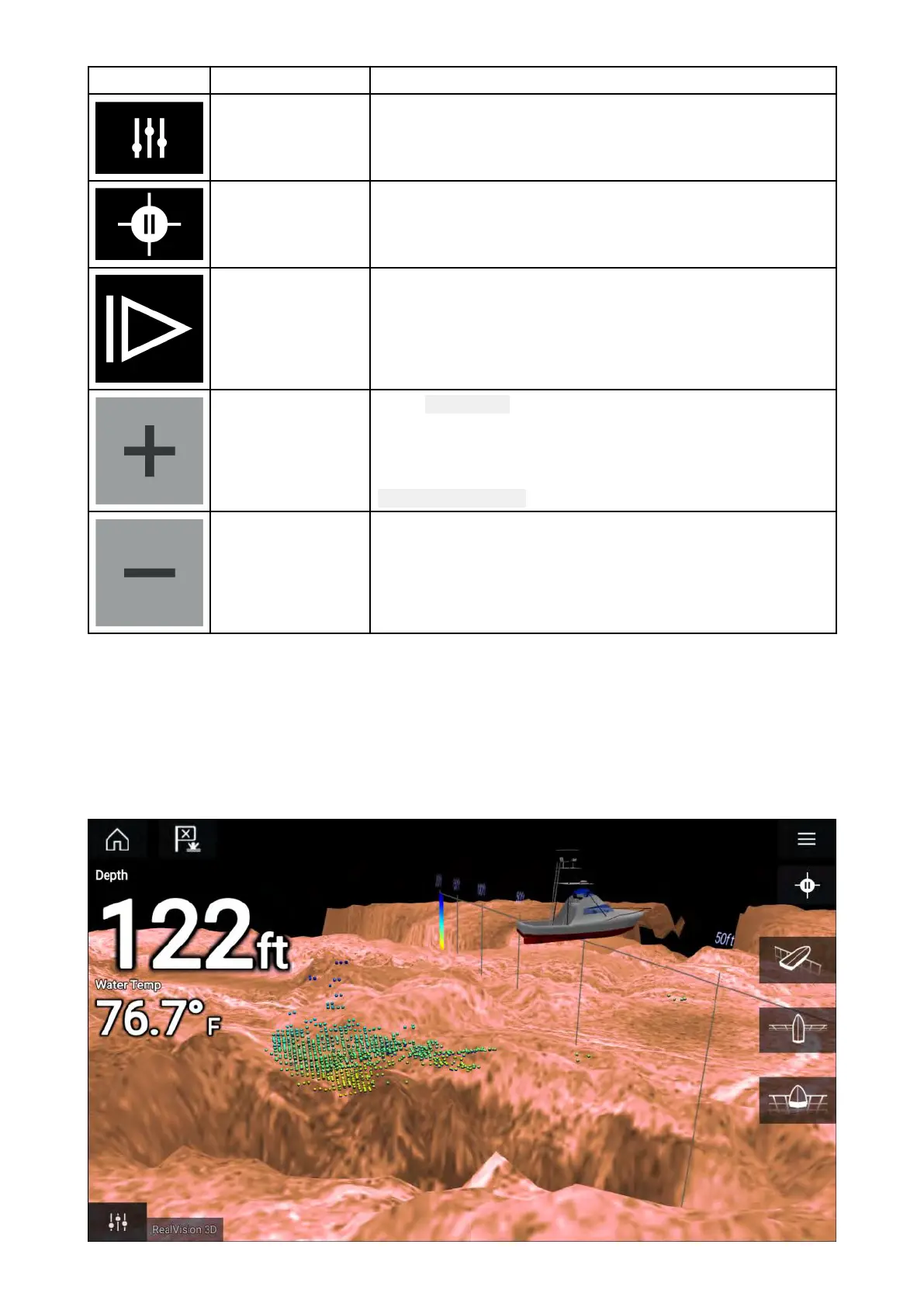IconDescriptionAction
Imageadjustment
Displaysonscreensensitivity/imageadjustmentcontrols
Pause
PauseRealVision™3Dsonarimage.
Unpause
WhentheFishfinderappispaused,youcanrecommence
scrollingbyselectingtheUnpauseicon.
Range/ZoomIn
When Autorangeisenabled,pressingtheplusiconactivates
Zoommode,subsequentpresseswillincreasetheZoom
factor.WhenRangeissettoManualpressingthePlusicon
decreasesthedistancedisplayedonscreen.
AutorangecanbeenabledanddisabledfromtheMenu:
Menu>Autorange.
Range/ZoomOut
WheninZoommode,pressingtheminusiconwilldecrease
theZoomfactorandfinallyreverttonormalmode.When
RangeissettoManualpressingtheMinusiconincreasesthe
distancedisplayedonscreen.
T ouchscreencontrols
•Pinch-to-zoomchangesthemagnificationoftheimage.
•TheRangecontroldetermineshowfarthesonarwillping.
•Pressandholdonscreentodisplaythecontextmenu
RealVision3Dcontrols
WhenusingRealVision3Dsonaryoucanmanipulatetheviewusingtouchgestures.
Fishfinderapp
243
