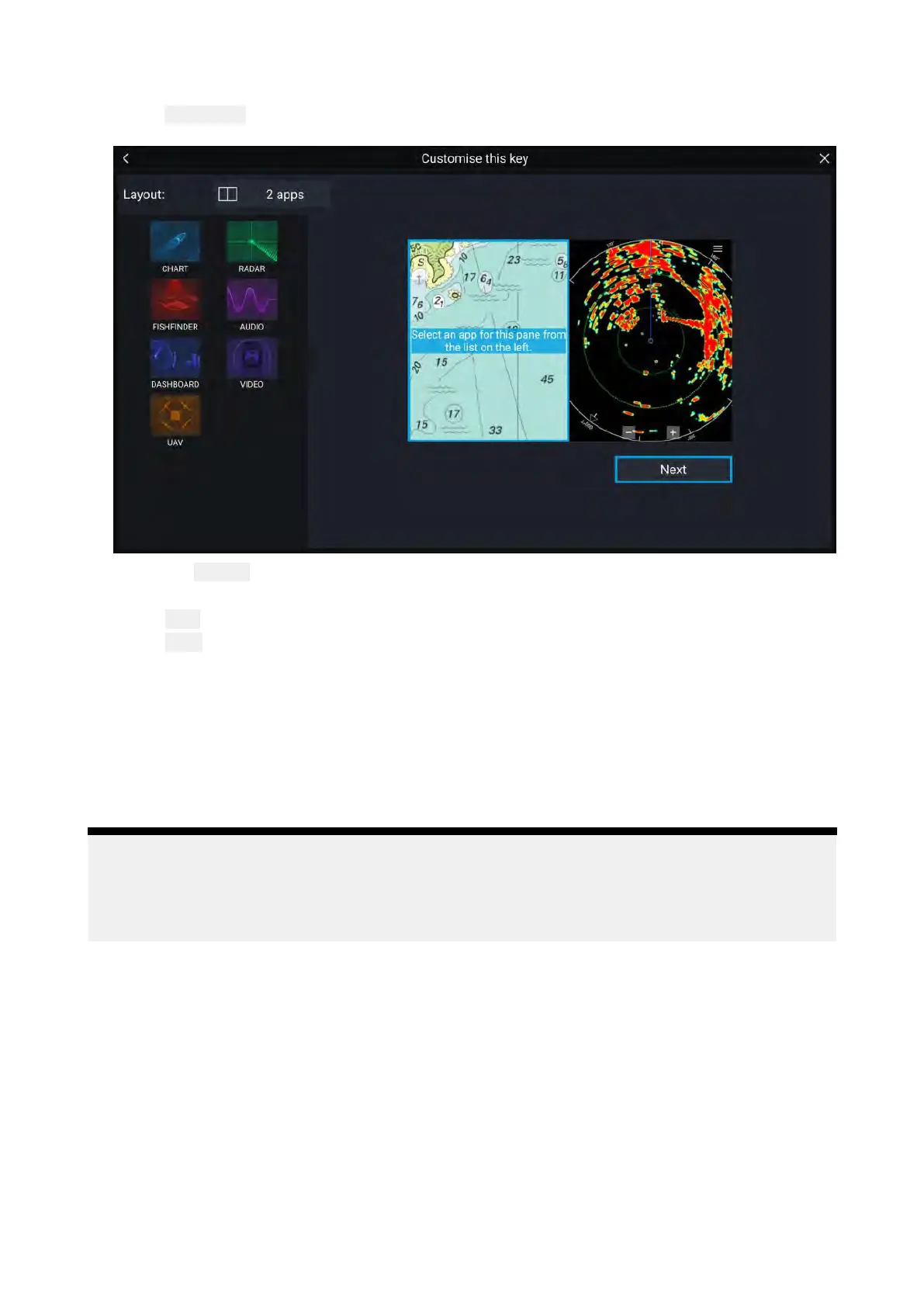Y
oucanCustomize,RenameorDeleteapppagesfromthepop-overoptions.
2.Select
Customizefromthepop-overoptionstochangepagelayoutandappsused.T
oCreatea
newpagepressandholdonablankspaceontheHomescreen.
3.Selectthe Layout:optiontochangethepagelayout.
4.SelecttheiconsfortheAppsthatyouwanttobedisplayedonthepage.
5.Select
Nextandgivethepageamemorablename.
6.Select Save.
ThepageissavedandthenewApppageiconwillbeshownontheHomescreen.
5.5Userprofiles
YoucanshareyourMFDwithotherusersbycreatinguserprofilesonyourMFD.Profilesenable
youtoretainyourownpersonalsettingswhilstlettingotheruserspersonalizetheMFD’ssettingsto
theirpreference.
Note:
UserdatasuchasW aypoints,Routes,Tracks,imagesandvideorecordingsetc.willbeavailable
toallusers,andaresharedbyallusers.Thismeansthat,forexample,ifyouaddordeletea
waypointwhileusingoneuserprofile,thechangewillalsobereflectedinallotherprofileson
theMFD,includingdemoprofiles.
Y oucanaccesstheProfilespagebyselectingtheProfileIconontheHomescreen.
64
