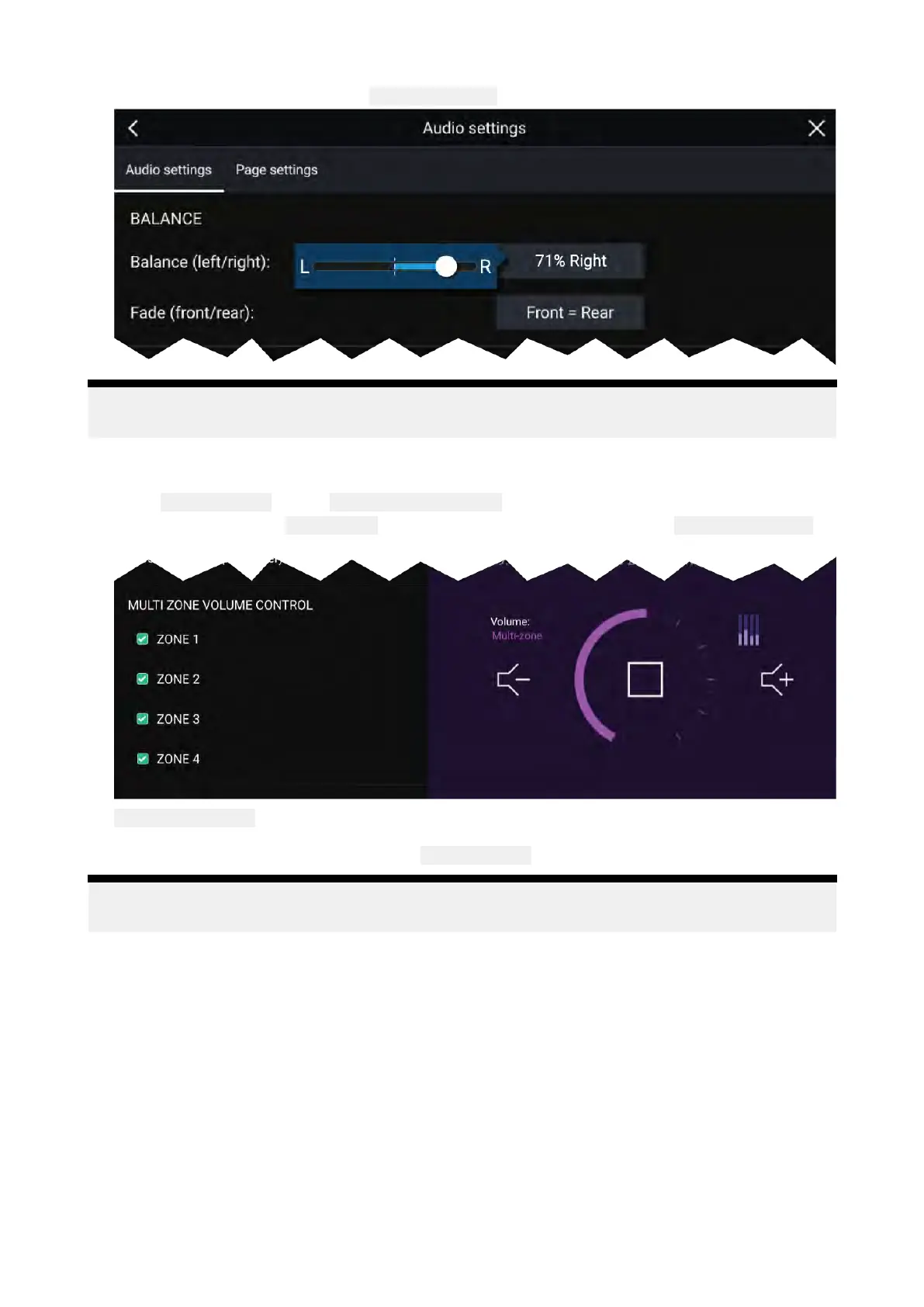2.PlaceyourfingerontheWhitemark
erandthenslideitleftorrighttoadjustthesettingthe
requiredvalue,alternativelyusea Rotarycontrollertoadjustthesettingtherequiredvalue.
Note:
FadecontrolsareonlyavailableonR ockfordFosgateentertainmentsystems.
Adjustingmulti-zonecontrols
Fromthe Audiosettingsmenu: Menu>Audiosettings
1.Y oucanchoosewhich
audiozonesyouwanttochangethevolumeofwith multi-zonecontrolby
selectingthemfromthelist.
2. Multi-zonevolumeisadjustedfromtheAudioapphomescreen.Multi-zonevolumecontrolis
enabledbypressingthemulti-zonebutton(thevolumedialwillturnpurple),allvolumechanges
willaffectaudiozonesselectedfromthe Audiosettings.
Note:
Multi-zonecontrolsareonlyavailableonFusionentertainmentsystems.
A udioapp
367
