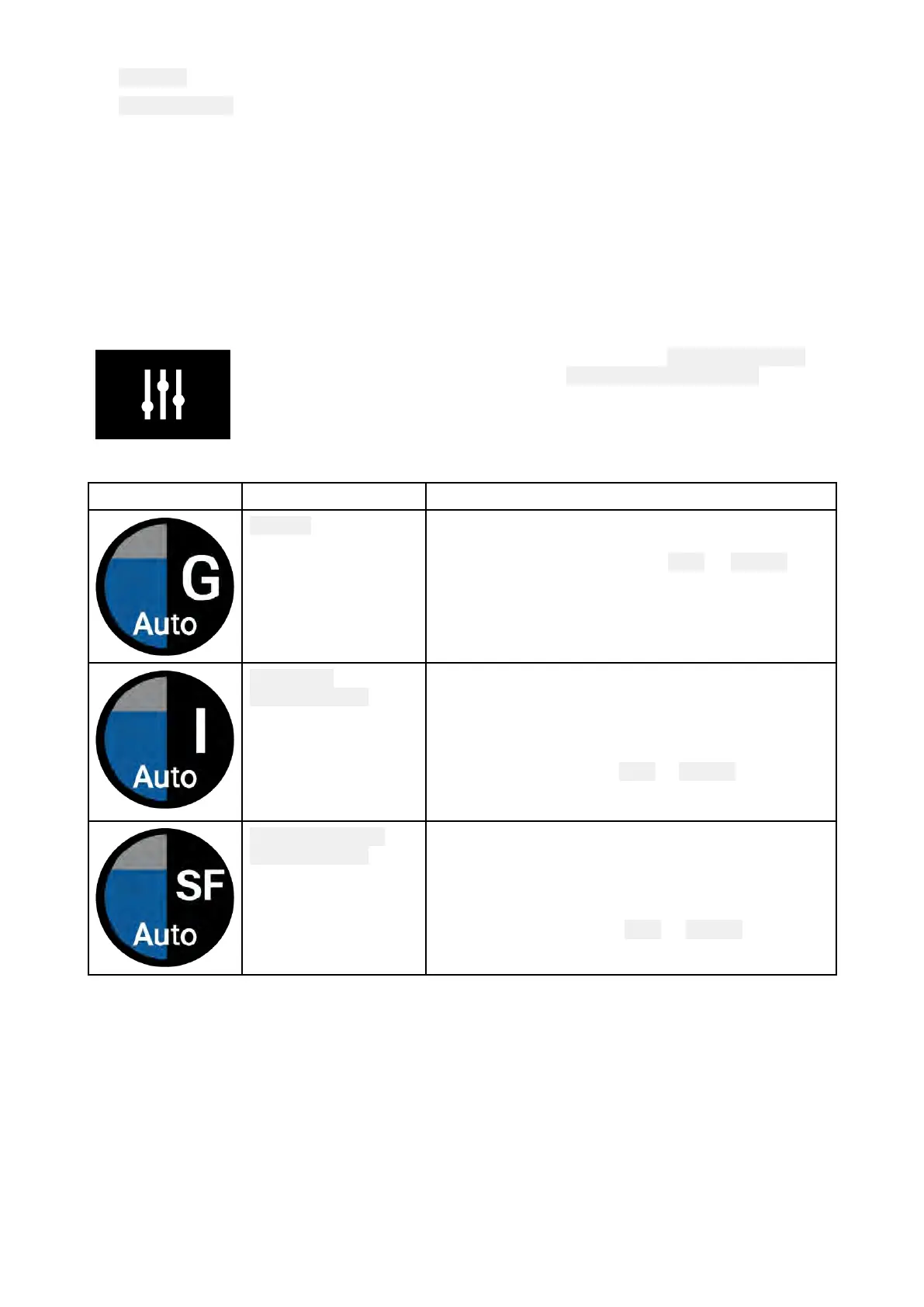1. Unpause—Selectingthisoptionresumeslivesonarscrolling.
2.
Scrollbackbar—Usethistomovebackandforwardthroughtheavailablesonarhistory
.You
caneitherdragthepositionindicatorrightorleftorselectaspecificlocationonthebarto
jumptothatposition.
InSonar,DownVisionandSideVisionchannels,subsequentswipeswillrewindthesonarhistoryand
swipingintheoppositedirectionwillfastforwardthesonarhistory.
11.6Sonarsensitivitycontrols
Optimumperformanceisusuallyachievedusingthedefaultsettings.Y oucanadjusttheimageusing
theSensitivitycontrolstoimprovethedisplayedimage.Sensitivitysettingadjustmentisalsoapplied
tothesonarhistorythatisdisplayedwhenusingsonarscrollback.
Sensitivitysettingscanbeaccessedusingtheonscreen Imageadjustment
icon,ortheAdjustsensitivitymenuoption:Menu>Adjustsensitivity.
TheSensitivitycontrolsavailablearedependantupontheSonarmoduleinuse .
ControlNameDescription
‘G’Gain
Thecontroldeterminesthesignalstrengthatwhich
targetreturnsareshownonscreen.
TheGaincontrolcanbesetto
Autoor Manual.
DependingonSonarmodule,inAutoyoucanadd
anoffsetofupto±50%.
Ahighervalueproducesmoretargetreturnsand
noiseonscreen.
‘I’Intensity,or
‘CG’ColorGain
Thecontrolsetsthelowerlimitforthecolorusedfor
thestrongesttargetreturns.Alltargetreturnsabove
thisvaluearedisplayedinthestrongestcolor.Those
withaweakervaluearedividedequallybetweenthe
remainingcolors.
Thecontrolcanbesetto
Autoor Manual.Depending
onSonarmodule,inAutoyoucanaddanoffsetof
upto±50%.
‘SF’SurfaceFilter,or
‘NF’Noisefilter
Thecontroldeterminestheamountofnoise
displayedonscreenbyvaryingthegainthroughout
thewatercolumn.
Alowervaluedecreasesthedepthatwhichthe
controlisapplied.
Thecontrolcanbesetto Autoor Manual.
Fishfinderapp
249
