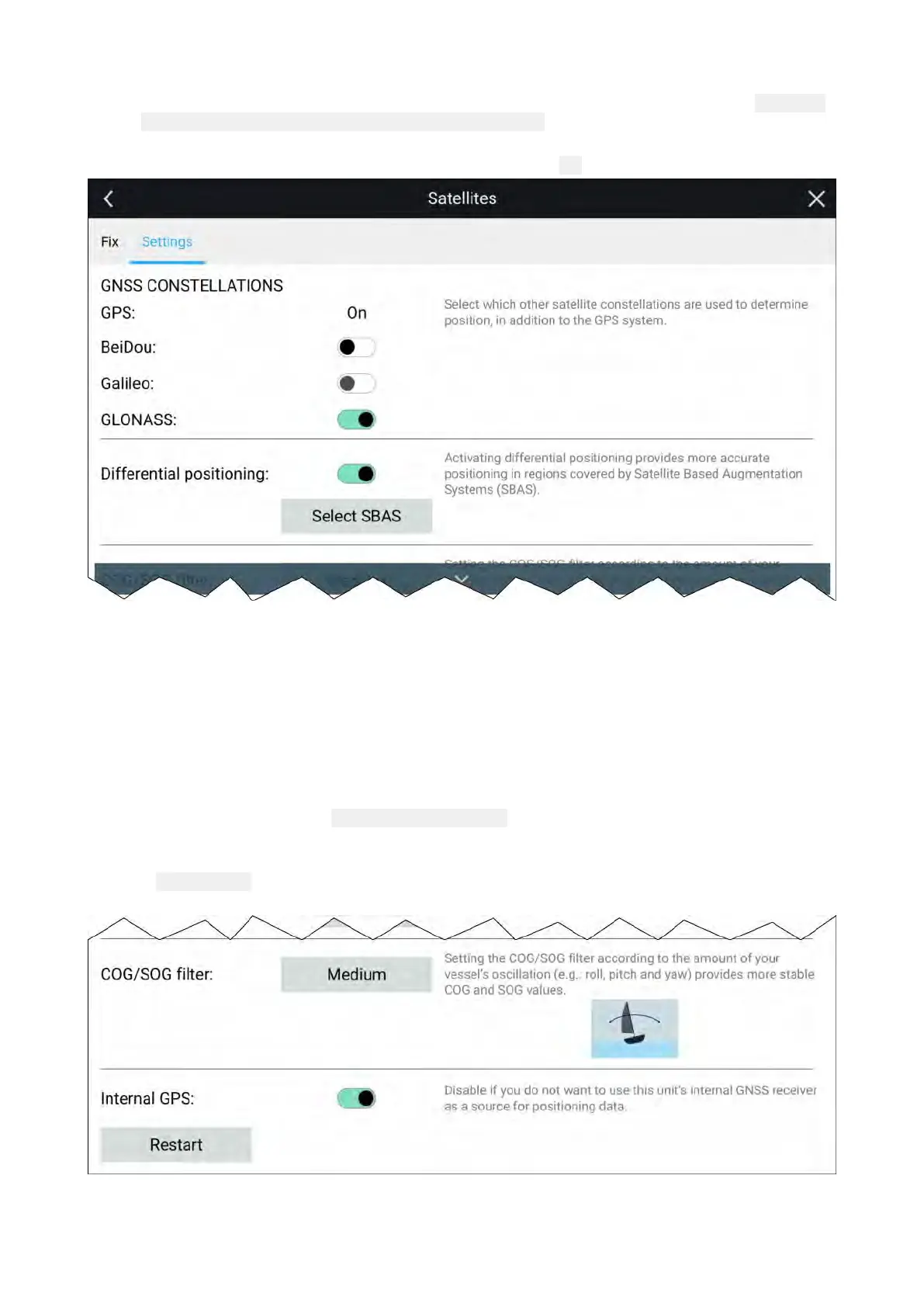GNSS(GPS)Settings
ThesettingsforyourGNSS(GPS)receiver(internalore
xternal)canbeaccessedfromthe
Satellites
menu:
Homescreen>GNSSpop-over>Satellites>Settings.
SettingsdisplayedarefortheGNSS(GPS)receivercurrentlyinuse
.ThenameoftheGNSS(GPS)
receivercurrentlybeingusedbythesystemisdisplayedinthe
Fixmenu.
GNSSConstellations:
TheGPSconstellation(US A)isalwaysenabledandcannotbedisabled.OneotherGNSScanbe
enabledatthesametimeasGPS:
TheGNSSsavailableare:
•BeiDou(China)
•Galileo(EU)—Notcurrentlysupported.
•GLONASS(Russia)
Differentialpositioning:
•Enableanddisabletheuseof
Differentialpositioning(SBAS)usingthetoggleswitch.Enabling
differentialpositioningprovidesmoreaccuratepositioninginregionscoveredbySatelliteBased
AugmentationsSystems(SBAS).
•Select
SelectSBAStoviewalistofsupportedSBASsusedfordifferentialpositioning.TheSBASs
beingusedcanbeenabledanddisabledusingtherelevantcheckboxes
COG/SOGfilter
SettingtheCOG/SOGfilteraccordingtotheamountofyourvessel’ soscillation(e.g.:roll,pitchand
yaw)providesmorestableCOGandSOGvalues.
Homescreen
71
