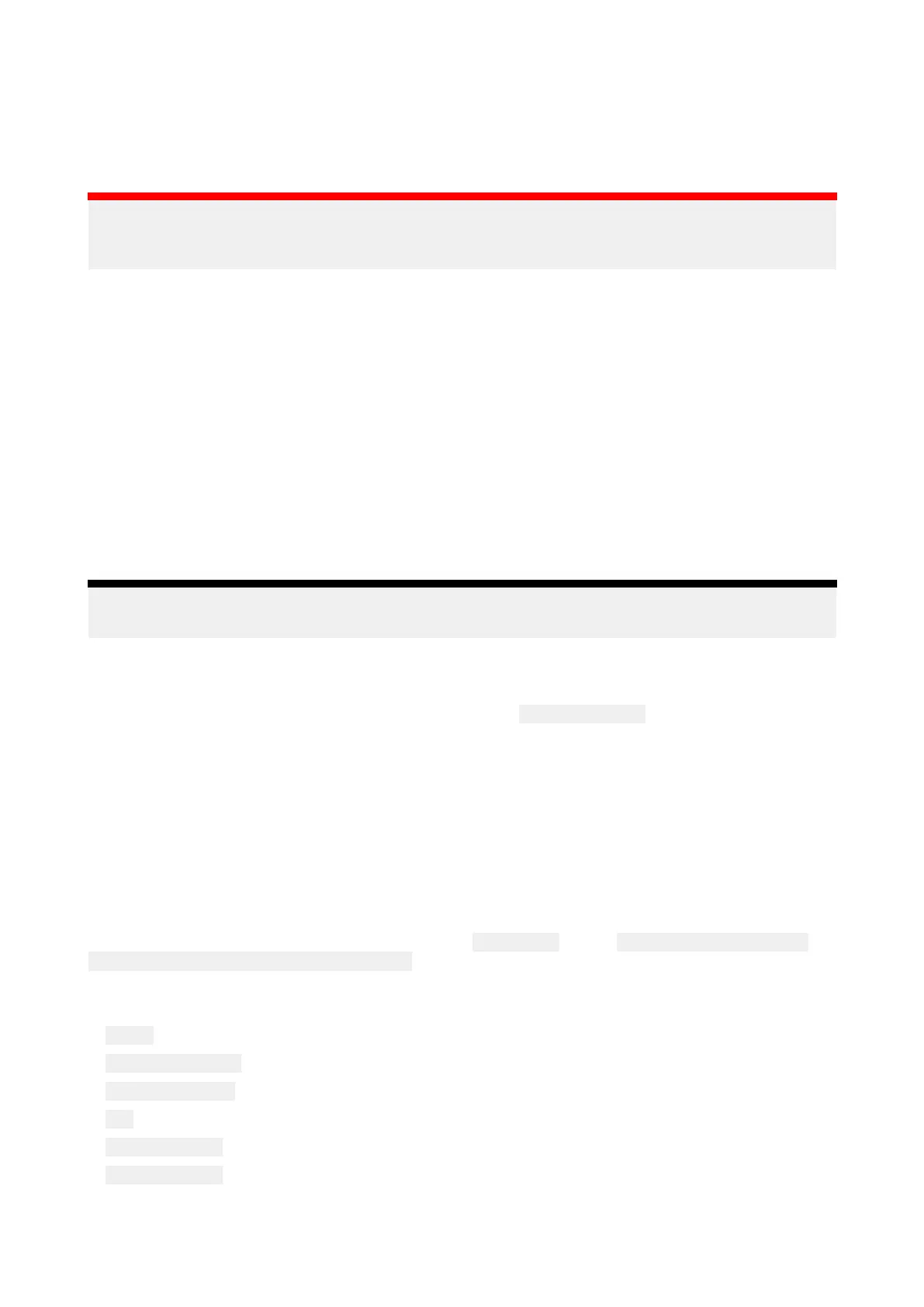6.
1Commissioning-Evolutionautopilotsystem
Commissioningpre-requisites
Beforecommissioningyourautopilotsystemforthefirsttime,checkthatthenecessaryprocesses
havebeencarriedoutcorrectly.
Important:
Y
oushouldreadthroughandunderstandtheentirecommissioninginstructionsforyourautopilot
systembeforebeginningthecommissioningprocess.
Beforecommissioning,checkthefollowing:
•allautopilotsystemcomponentshavebeeninstalledinaccordancewiththeinstallationinstructions
suppliedwiththesystemcomponents.
•allautopilotsystemcomponentshavebeenupdatedtothelatestavailablesoftwarerevisions.
ChecktheR aymarinewebsiteforavailablesoftwareupdates:http://www.raymarine.co.uk/software
•asystemschematicisavailableorhasbeencreatedwhichincludesallsystemcomponentsand
requiredconnections.
•thecommissioningengineerisfamiliarwiththevessel’shulltype,drivetypeandsteeringsystem.
Commissioningsteps
Therequiredcommissioningstepsshouldbecarriedoutinthecorrectorderusingthepilotcontroller
display.
Note:
CommissioningmustbeperformedusingtheDatamasterMFD .
1.P ower-upallofthecomponentsthatmakeupyourautopilotsystem.
2.Selecttherelevantvesselhulltypeforyourvessel.
3.Completethedocksidecalibrationprocess.,usingthe
Docksidewizard:
4.IfthesystemdoesNOTincludearudderreferencetransducerthen,specifythehard-overtime.
5.Completecompasslinearization.
6.Ifrequired,lockthecompass.
Vesselhulltypeselection
Thevesselhulltypeoptionsaredesignedtoprovideoptimumsteeringperformancefortypical
vessels.
Itisimportanttocompletethevesselhulltypeselection,priortoperformingdocksidecalibration,as
itformsakeypartofthecommissioningprocess.Thevesselhulltypeoptionscanbeaccessedat
anytime,whentheautopilotisinStandbyfromthe
Pilotset-upmenu: Homescreen>Settings>
A utopilot>Pilotset-up>VesselHullType.
Theoptionthatmostcloselymatchesyourvessel’shulltypeandsteeringcharacteristicsshouldbe
selectedfromtheavailablehulltypes:
•
P ower
•P ower(slowturn)
•
P ower(fastturn)
•Sail
•Sail(Slowturn)
•
SailCatamaran
96
