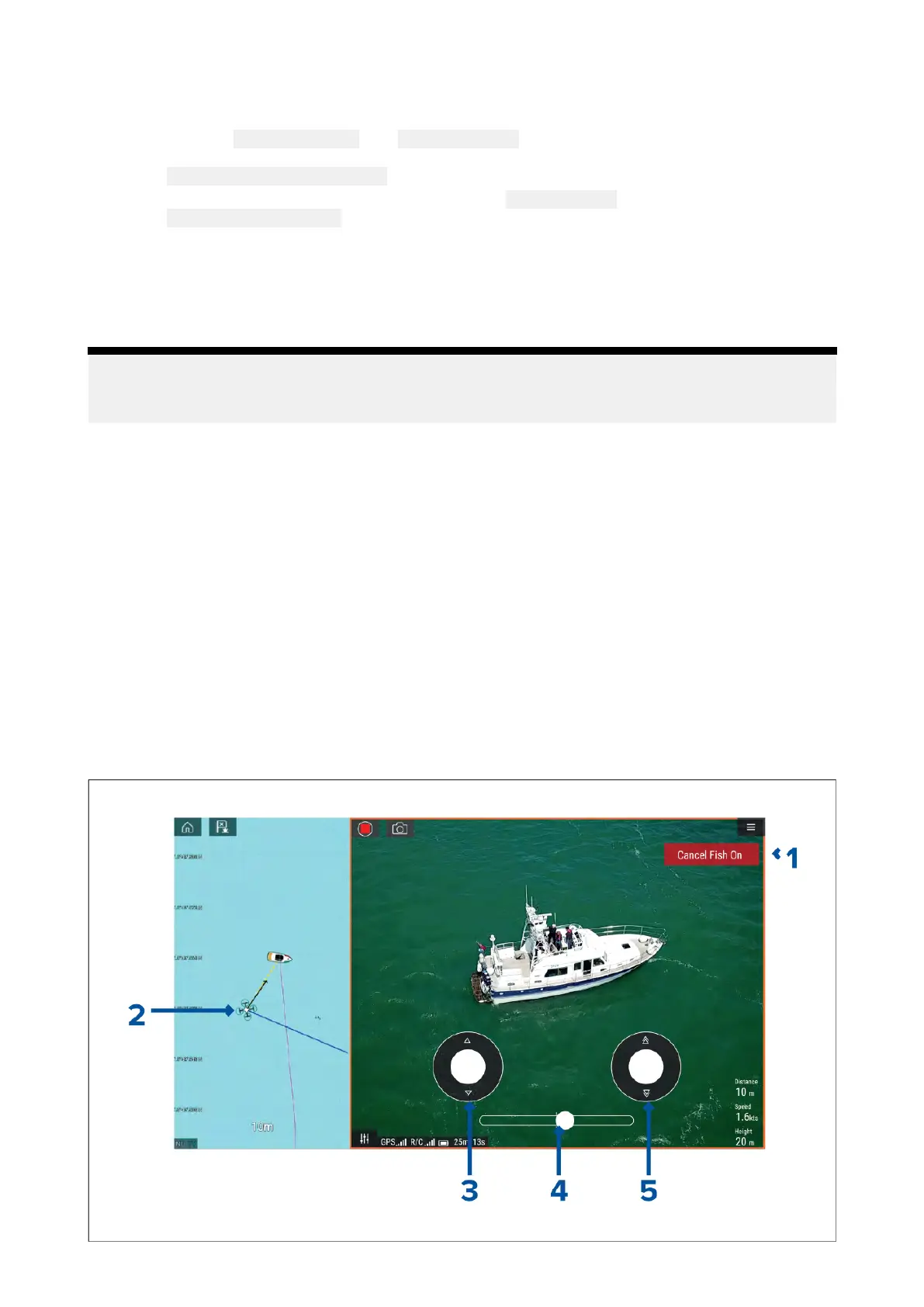20
.10RetrievingyourUAV
ToretrieveyourUAVfollowtheinstructionsbelow:
1.Ensurethatthe
Minimumheightand R
eturndistancesettingsareadequateforcurrent
conditions(MinimumheightandReturndistancecanbeadjustedfromtheAdvancedsettings
menu: Menu>Settings>Advanced.
2.WhenyouarereadytoretrieveyourUAVselectthe
R
eturntoboatoptionfromtheUAVapp
menu:
Menu>R
eturntoboat.
TheUAVwillreturntoyourvessel’slocationwithinthespecifiedReturndistanceandMinimum
height,basedonyourMFD’scurrentGNSS(GPS)position.
3.OnceyourUAVhasreachedtheReturntoboatpositionusetheUAV’sremotecontrollerto
manuallyretrieveyourUAVsafely.
Note:
TheR eturnhomemanoeuvrecanbecancelledatanytimebyselectingtheRed,onscreen Cancel
returntoboatoption.OnceselectedtheU AVwillstopandhoverinitscurrentposition.
20 .11DisconnectUAVremotecontrollerfromMFD
WhenyouhavefinishedusingtheUAVappitisrecommendedthatyoudisconnecttheUSBcable
fromtheUAV’sremotecontroller.
BeforeperformingaMFDFactoryreset,orsoftwareupdate,ensurethatyourUAV’sremotecontroller
iseitherpoweredoffordisconnectedfromyourMFD.
20.12Fishon/Circlememode
WhenFishon/CirclememodeisactivatedyourUAVwilllaunchandcircleyourvessel,maintaining
itscamera’sviewonyourvesselandrecordingthecamera’svideofeed.Fishon/Circlememode
canalsobeinitiatedwhenyourUAVisalreadyinflight.
WhenyourUAVisinFishon/Circlememodeyoushouldensureyourvesselspeeddoesnot
exceed10knotsortheUAVmaynotbeabletokeepupwithyourvessel.IfyourUAVcannotkeep
upslowyourvesselspeed.
U AV(UnmannedAerialVehicle)app
383
