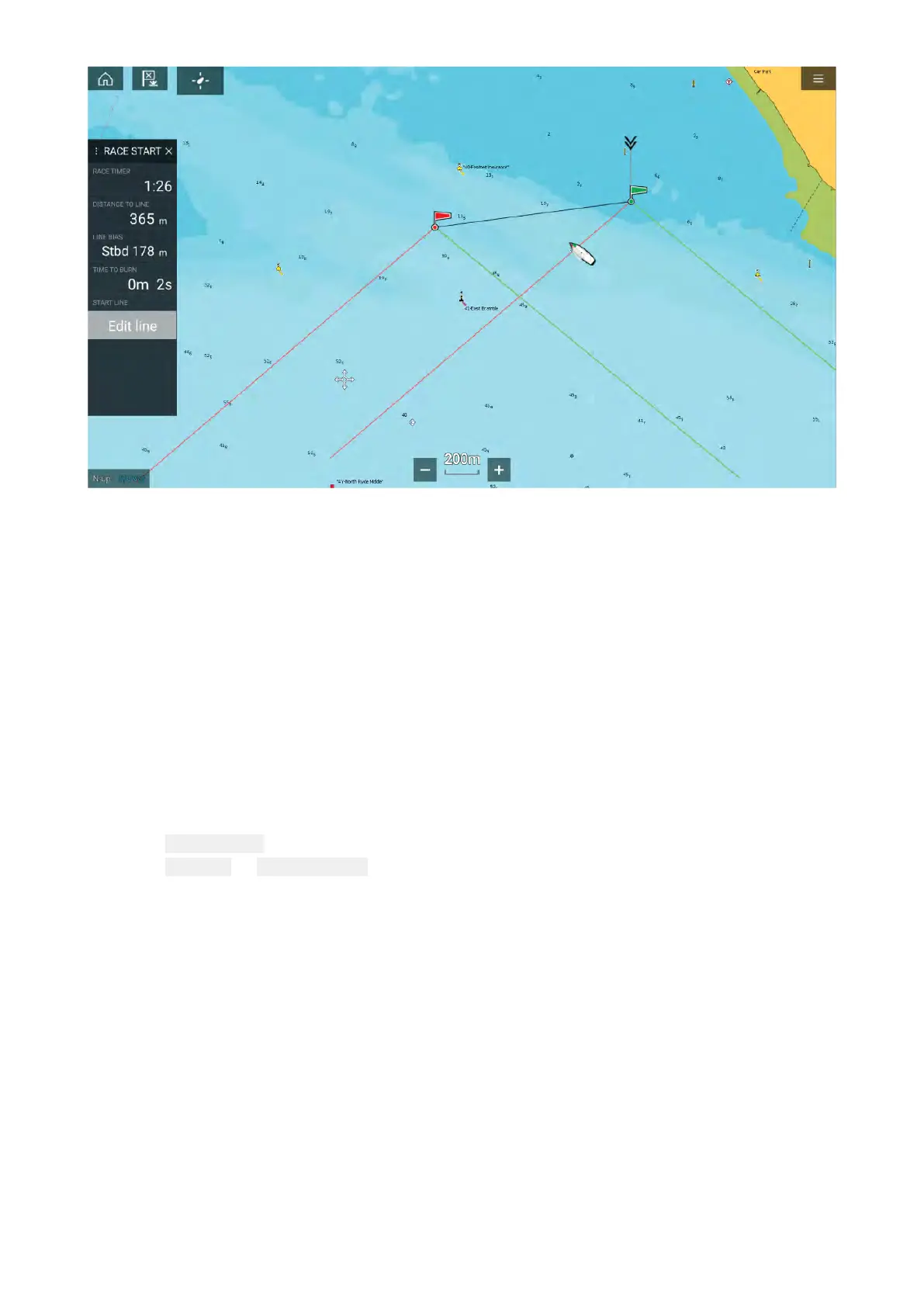CreatingtheR aceStartLine
ARaceStartLinecanbecreatedbyplacingportandstarboardendpoints.
Theendpointscanbecreatedby:
•PlacingthemanywhereontheChartapp—orforgreateraccuracy—placingthemusingexisting
chartwaypointsandchartobjects(e.g.Buoys).
•Pingingyourvessel’scurrentlocation,usingGPSpositiondata.
Oncebothendpointshavebeenentered,theracestartlinewillbedrawnbetweenthetwopoints.
PlacingtheRaceStartLine
RaceStartLineendpointscanbeplacedanywhereontheChartapp.Y oucanusewaypointsor
chartobjectstoplaceRaceStartLineendpointsatspecificcoordinates.
Toplaceanendpointonawaypointorchartobject:
1.Selectthewaypointorchartobjecttodisplaythecontextmenu.
2.Select
Setstartline.
3.Select
Portendor Starboardend.
4.Repeatforthealternateend.
190
