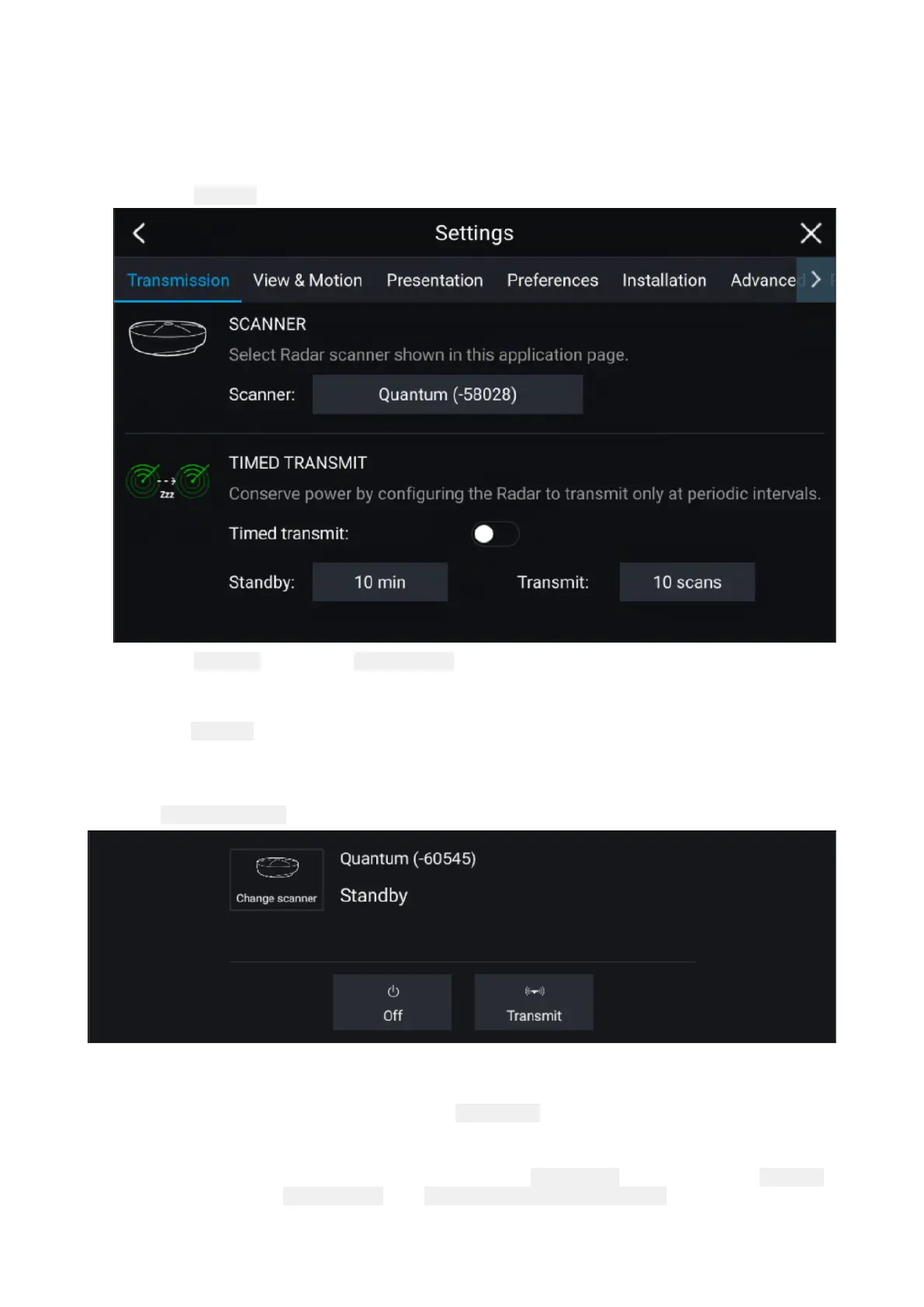12.4Setup
SelectingaR
adarscanner
Onsystemswith2Radarscanners,youcanselectwhichRadarscannerisusedineachinstanceof
theRadarapp.
1.Selectthe
SettingsiconfromtheR
adarappmenu.
2.Selectthe Scanner:boxonthe Transmissiontab.
AlistofavailableRadarscannersisdisplayed.
3.SelecttheRadarscannerthatyouwanttoassociatewiththecurrentinstanceoftheRadarapp.
4.Closethe
Settingspage.
ThecurrentinstanceoftheRadarappwillchangetodisplaytheselectedRadarscanner.Radar
scannerselectionshallpersistoverapowercycle.
Alternatively,withtheRadarpoweredofforinStandby,youcanselectswitchRadarscannerby
selecting Changescanner.
Dualrange
HDandSuperHDR adarscannersarecapableof Dualrange.Dualrangeenablesyoutoview2
ranges(i.e.ShortrangeandLongrange)simultaneously.
Toviewbothrangesyouwillneedtoconfigureasplitscreen,dualRadar,apppagethatdisplaysthe
sameRadarscannerineachwindow.Y oucanthenenable DualRangemodeandsetthe Channel
foreachwindowfromthe
Transmissiontab: Menu>Settings>Transmission.
R adarapp
263
