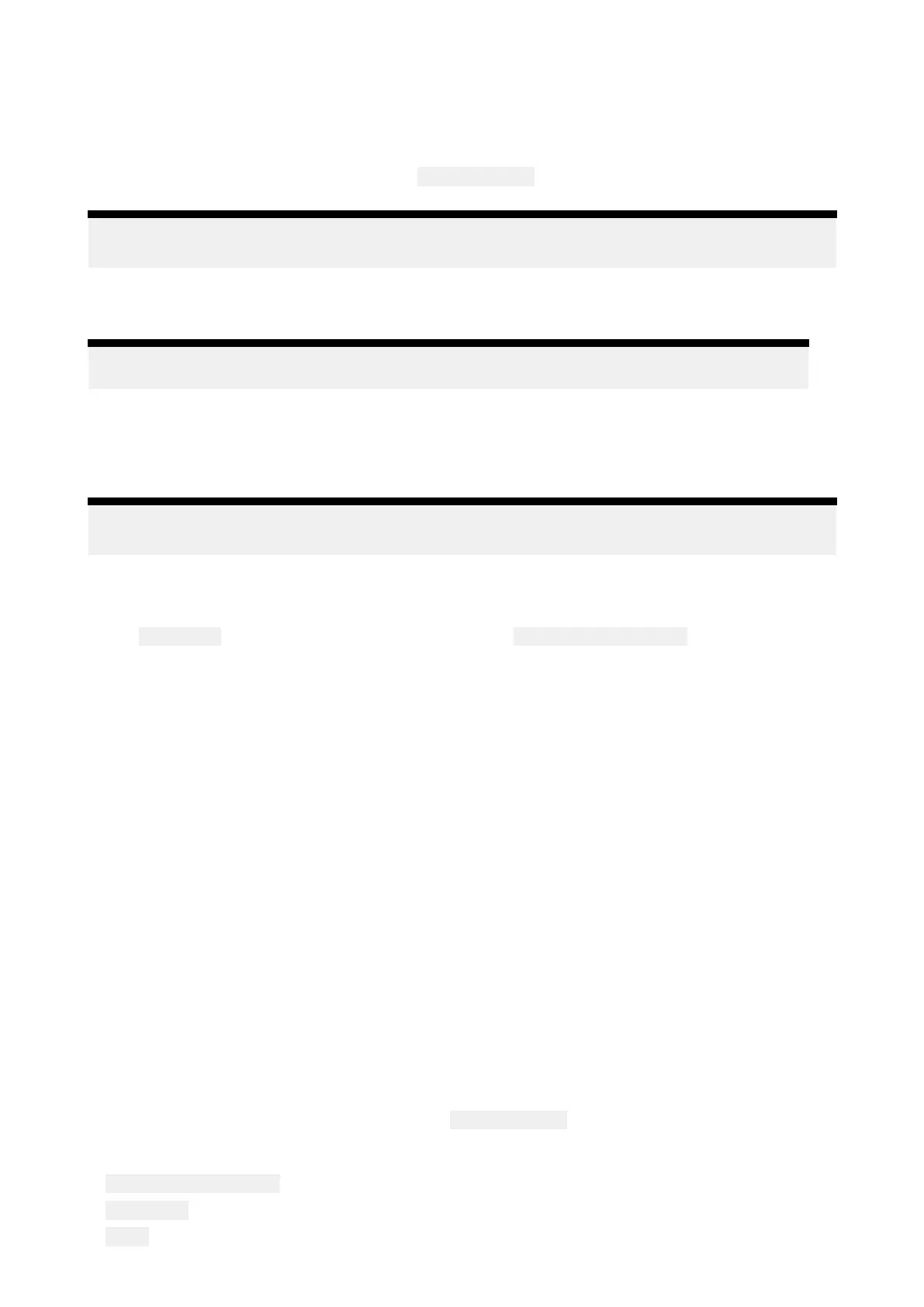9
.1Firstresponderconfiguration
ConfiguringtheMFDforFirstrespondersenablesextrafeaturesthatareotherwisenotavailable
ontheMFD.SeveraloftheFirstresponderfeaturesrequireaSTEDscompatibleAIStransceiverto
provideSensitiveTacticalInformationExchangeandDisplaySystem(STEDS)functionality.
FirstresponderandSTEDSfeaturesrequire
Firstrespondertobeselectedasthe‘Boatingactivity’
duringstep2oftheMFD
’sinitialstartupwizard.
Note:
T
ochangeboatingactivityafactoryresetmustbeperformedtoinitiatethestartupwizard.
S TEDSspecificfeaturesalsorequire:
•anAIS5000tobeconnectedtothesameNMEA2000/SeaTalkng®networkastheMFD.
Note:TheAIS5000mustbecorrectlyconfiguredwithanMMSInumberandwhererequireda
radiooperatorslicensemustbeobtained.
•eachvesselmustbeconfiguredwiththesameS TEDSpassphrase.
STEDSfeaturesusetheexistingAutomaticIdentificationSystem(AIS)networktotransmitand
receivemessagesanddatabutasthemessagesanddataareencryptedtheyarenotvisibleor
availabletostandardClassAandClassBAISreceivers/transceivers.
Note:
OnanMFDnetworkonlytheDatamasterMFDneedstobeconfigured.
Firstresponderfeatures:
ThefollowingfeaturesareavailablewhentheMFDisconfiguredas‘Firstresponder’:
•The Respondersettingsmenutabisavailableandthe Respondervesseltypecanbeselected.
Fordetailsreferto:p.208—Respondersetup
•Dataloggingisenabled.Fordetailsreferto:p.210—Datalogging
•DSCtargettrackingareenabled.Fordetailsreferto:p.213—DSCtargets
•Inteltargettrackingisavailable.Fordetailsreferto:p.211—Inteltargets
•LightHouse™chartsobstructionalarmisavailableFordetailsreferto:
p.161—Obstructionalarm(LightHousecharts)
FirstresponderSTEDSfeatures:
ThefollowingSTEDSfeaturesareavailablewhentheMFDisconfiguredas‘Firstresponder’andthe
STEDSrequirementshavebeenmet:
•TheSTEDStextmessagingappisavailable:Fordetailsreferto:p.222—Messaging
•SITREPstatuscanbeconfigured.Fordetailsreferto:p.220—SITREP(Situationreport)
•AISrestrictedmodeisavailable.Fordetailsreferto:p.219—FirstresponderAISmodes
•TargetsofInterest(TOI)featureisenabled.Fordetailsreferto:p.214—TargetOfInterest(TOI)
•SearchandRescue(SAR)patternscanbereceivedoverSTEDSmessaging.Fordetailsreferto:
p.222—SARpatternreceipt
•BlueForcetrackingisusedtoidentifyotherSTEDSconfiguredvessels.Fordetailsreferto:
p.220—BlueForceTracking
Respondersetup
TheRespondermenutabisonlyavailablewhen
Firstresponderisselectedasthe‘Boatingactivity’
duringstep2oftheMFD’sinitialstartupwizard.TheRespondermenuincludessettingsforSTEDS
specificfeatures,whichrequireanAIS5000tobeconnectedtothesystem.
•R espondervesseltype—Selectyourrespondervesseltypefromalist.
•Boatname—Enteryourvesselname(thisoptionisalsoavailableintheBoatdetailsmenu).
•
MMSI—Setyourvessel’ sMMSInumber.
208
