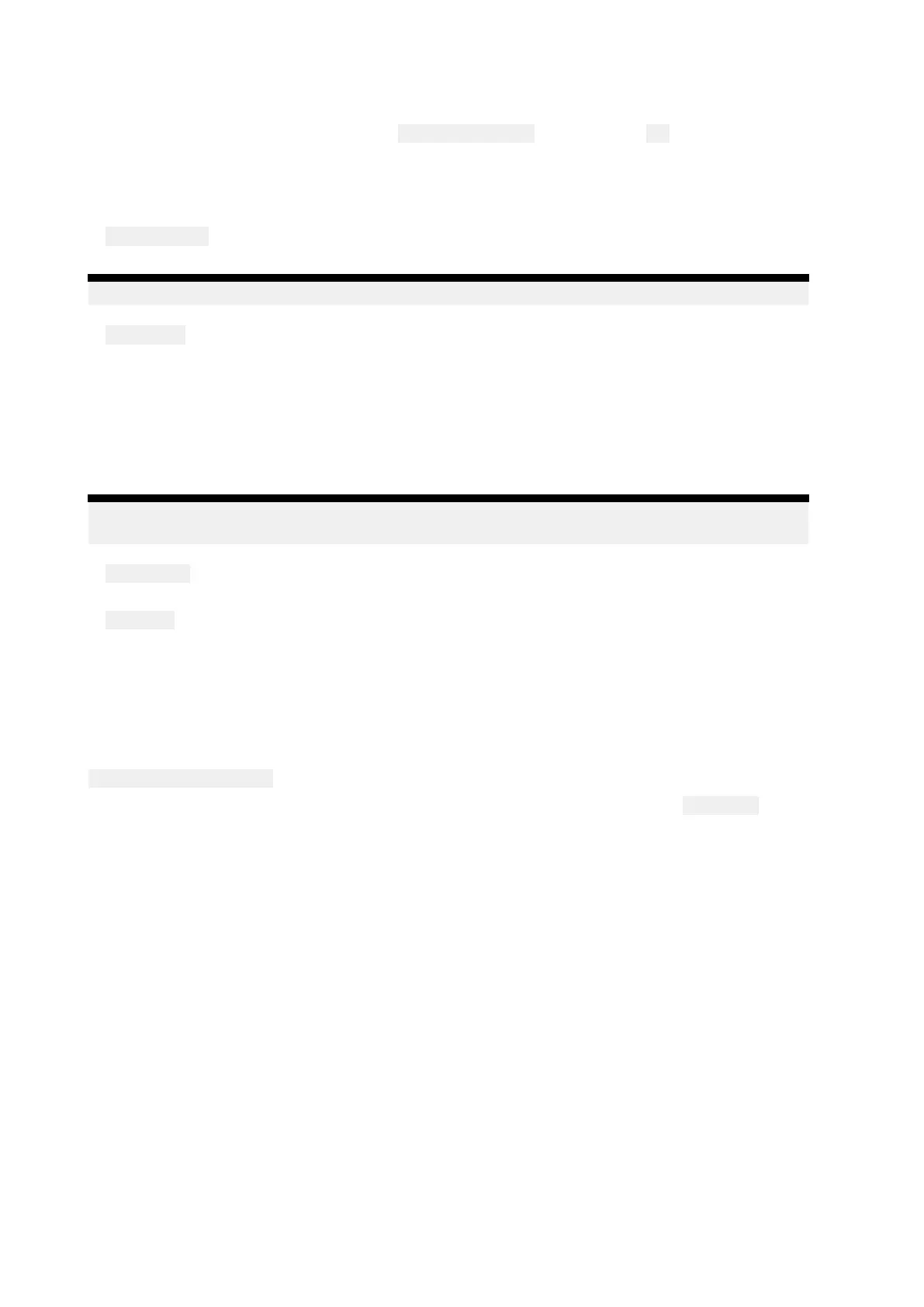T
oaccessthetargetlistPop-overmenu:
•Selectthetargetintherelevanttargetlist,or
•Highlightthetargetinthelistusingthe
Directioncontrolsandpressthe OKbutton.
R
adartargetoptions
ThefollowingoptionsareavailableforRadartargets.
•
Canceltarget—CancelstheR
adartarget.Oncecancelledthetargetsymbolwillnolongerbe
displayedonscreenorbelistedinthetargetlist.
Note:Cancelledtargetswillnotbetrack edandwillnottriggerthedangeroustargetalarm.
• ShowCP A—DetermineswhenCPAgraphicsaredisplayedonscreenThefollowingoptionsare
available:
–Auto—CPAgraphicisdisplayedifthetargetbecomesdangerous(basedontheDangerous
targetalarmsettings).
–On—CPAgraphicisdisplayedifthereisaninterceptionpointbetweenyourvessel’scurrent
courseandthetarget’s.
–Off—CPAgraphicisnotdisplayedforthetarget.
Note:CP AgraphicsareonlydisplayedintheRadarapp.The ShowCPAoptionisnotavailable
intheChartapp.
• T argetinfo—Enablesanddisablesdisplayofthetarget’sCourse(COG)andspeed(SOG)
onscreen.
•Intercept—Settargetinterception.Fordetailssee:p .163—Targetintercept
Radartargetlist
Thetargetlistidentifies:Targetnumber,RangeandBearingfromyourvessel.Whererelevant,
CPA(Closestpointofapproach)andTCPA(TimetoClosestPointofApproach)valueswillalsobe
displayed.
TheRadartargetlistcanbeaccessedfromtheTargetsmenuintheRadarappandChartapp:
Menu>T argets>Radar.
TheRadartargetlistcanbesortedbyeitherNumberorRangebyselectingthe SortedByoption
locatedatthebottomoftheLiveViewpane:
•Number—ListsortedbyTargetnumbersothatthefirstdetectedtargetappearsatthetop
ofthelist.
•Range—Listsortedbyproximitytoyourvesselwiththeclosesttargetappearingatthetopofthe
list.Thelistwillautomaticallyupdateastargetsbecomecloserorfartheraway.
SelectingatargetfromthelisthighlightstheselectedtargetintheLiveViewapppaneontherightof
thepageandopensthePop-overmenu.
Chartapp
149
