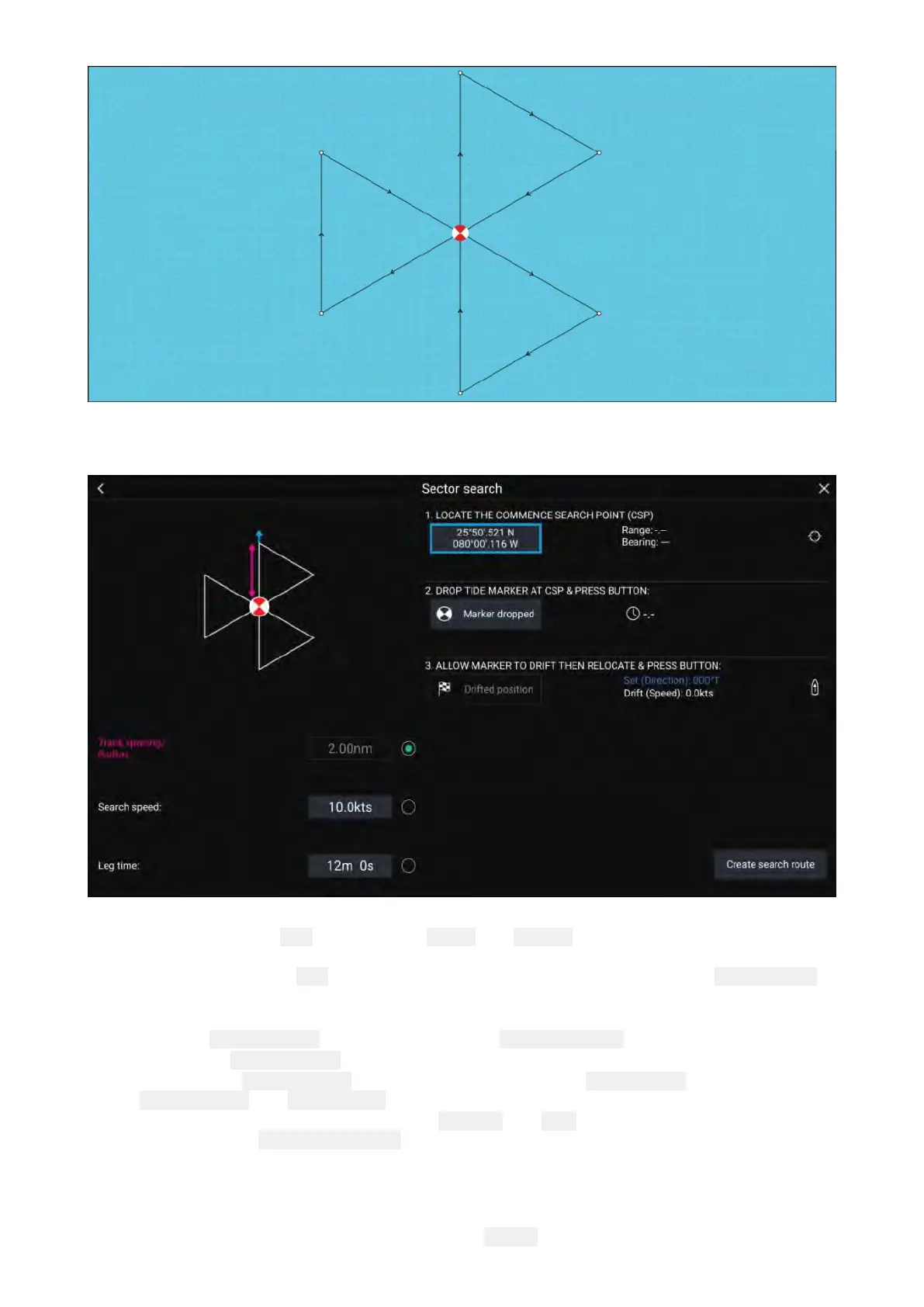Creatingasectorsearchpattern
T ocreateaSectorSearchpatternfollowthestepsbelow:
1.SetCommenceSearchP oint(CSP)
i.Manuallyinputthe
CSPcoordinates;a Rangeand Bearingaredisplayedtodirectyourvessel
towardsit.
ii.Alternatively,setthe CSPasyourvessel’scurrentlocationbyselectingthe
(1)
CSPShortcut
button.
2.SetDrift
i.DroptheDatumMarkerinthewaterandselect Markerdropped.
ii.Waitforthe DatumMarkertodriftthroughthewater.
iii.Returntothe DatumMarkerinthenewlocationandselect Driftpositiontocalculatethe
Set(Direction)and Drift(Speed).
iv.Alternatively,youcanuseyourvessel’s Headingand SOGtodefinethesetanddriftby
selectingthe
(2)
Set/Driftshortcuticon.
3.SetTrackspacing/Radius,SearchSpeed,andLegtime
[All3variablesaredependentoneachother.Onevariableisalwaystheproductoftheothertwo.]
i.Selectoneofthevariablesbyselectingthe
(3)
Outputicon.
176
