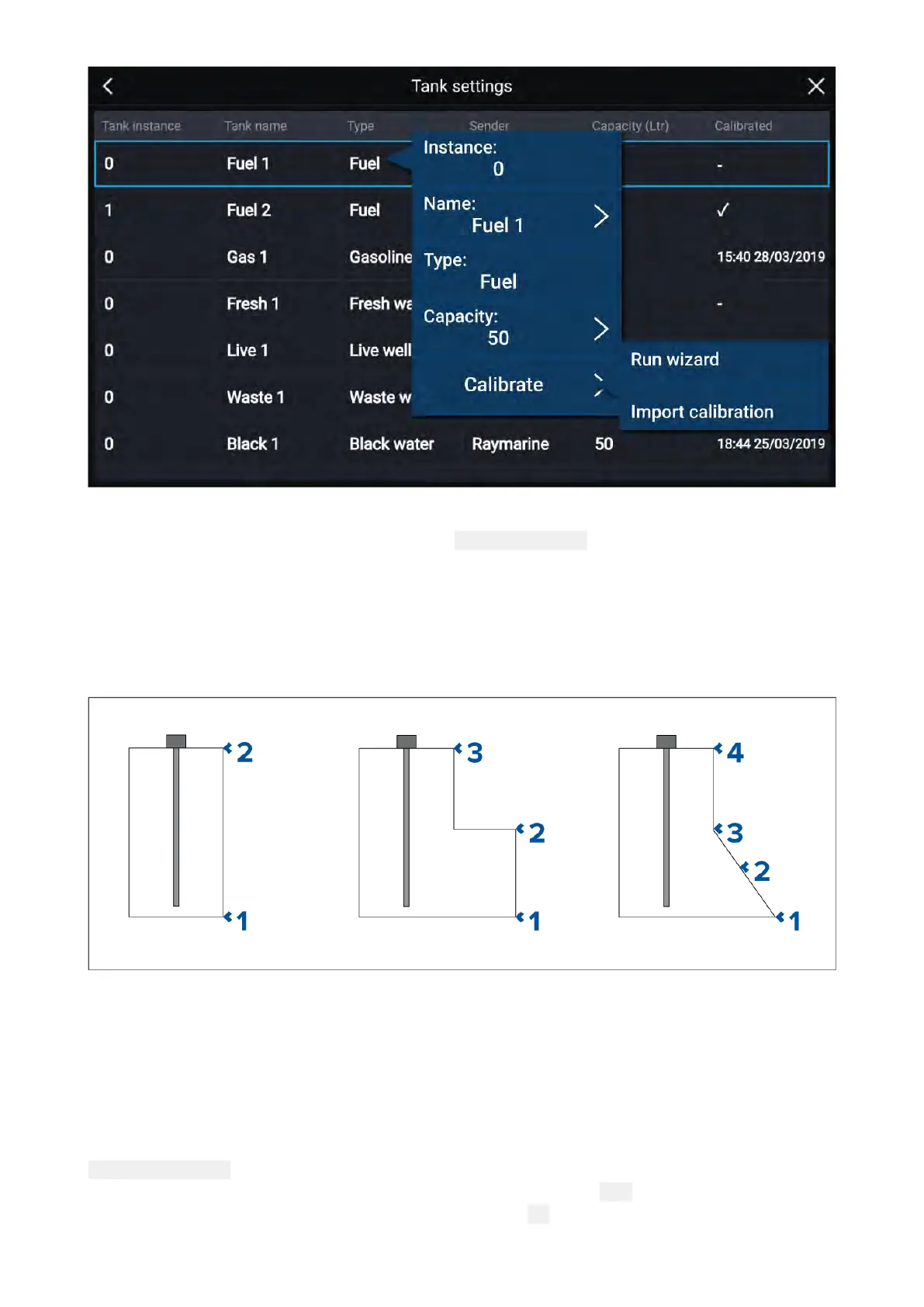Runwizardcalibration
Y oucancalibrateyourtankbysettingaseriesof calibrationpointsandfillingyourtankinintervals.
Theshapeofyourtankdetermineshowmanycalibrationpointsyoushouldenterforcalibration.2
calibrationpointsarerequiredasaminimum,butupto101pointscanbeentered.Generally
,the
morecalibrationpointsenteredthemoreprecisetankreadingswillbe.
Additionalcalibrationpointsareusedtoaccountforchangesintankvolumeatdifferentpartsof
anirregularlyshapedtank.Dependingonthesizeandshapeofyourtankitisrecommendedthat
youentercalibrationpointstomarkeachchangeintheshapeofthefueltank;forexample,straight
cornersrequireanadditionalpoint,andslopesrequire2points.
Theillustrationaboveshowstheminimumnumberofcalibrationpointsrecommendedforsome
typicaltankshapes:
1.Thetankshownontheleftisrectangularandsymmetrical;itonlyrequires2calibrationpointsto
definethebottomandtopofthetank.
2.Thetankshowninthecenterhasagreatervolumeatthebottom;3pointsarerequiredtodefine
thebottom,topandcornerofthefueltank.
3.Thetankshownontherighthasagreatervolumeatthebottomandissloped.4pointsare
requiredtodefinethebottomofthetank,thetop
,andafurther2pointstodefinetheslope.
WizardCalibration
1.Selectthenumberofcalibrationpoints(minimumof2)andpress next.
2.Fillthetanktotheunitsdisplayedonscreenandpress Ok.
3.Tocompletethecalibrationprocess,repeatstep2untilthetankhasbeenfilled.
Homescreen87
