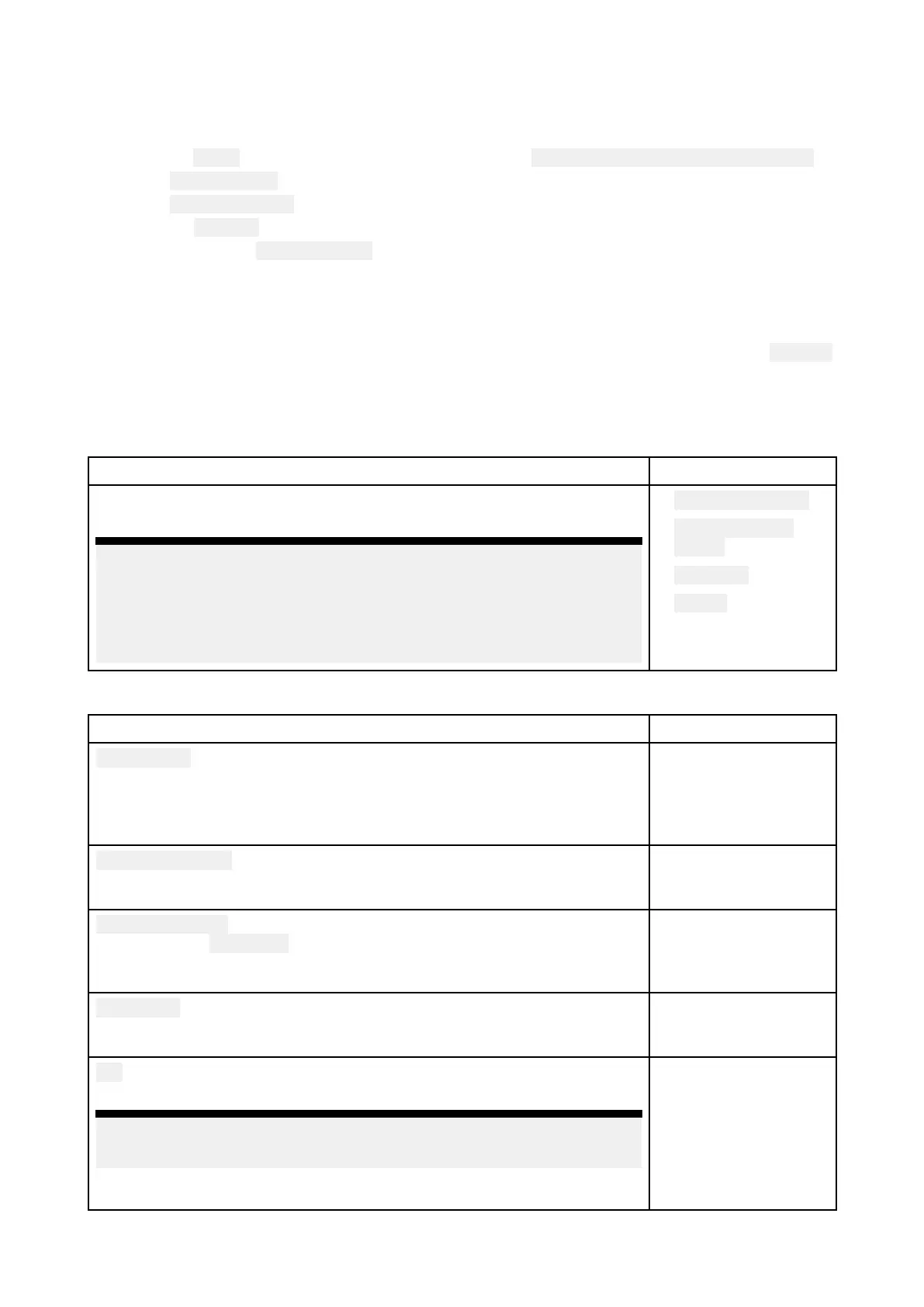EnablingSonarChartLive
T
oenablecreationofrealtimeSonarChart™Livebathymetrylines:
Withyourtransducerdepthsettingscorrectlyconfiguredandcompatiblecartographyselected:
1.Selectthe
DepthtabfromtheChartappsettingsmenu: Chartapp>Menu>Settings>Depth.
2.Enable
Sonarlogging.
3.Enable
SonarChartLive.
4.Selectthe
Visibilitysettingfield,andadjusttoyourpreferredvalue
.
5.Ifrequired,enable Tidecorrection.
8.18Chartsettingsmenu
ThetablebelowlistssettingsapplicabletotheChartappandtheirlocationwithintheapp’s Settings
menu.Availablesettingsaredependentonthecartographyinuse.Ifasettingisnotdisplayedthen
thefeatureisnotcompatiblewithyourcartography.Ifafeatureisgrayedoutthenitrequiresa
subscriptiontoactivatethefeature.
Cartography
DescriptionOptions
Allowsyoutoselectthecartographythatyouwanttouseinthecurrent
Chartapp .
Note:
•Cartographyoptionsareavailableforchartsonaninsertedmemory
cardorinstalledtotheinternalmemorytoyourMFD
.
•WhenconfiguredforS-63EncryptedChartsS-63relatedoptions
willbeavailable.
• LightHouseChart
•S-63Encrypted
Charts
•Navionics
•
C-MAP
L ayerstab
MenuitemanddescriptionOptions
Chartdetail:
Allowsyoutoselectthelevelofdetaildisplayedonscreenforvector
basedcartography .
ThissettingisavailablewhenusingLightHouse™,LegacyLightHouse™,
C-MAP®andNavionics®charts.
•Low
•Medium
•High
ChartObjectSize
Adjustthedisplaysizeofchartobjects.
ThissettingisavailablewhenusingLightHouse™chartsandS-63charts.
Sliderbarcontrol.
Daycolorpalette
Whenenabled
BrightsunswitchestoadarkercolorpaletteintheChart
appwhichismoreeasilyreadableinbrightsunlight.
ThissettingisavailablewhenusingLightHouse™charts.
•On
•Off
Chartstyle
S witchbetweenchartpresentationstyles.
ThissettingisavailablewhenusingLightHouse™charts.
•Leisure
•Government
AIS
EnablesanddisablesthedisplayofAIStargetsintheChartapp .
Note:
AIShardwareisrequired.
Thissettingisalwaysavailableandnotdependentonthechartsinuse .
•On
•Off
198
