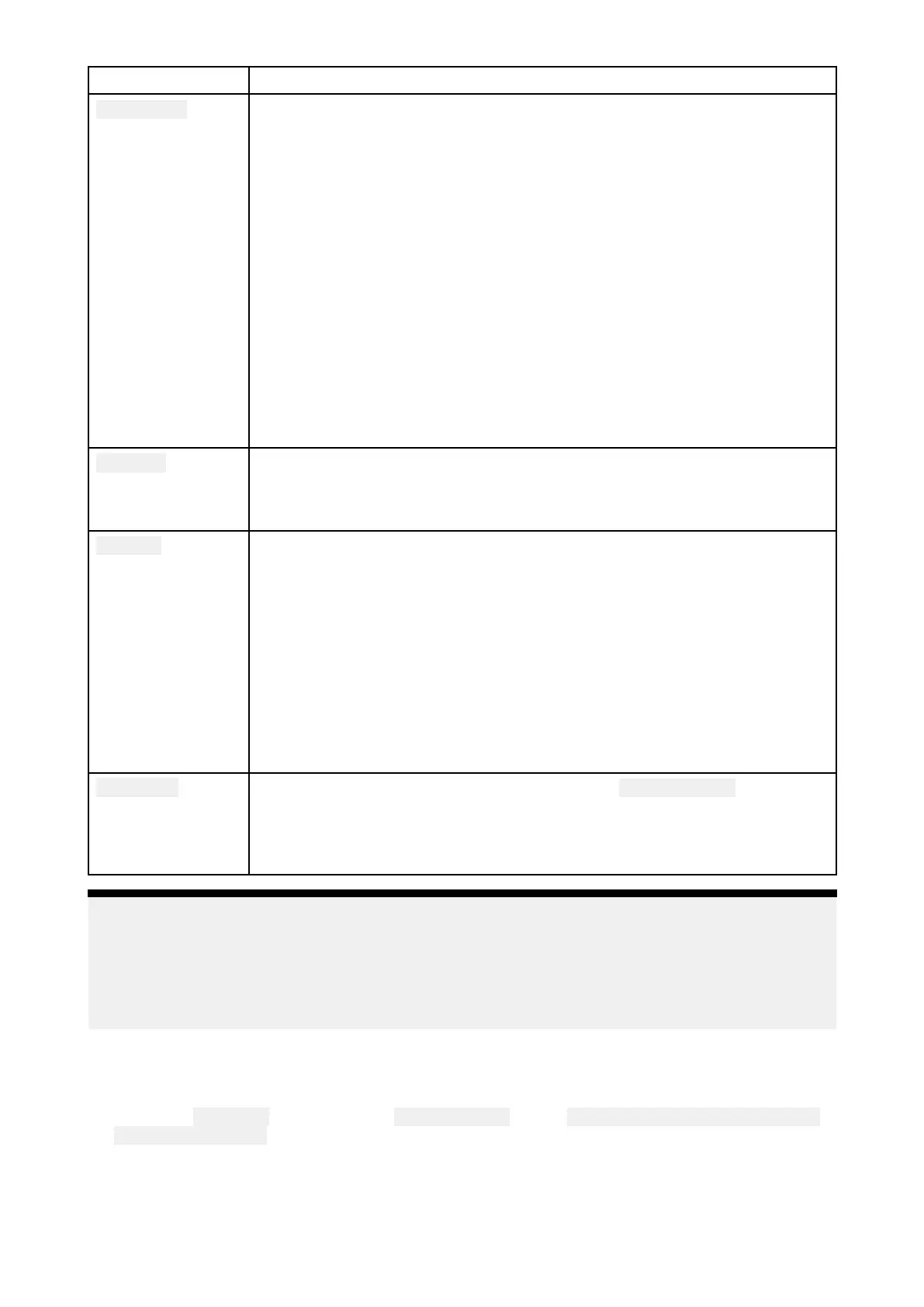T
abSettings
Thisdisplay
•Colortheme(daymode).
•AssignaHomescreenpageorapptostartonpowerup
.
•Selectsavelocationforscreenshots.
•
(1)
ConfigureUserProgrammableButton(UPB;AxiomProdisplaysonly).
•ConfigureSharedbrightness.
•
(2)
ChangeorresetSplashscreengraphic.
•Pair/unpairconnectedRMKexternalkeypads.
•
(3)
Enable/disableexternalalarmoutput.
•
(2)
Connecttoawirelessdisplay.
•Wi-FiSharing,pairwithawirelessQuantumRadarscanner,configureWi-Fi
settingsandsetupmobileappaccess.
•
(2)
ConnecttoaBluetoothdevice.
•PerformaSettingsorFactoryreset.
A utopilot
•Enable/DisableAutopilotcontrol.
•Setautopilotresponse.
•Accessadvancedautopilotsettings.
Network
•Viewlistofnetwork edMFDs.
•AssigntheMFDDatamaster.
•ViewsoftwareandnetworkdetailsfortheMFDyouareusing.
•Renameconnectednetworkdevices.
•SaveorErasediagnosticslogstoexternalstorage.
•ViewandSaveDiagnosticinformationaboutproductsconnectedtoyour
MFD.
•
(4)
SetupNMEA0183optionsonanAxiomPro.
•Assignyourpreferreddatasources(Datamasteronly).
R esponder
TheRespondermenutabisonlyavailablewhen
Firstresponderisselected
asthe‘Boatingactivity’duringstep2oftheMFD’sinitialstartupwizard.
TheRespondermenuincludessettingsforSTEDSspecificfeatures,which
requireanAIS5000tobeconnectedtothesystem..Fordetailsreferto:
p.208—Respondersetup
Note:
(1)
A
vailableonAxiom™ProMFDs.
(2)
AvailableonAxiom™,Axiom™ProandAxiom™XLMFDs.
(3)
AvailableonAxiom™XLandgSSeriesMFDs.
(4)
AvailableonAxiom™Pro,Axiom™XL,eSSeriesandgSSeriesMFDs.
Selectingdisplaylanguage
Y oucanchoosewhichlanguageyouwantthedisplay’suserinterfacetouse.
1.Selectthe
Languagebuttonfromthe Gettingstartedmenu: Homescreen>Settings>Getting
started>Language:.
2.Selectyourdesiredlanguage.
84
