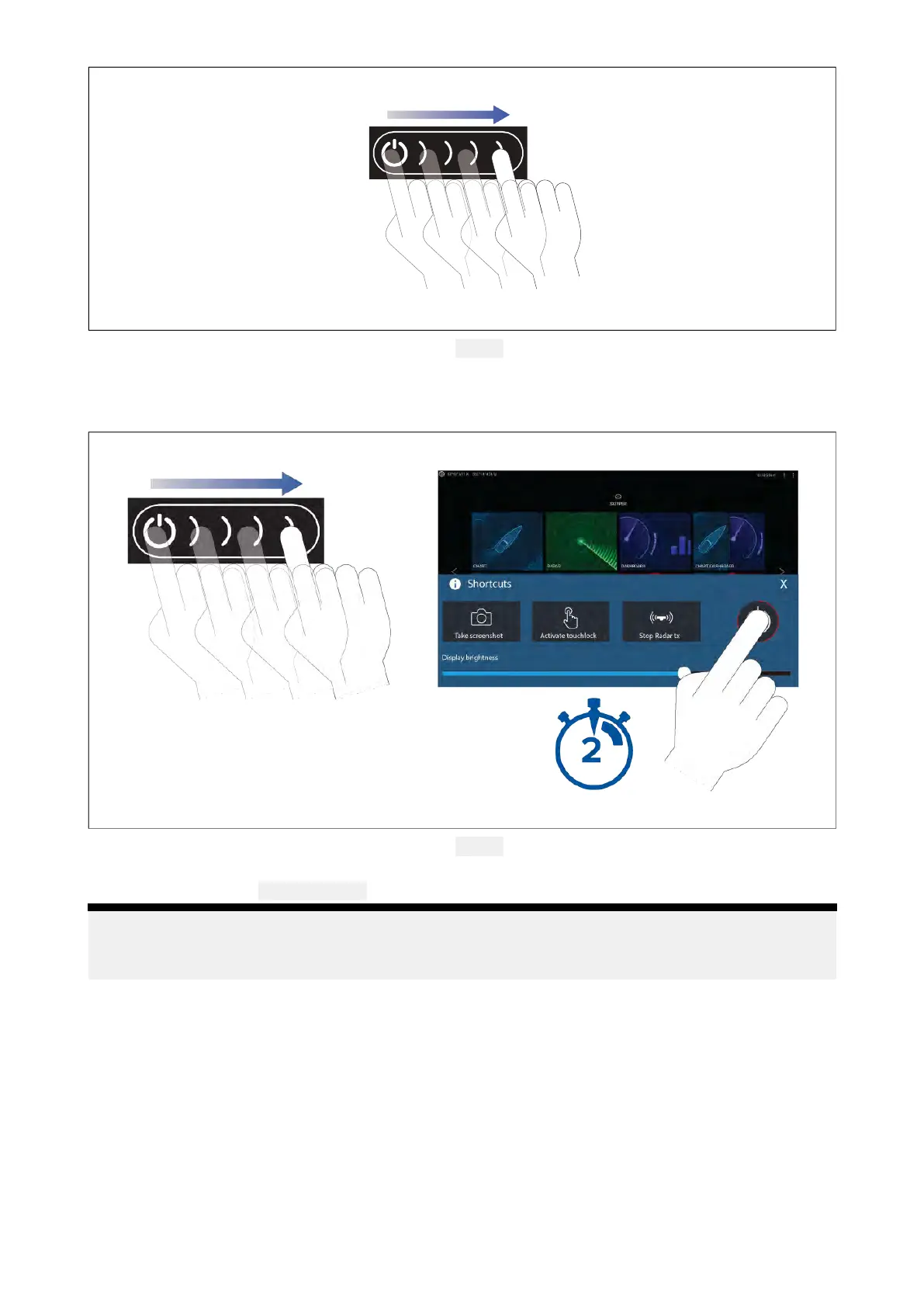1.S wipeyourfingerfromlefttorightacrossthe Powerbuttonswipearea.
TheMFDwillpowerup.
Poweringoffthedisplay
1.S wipeyourfingerfromlefttorightacrossthe Powerbuttonswipearea.
TheShortcutsmenuisdisplayed.
2.Pressandholdthe
Powersymboluntilthescreenswitchesoff.
Note:
Whenpoweredoff ,theunitmaystilldrawasmallamountofpowerfromthebattery.Ifthisisa
concern,unplugthepowersupplyorswitchoffatthebreaker.
S witchingonandoffatthebreaker
IfyouwishtoensurethattheMFDisnotconsuminganypowerthenitmustbeswitchedoffatthe
breakerorhavethepowercableunplugged.
Whenthebreakerisswitchedbackon,orthecableisreconnected,theMFDwillresumeinthesame
powerstatethatitwasinwhenitwasswitchedoff.
4.3AxiomPro,eSSeriesandgSSeries
Poweringonthedisplay
1.Pressthepowerbuttontopoweronthedisplay.
Setup
41
