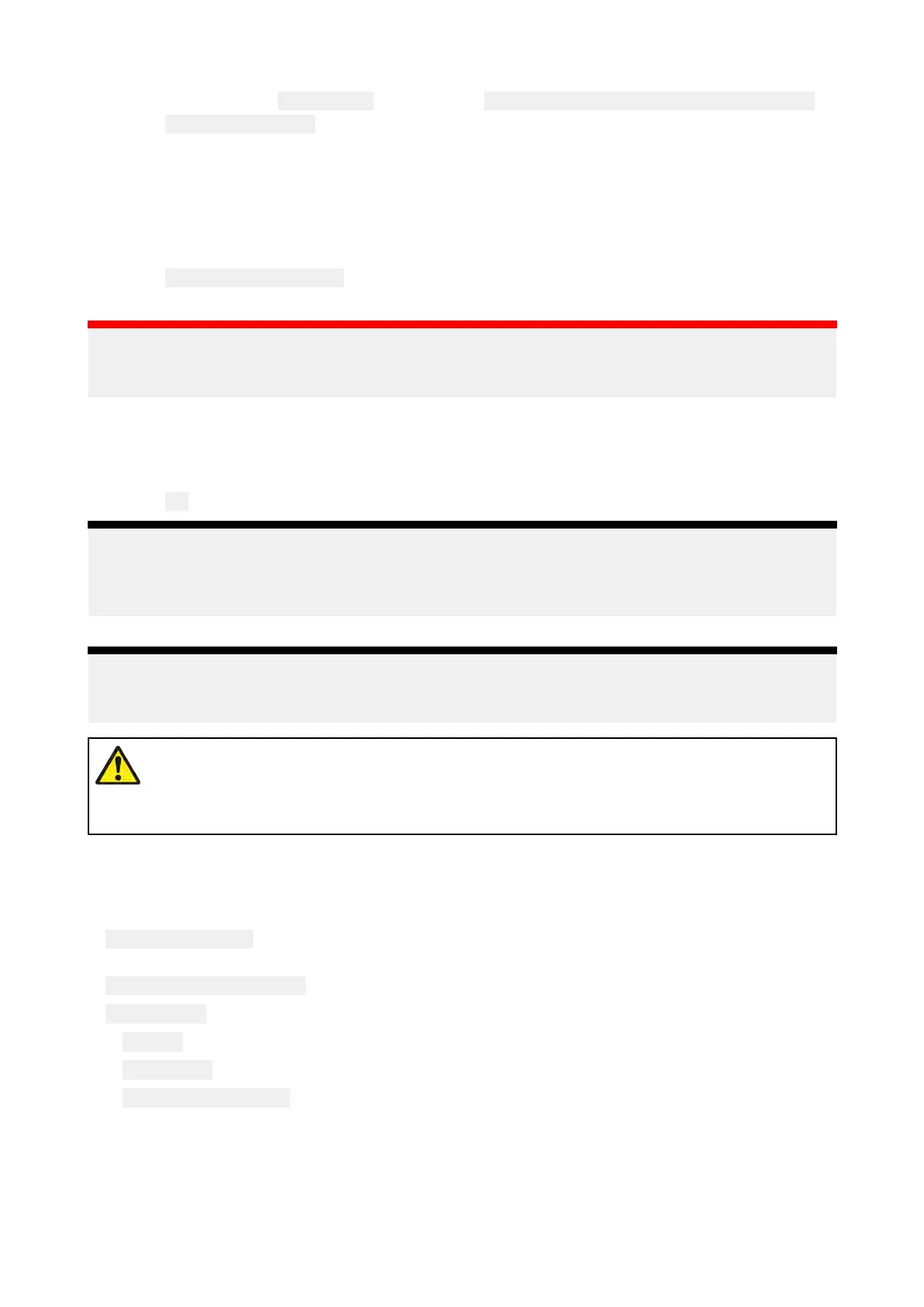4.InsertthememorycardintoyourMFD
’scardreader.
5.OpentheChartapp’s
Cartographyselectiontab: Chartapp>Menu>Settings>Cartography.
6.Select
UpdateS-63charts.
7
.Selectthecardreaderthatcontainsthecumulativeupdatefilesandifapplicable,thenewcell
permitsfile.
Thecardwillbescannedforupdates,thisprocesscantakesometime.Oncecompletethelistof
installedbasecellsisdisplayedandanycellsthathaveupdatesavailablewillbeautomatically
selected.
8.Select
Updateselectedchartstoinstallallbasecells.
9.Selectthecardreaderslotwhereyouwantthefilestobeinstalled.
Important:
Thesame‘Installedcharts ’cardandmemorycardslotMUSTbeusedtoinstallandupdatebase
cellfilesandcumulativeupdatefiles.
10 .Waitfortheinstallationtocomplete.
Aprogressbarisdisplayedasthebasecellsareinstalled.
11.Select OKonthesuccessfullyimportednotification.
Note:
Theinstallationprocesswillcreateandstorechartdatain2foldersonyour‘Installedcharts ’
memorycard:‘senc’and‘seapilot’,Overwriting,deletingoralteringthesefoldersordatawithin
themwillrenderyourchartsinoperable.
Note:
IferrorspersistaftertheinstallationofcumulativeupdatefilescontactR aymarineproductsupport
forresolution..
Warning:ExpiredS-63EncryptedCharts
S-63EncryptedChartcellsexpireafterasetperiodoftime.Onceexpiredthe
chartsmustnotbeusedfornavigation.Youwillbenotifiedonscreenofthe
expiration.Thechartsmustbeupdatedbeforetheycanbeusedfornavigation.
S-63EncryptedChartsettings
WiththeS-63MFDactivationfileinstalledtheS-63EncryptedChartsrelatedsettingsareavailableon
theCartographysettingstab .
•UpdateS-63charts—ThisoptionisusedtodecryptyourpurchasedS-63EncryptedChartdataso
thattheycanbedisplayedontheMFD .
•
ViewinstalledS-63charts—Viewatableofallcurrentlyinstalledchartcells
•S-63settings—AccessthefollowingS-63relatedsettings:
– SDcard—ChooseexternalstoragelocationusedfortheInstalledcharts.
–
Userpermit—Viewandsaveuserpermitstofile,
– SAsecuritycertificate—ViewandupdateinstalledSAcertificate.
Chartapp
137
