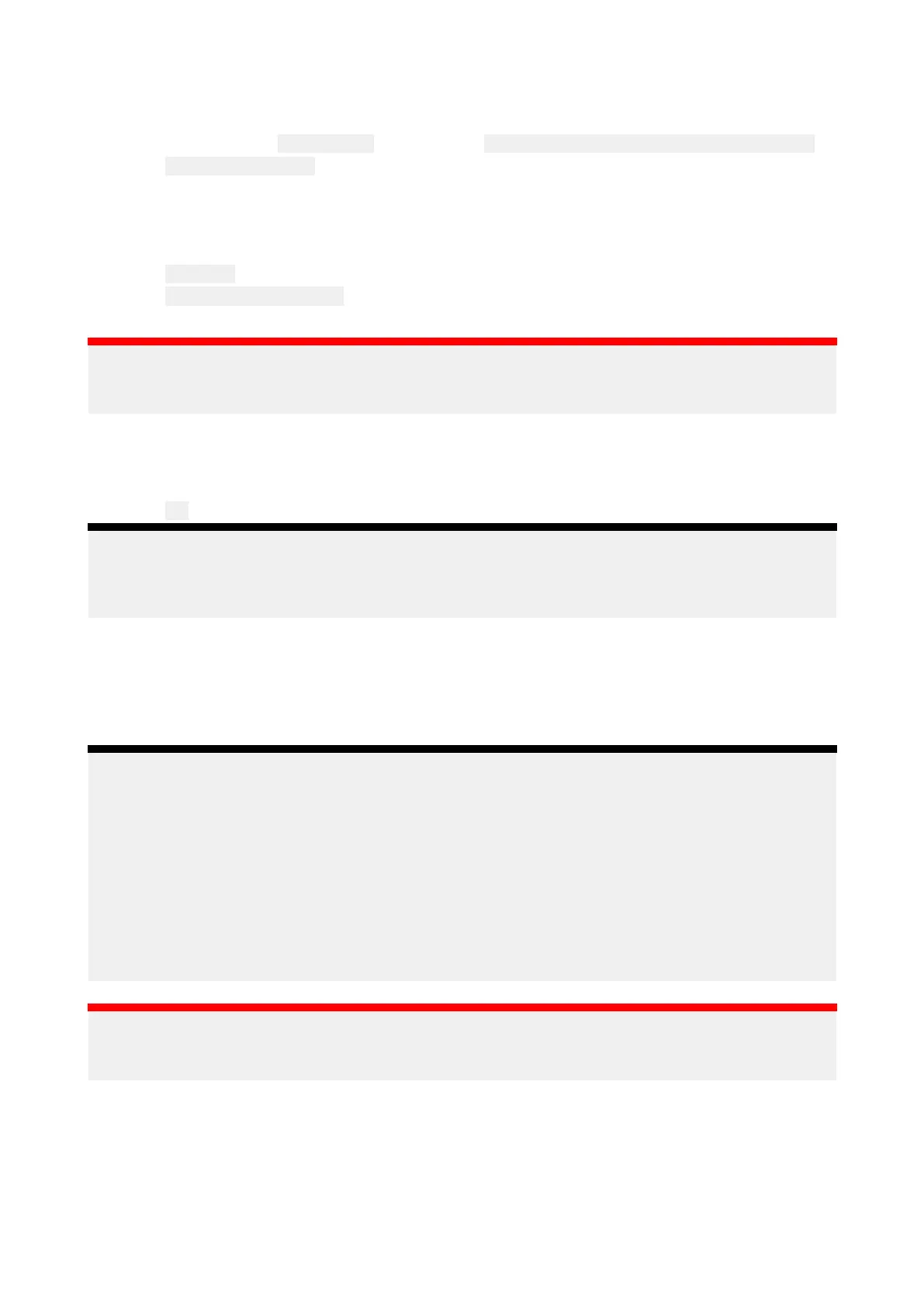2.Copythefolderandallcontentstotherootdirectoryofyourmemorycard.
3.Copythereceivedcellpermitsfiletotherootdirectoryofthesamememorycard.
4.InsertthememorycardintoyourMFD
’scardreader.
5.OpentheChartapp’s
Cartographyselectiontab: Chartapp>Menu>Settings>Cartography.
6.Select
UpdateS-63charts.
7
.Selectthecardreaderthatcontainsthebasecellfilesandcellpermitsfile.
Thecardwillbescannedforvalidfilesandpermits,thisprocesscantakesometime.Once
completealistofavailablechartcellsisdisplayed.
8.Select
Selectall,orselectindividualcells.
9
.Select
Updateselectedchartstoinstallallbasecells.
10
.Selectthecardreaderslotwhereyouwantthefilestobeinstalled.
Important:
Thesame‘Installedcharts ’cardandmemorycardslotMUSTbeusedtoinstallandupdatebase
cellfilesandcumulativeupdatefiles.
11.W aitfortheinstallationtocomplete.
Aprogressbarisdisplayedasthebasecellsareinstalled.
12.Select OKonthesuccessfullyimportednotification.
Note:
Theinstallationprocesswillcreateandstorechartdatain2foldersonyourmemorycard:‘ senc’
and‘seapilot’,Overwriting,deletingoralteringthesefoldersordatawithinthemwillrenderyour
chartsinoperable.
Installingcumulativeupdates
WhenpurchasingS-63EncryptedChartsforthefirsttimeandaspartofregularupdatesanyavailable
cumulativeupdatesrequireinstallation.Thecumulativeupdatefilescontainupdatedcartographic
data.
T ypicallycumulativeupdatefilesaremadeavailablefortnightlyonthevendor’swebserver.
Note:
•Cumulativeupdatefilesshouldbeinstalledaftertheinstallationofbasecellfiles.
•Ifanewcellpermitsfileisreceived,thismustbeinstalledwiththecumulativeupdate
.
•Itisrecommendedthatbasecellfiles,cumulativeupdatefilesandtheresultinginstalledchart
filesareallstoredonseparatememorycards,e.g.:
–Card1=Basecellandthecellpermitsfile.
–Card2=Cumulativeupdatefilesandifapplicablethenewcellpermitsfile.
–Card3=Installedcharts(locationthatbasecellfiles,cellpermitsfileandcumulativeupdate
filesareinstalled).
Important:
Ifyourchartvendordoesnotsupplycumulativeupdatefilesthenupdatesmustbeinstalled
separatelyandinreleasedateorder .
1.Unzipthedownloadedcumulativeupdatefile ,usingthe‘Extractall’optionofyourPC’szip
fileapplication.
Thisensuresthatthecumulativeupdatefilesarecreatedwithinafoldernamedthesameasthe
originalzipfile.
2.Copythefolderandallcontentstotherootdirectoryofyourmemorycard.
3.Ifrequired,copythenewcellpermitsfiletotherootdirectoryofthesamememorycard.
136
