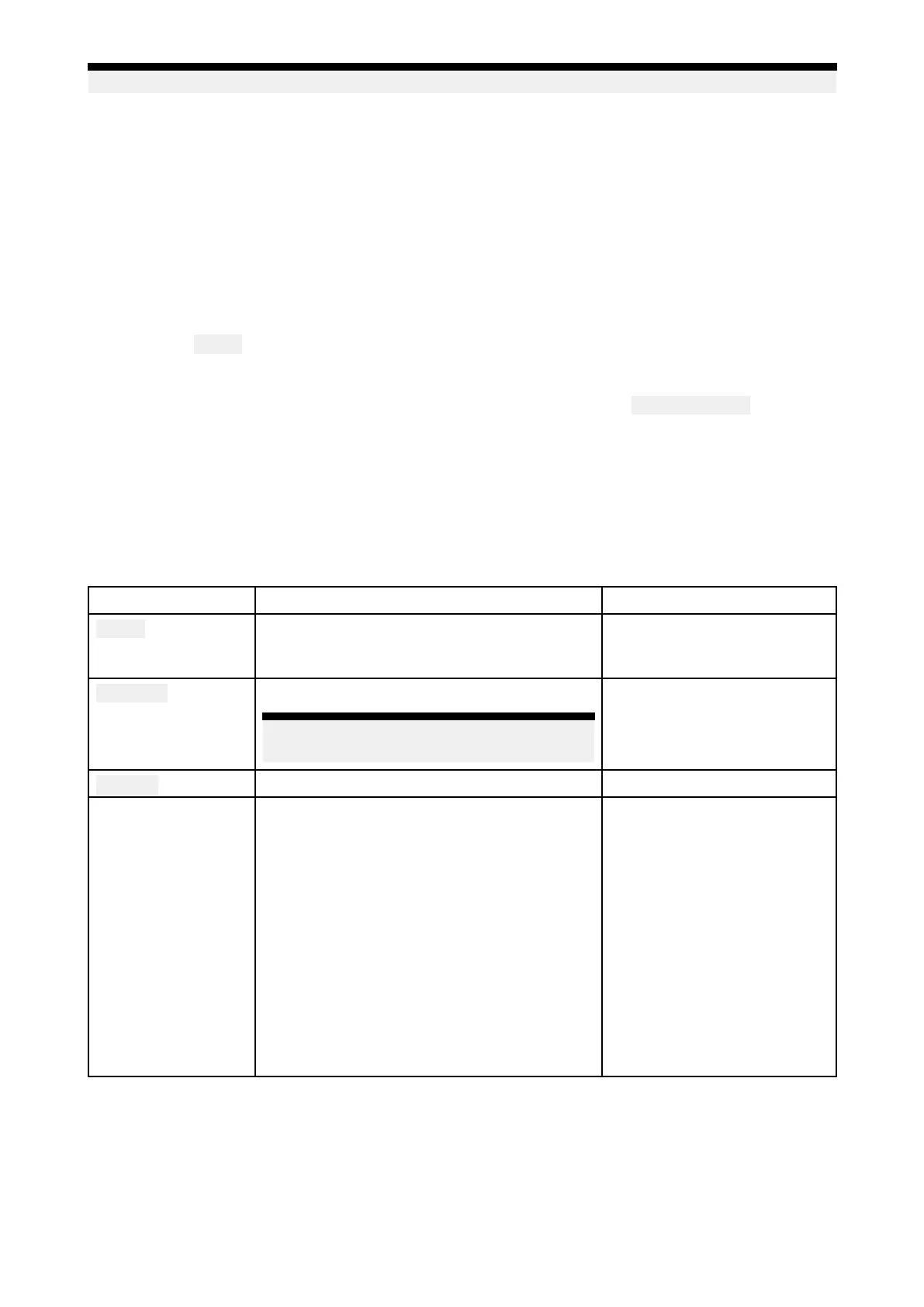Note:ForSirius
XM,channelcontrolisnotavailablefromanexternalaudioheadunit.
Savingpresets
Upto4presetscanbesavedforeachR
adioaudiosource(i.e.:AMRadio,FMRadio,Weather,
SiriusXMandPandora).
1.Whilstlisteningtothestationyouwanttosave,pressandholdtherelevantPresetbuttonfor
approximately3seconds.
Poweringoffentertainmentsystems
ConnectedentertainmentsystemscanbepoweredoffusingtheAudioapp.
WiththeAudioappdisplayedandtheentertainmentsystempoweredon:
1.Selectthe
Powericonlocatedonthebottomleftofthescreen.
Ifonly1entertainmentsystemisconnectedthentheentertainmentsystemwillpoweroff.If
morethan1entertainmentsystemisconnectedthenpop-overoptionsaredisplayedallowing
youtochoosetheentertainmentsystemtoturnoff,oryoucanselect
Powerdownalltopower
offallconnectedsystems.
Tip
Refertotheinstructionsprovidedwithyourentertainmentsystemfordetailsonnamingyourdevice.
Thisaidsdeviceidentificationwhenmultiplesystemsareconnected.
18.4Audioappmenuoptions
MenuitemDescriptionOptions
T racks
Enablesyoutobrowsefortrackson
USB/Bluetoothdevicesconnectedtoyour
Entertainmentsystem
•Folder
•PlayQueue
ChannelsProvidesalistofavailableSirius XMchannels
Note:ForSiriusXM,channelcontrolisnot
availablefromanexternalaudioheadunit.
Channellist
S tations
ProvidesalistofavailablePandorastationsStationlist
A udiosources
Enablesyoutoselectanaudiosource
connectedtoyourEntertainmentsystem
•AMRadio
•FMRadio
•Weather
•SiriusXM
•Pandora
•Auxiliary
•USB
•Bluetooth
•Airplay
•S/PDIF
364
