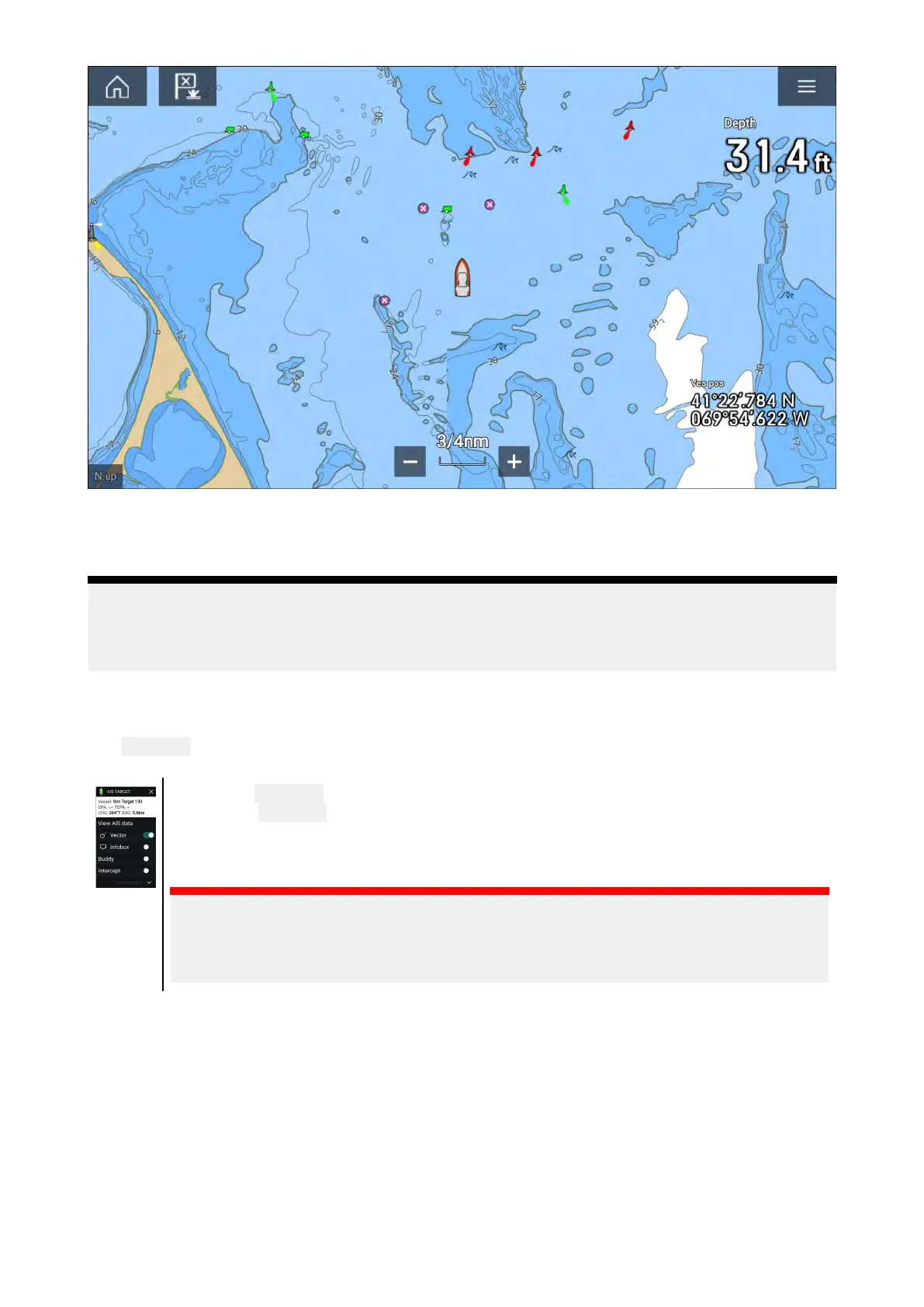Objectssuchaswreck s,thatareintheDeepcontourthatareshallowerthanthedepthspecifiedin
theSafetycontourwillbehighlightedusingtheDangersymbol.
Heightrestrictionssuchasbridges,arealwayshighlightedusingtheDangersymbol.
Note:
WhenusingL egacyLightHouse™vectorchartsthedisplayofDangerhighlightsymbolscanbe
enabledanddisabledfromtheChartapp’s Advancedmenutab: Menu>Settings>Advanced
>Dangerhighlights.
8. 7Targetintercept
The InterceptfeaturecanbeusedtohelprendezvouswithfriendsorforPilotboatsandthe
Coastguardtointerceptvesselsthataretobeboarded.
Tousethe Interceptfeature,selectandholdthetargeticonuntilthemenuisdisplayed,
thenselect
Intercept.TheChartappwillautomaticallyplotadirectcoursetoapoint
whereyourvesselandthetargetwillcross(intercept).
Aninterceptionmarkisplacedatapredictedpointwherebothyourvesselandthe
targetwillcross.
Important:
Whenperforminganindividualinterception,youareplacingyourvesselonacollision
coursewiththetargetvessel.ItWILLbenecessarytochangetoaparallelcourseto
preventacollision.
Pre-requisites:
•ItisvitaltohaveagoodunderstandingoftheInternationalR egulationsforPreventingCollisionsat
Sea(IRPCS/COLREGS),toensureallactionstakenareinaccordancewiththeIRPCS.Formore
informationonIRPCS/COLREGS,referto:IRPCS
•Y oumustbefamiliarwiththeAISfeature.
•Y oumusthaveathoroughunderstandingoftheTargetinterceptionfeatureanditsimplications
beforeattemptingtouseitinareallifescenario.
Chartapp
163
