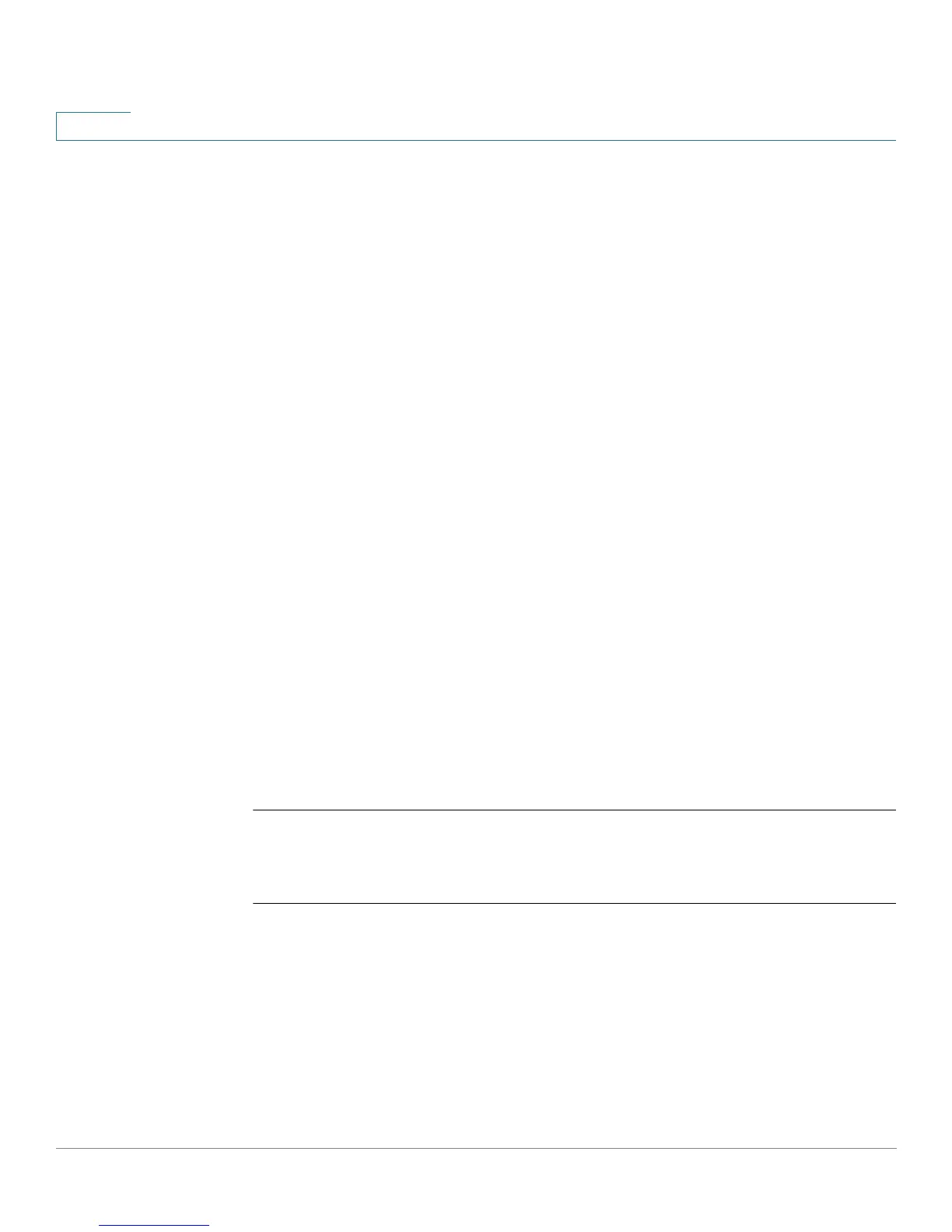User Interface Commands
1045 OL-32830-01 Command Line Interface Reference Guide
55
terminal no datadump
Parameters
This command has no arguments or keywords
Default Configuration
When printing, dumping is disabled and printing is paused every 24 lines.
Command Mode
User EXEC mode
User Guidelines
By default, a More prompt is displayed when the output contains more than 24
lines. Pressing the Enter key displays the next line; pressing the Spacebar displays
the next screen of output.
The terminal datadump command enables dumping all output immediately after
entering the show command by removing the pause.
The width is not limited, and the width of the line being printed on the terminal is
based on the terminal itself.
This command is relevant only for the current session.
Example
The following example dumps all output immediately after entering a show
command.
switchxxxxxx#
terminal datadump
55.15 terminal history
To enable the command history function for the current terminal session, meaning
that it will not be stored in the Running Configuration file, use the terminal history
User EXEC mode command. To disable the command, use the no form of this
command.
Syntax
terminal history