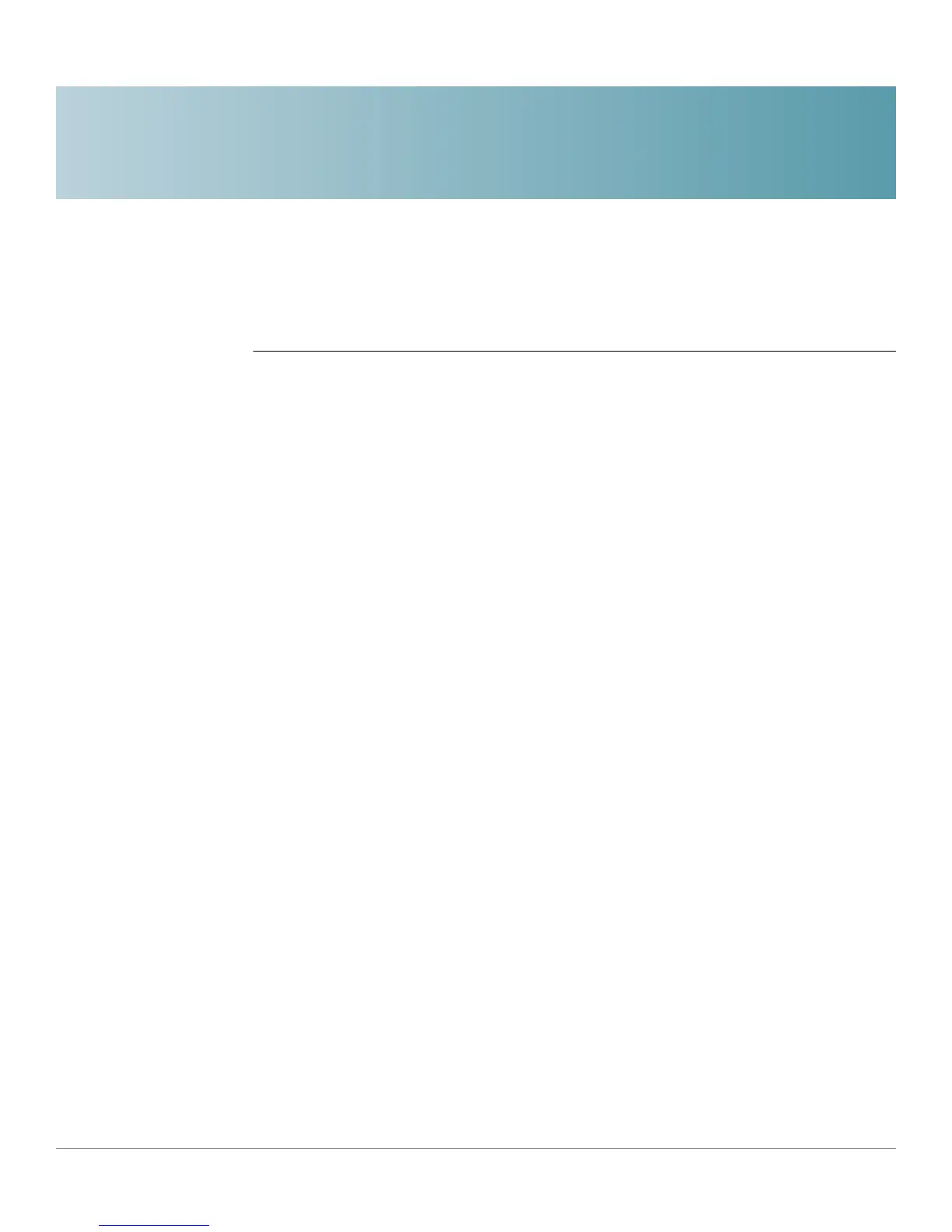12
OL-32830-01 Command Line Interface Reference Guide 279
DHCP Server Commands
12.0
12.1 address (DHCP Host)
To manually bind an IP address to a DHCP client, use the address command in
DHCP Pool Host Configuration mode. To remove the IP address binding to the
client, use the no form of this command.
Syntax
address
ip-address
{
mask
|
prefix-length
} {client-identifier
unique-identifier
|
hardware-address
mac-address
}
no address
Parameters
•
address
—Specifies the client IP address.
•
mask
—Specifies the client network mask.
•
prefix-length
—Specifies the number of bits that comprise the address
prefix. The prefix is an alternative way of specifying the client network
mask. The prefix length must be preceded by a forward slash (/).
•
unique-identifier
—Specifies the distinct client identification in dotted
hexadecimal notation. Each byte in a hexadecimal character string is two
hexadecimal digits. Bytes are separated by a period or colon. For example,
01b7.0813.8811.66.
•
mac-address
—Specifies the client MAC address.
Default Configuration
No address are bound.
Command Mode
DHCP Pool Host Configuration mode