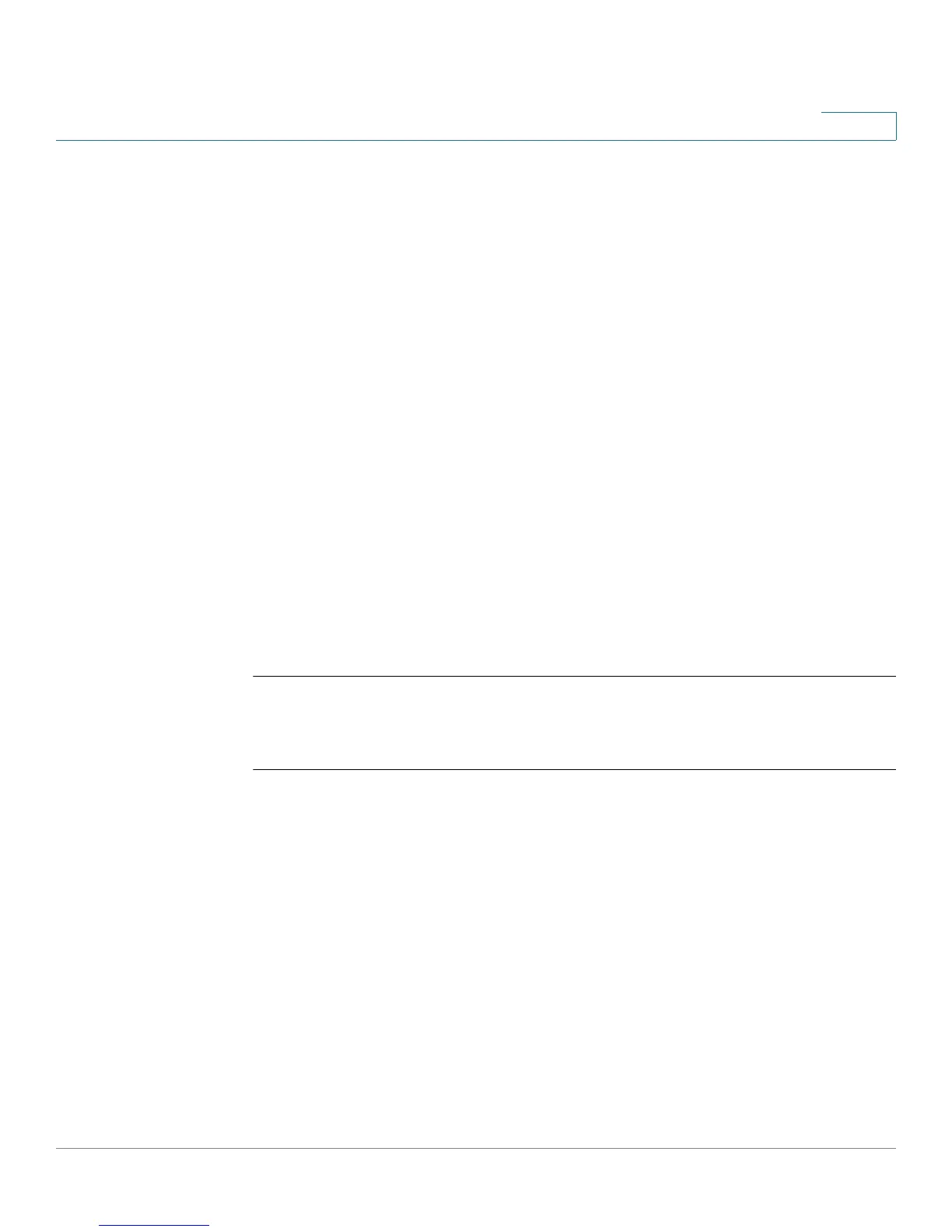SSH Client Commands
OL-32830-01 Command Line Interface Reference Guide 944
48
Parameters
This command has no arguments or keywords.
Default Configuration
SSH server authentication is disabled
Command Mode
Global Configuration mode
User Guidelines
When remote SSH server authentication is disabled, any remote SSH server is
accepted (even if there is no entry for the remote SSH server in the SSH Trusted
Remote Server table).
When remote SSH server authentication is enabled, only trusted SSH servers are
accepted. Use the ip ssh-client server fingerprint command to configure trusted
SSH servers.
Example
The following example enables SSH server authentication:
switchxxxxxx(config)#
ip ssh-client server authentication
48.6 ip ssh-client server fingerprint
To add a trusted server to the Trusted Remote SSH Server Table, use the ip
ssh-client server fingerprint command in Global configuration mode. To remove an
entry or all entries from the Trusted Remote SSH Server Table, use the no form of
the command.
Syntax
ip ssh-client server fingerprint {
host
|
ip-address
}
fingerprint
no ip ssh-client server fingerprint [
host
|
ip-address
]
Parameters
•
host
—DNS name of an SSH server.